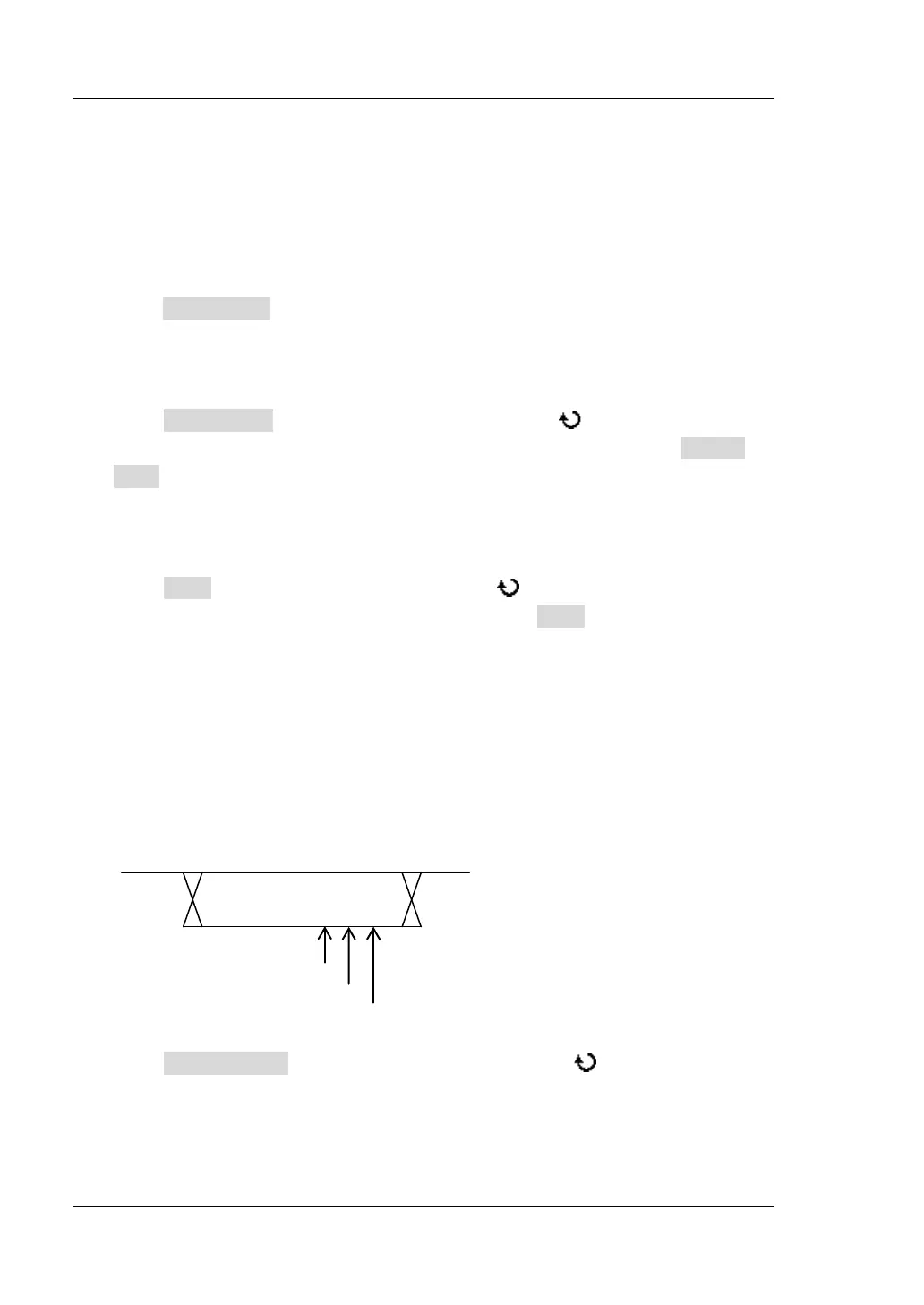RIGOL Chapter 7 Protocol Decoding
7-28 DS4000E User’s Guide
threshold of the channel to 0 V.
When modifying the threshold of the source channel, a dotted line displaying the
current threshold level is displayed on the screen (in the same color as the
channel). It disappears in about 2 s after you stop modifying the threshold.
4. Specify the signal path
Press Signal Path to select the signal path (“A” or “B”) that matches the actual
FlexRay bus signal.
5. Specify the signal type
Press Signal Type and turn the multi-function knob to select the signal
type that matches the actual FlexRay bus signal. You can also press Signal
Type continuously to switch the current signal type. The signal types available
include BP, BM and RX/TX.
6. Specify the signal rate
Press Baud and turn the multi-function knob to select the signal rate that
matches the FlexRay bus signal. You can also press Baud continuously to switch
the current signal rate.The signal rates available include 2.5 Mb/s, 5 Mb/s and 10
Mb/s. The default is 10 Mb/s.
7. Adjust the sample position
The sample point is a point within a bit’s time. The oscilloscope samples the bit
levels at this point. The sample position is represented by the percentage of “the
time from the start of the bit’s time to the sample point time” in the “bit’s time”,
as shown in the figure below.
Press Sample Point and turn the multi-function knob to adjust this
parameter with a step of 1%. The default is 50%. The range is from 5% to 95%.
1 Bit
60%
70%
80%
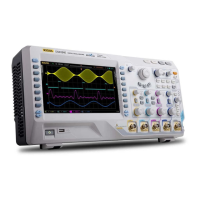