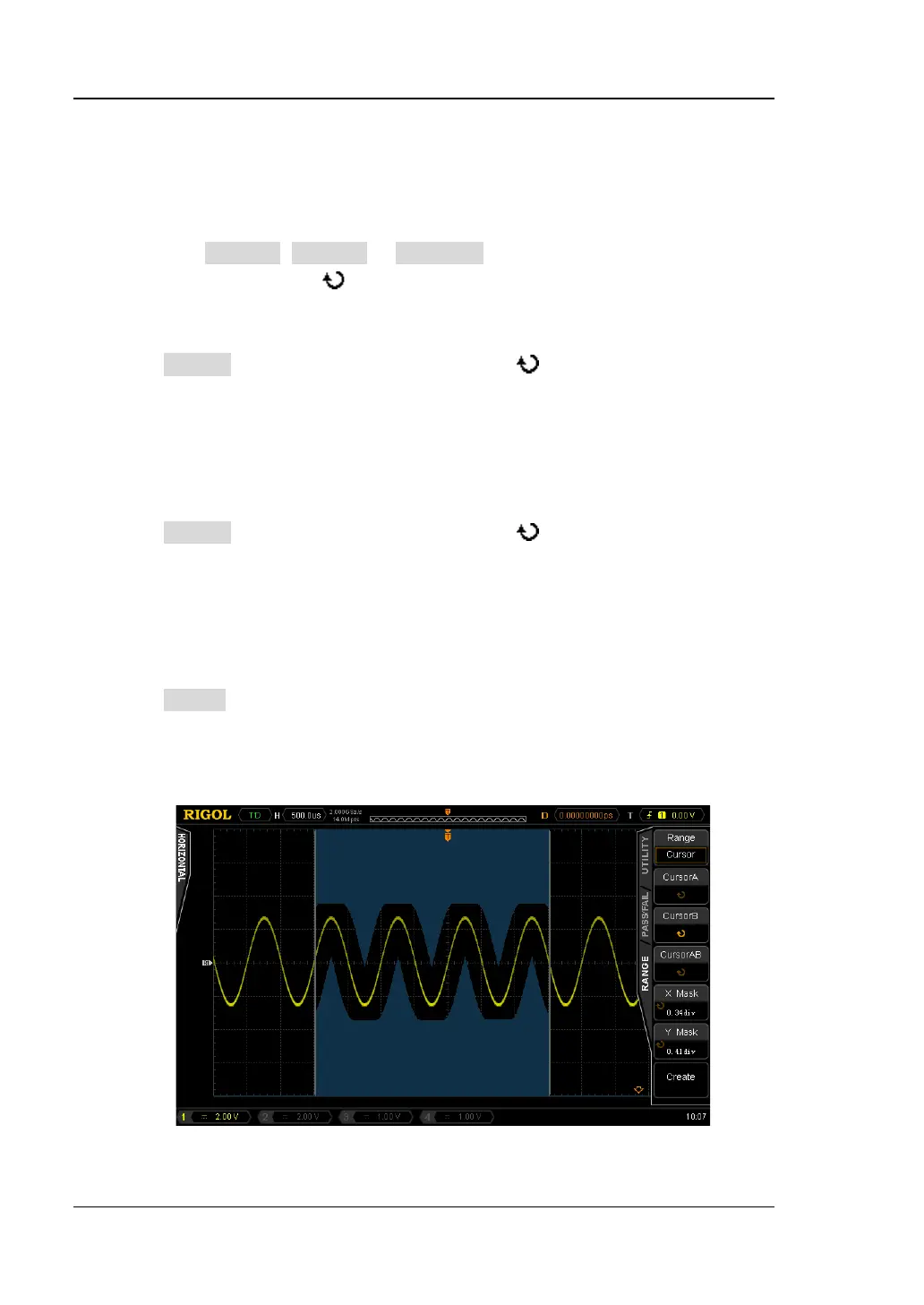RIGOL Chapter 9 Pass/Fail Test
9-6 DS4000E User’s Guide
the horizontal distance between cursor A and cursor B remains unchanged.
Note:
The horizontal distance between cursor A and cursor B should be at least 1
grid.
When CursorA, CursorB or CursorAB is currently selected, pressing the
multi-function knob
continuously can quickly switch among the three.
3. Adjust the horizontal tolerance range
Press X Mask and turn the multi-function knob to adjust the horizontal
tolerance range of the test mask. The adjustable range is from 0.02 div to 4.00
div. During the adjustment, two white curves would be displayed in the interface
to show the outline of the current mask.
4. Adjust the vertical tolerance range
Press Y Mask and turn the multi-function knob to adjust the vertical
tolerance range of the test mask. The adjustable range is from 0.03 div to 4.00
div. During the adjustment, two white curves would be displayed to show the
outline of the current mask.
5. Create the test mask
Press Create to immediately creat the test mask according to the current
settings (the test mask range, the horizontal tolerance range and the vertical
tolerance range) and display the current test mask area (the area not covered by
blue within the cursor region) on the screen, as shown in the figure below.
Figure 9-2 Test Mask (Cursor Region)
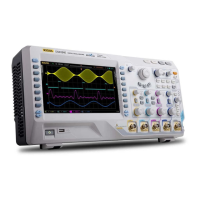