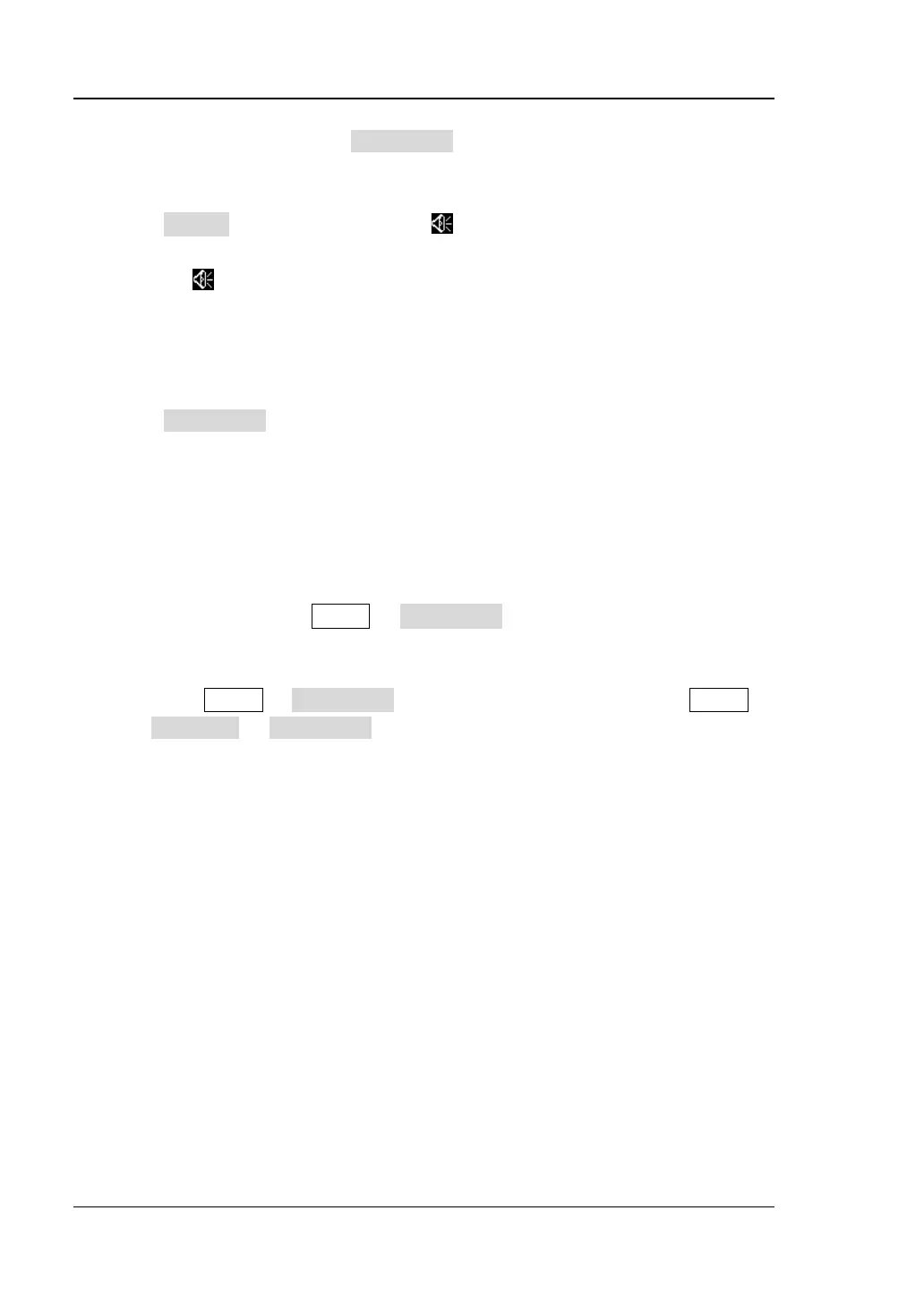RIGOL Chapter 9 Pass/Fail Test
9-8 DS4000E User’s Guide
waveform is detected if AuxOutput is set to “ON”.
2. Turn the alarm on or off
Press Output to select “Fail” or “Fail+ ”.
Fail: when failed waveforms are detected, the beeper does not sound.
Fail+
: when failed waveforms are detected, the beeper sounds (not
related to the on/off state of the oscilloscope sound (refer to “Sound”).
3. Turn the output of the [Trig Out/Calibration] connector at the rear
panel on or off
Press AuxOutput to select “ON” or “OFF”.
ON: the oscilloscope will output a TTL high level when failed waveforms are
detected until the current frame of waveform finishes and output a low level
from the start of the next frame of waveform.
OFF: the output of the [Trig Out/Calibration] connector at the rear panel
has no relation with the pass/fail test.
Note:
You can also press Utility AuxOutput and select “PassFail” to control
the [Trig Out/Calibration] connector at the rear panel to output the test
failure signal.
When Utility AuxOutput is set to “TrigOut”, “Fast” or “GND”, Utility
Pass/Fail AuxOutput will be set to “OFF” automatically.