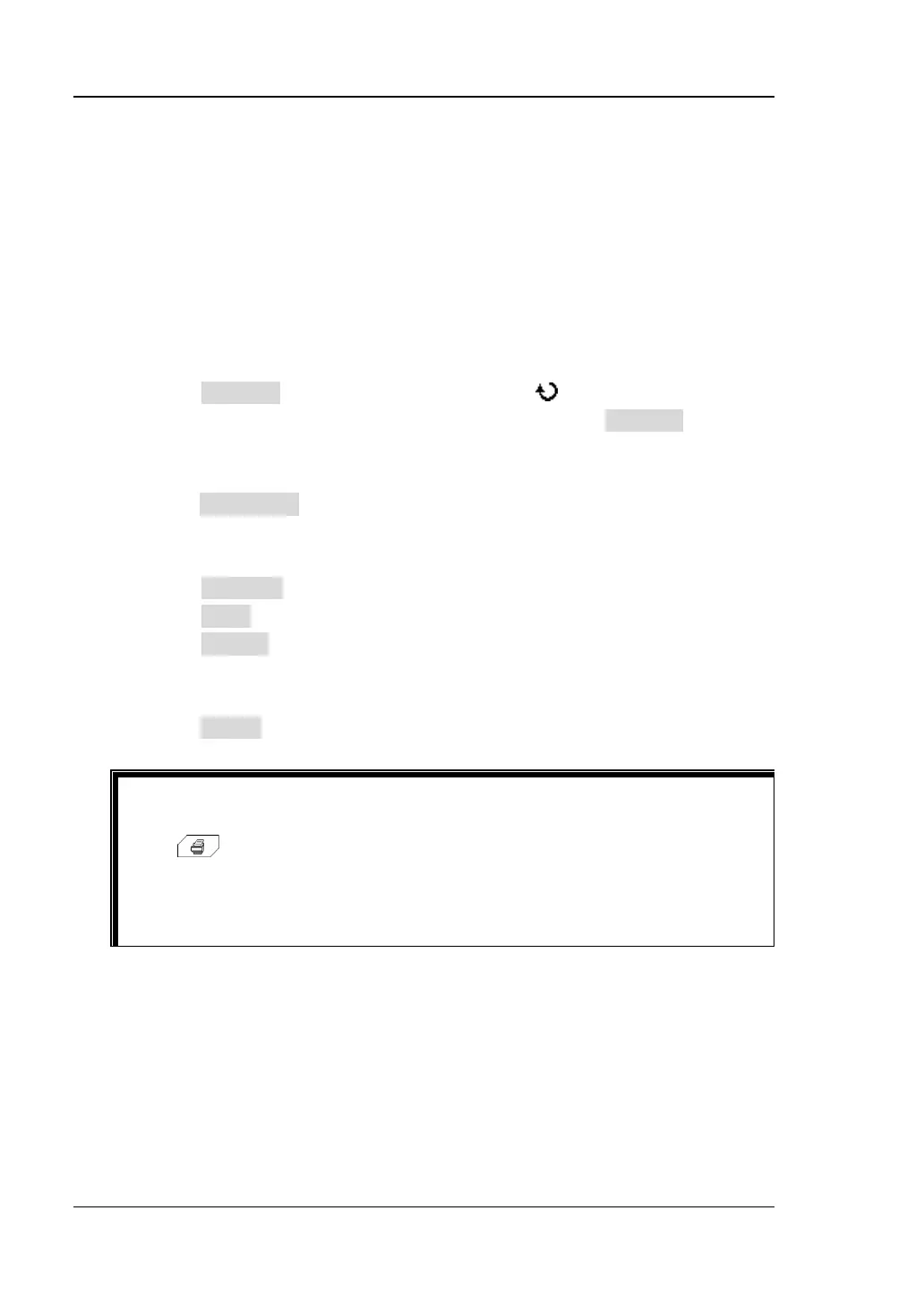RIGOL Chapter 12 Store and Recall
12-4 DS4000E User’s Guide
be stored in internal memory. The saved settings can be recalled.
4. Picture
Save the screen image in external memory in “*.png”, “*.bmp”, “*.jpeg” or
“*.tiff” format. You can specify the filename and saving directory and save the
corresponding parameter file (*.txt) under the same directory using the same
filename. You can also set various information related to the image storage. The
recall of image and parameter files is not supported.
You need to set the following parameters for this storage type.
a. Press Pic Type; turn the multi-function knob to select the desired
picture format and press the knob. You can also press Pic Type
continuously to switch the current picture format. You can select bmp, png,
jpeg or tiff.
b. Press Para. Save to enable or disable the parameter save function. When it
is enabled, the corresponding parameter file (*.txt) will be stored in the
same directory with the same filename as the picture file.
c. Press Inverted to enable or disable the invert function.
d. Press Color to set the color of the image to “GrayScale” or “Color”.
e. Press Header to enable or disable the header display. When it is enabled,
the header would display the instrument information, such as the model,
date and time.
f. Press Footer to enable or disable the footer display. When it is enabled, the
footer would display the serial number of the instrument.
Tip
After a USB storage device is connected (no PictBridge printer is connected),
press
at the front panel to quickly save the current screen image under
the root directory of the USB storage device in the picture format currently
selected. When a PictBridge printer and USB storage device are connected at
the same time, the printer enjoys higher priority.
5. CSV
Save the waveform data from all the channels currently turned on displayed on
the screen or the waveform data of the specified channels currently turned on in
the internal memory to the external memory in “*.csv” format. You can specify
the filename and the saving directory and save the corresponding parameter file
(*.txt) under the same directory using the same filename. You can also select
whether to add order number for the CSV file. The recall of CSV and parameter