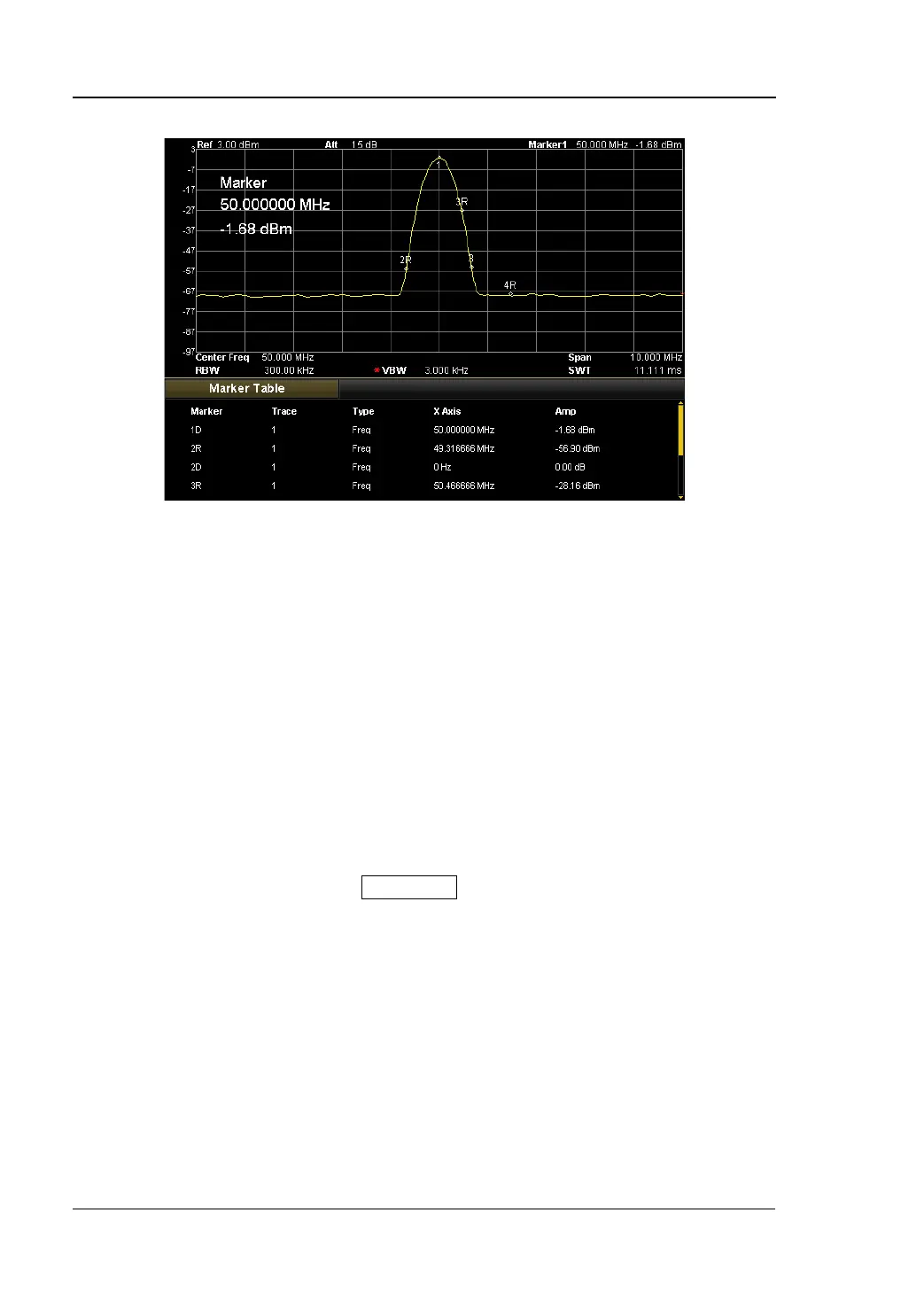RIGOL Front Panel Key Reference
2-82 User’s Guide for DSA1000 Series
Figure 2-25 The marker schematic
2.5.1.10 All Off
Turns off all the opened markers and the related functions.
2.5.2 Marker->
Sets the other system parameters (such as Center frequency, Reference level) using
the current marker readings. Press Marker -> to enable a marker if none of them are
active at present.
2.5.2.1 Mkr->CF
Sets the center frequency of the analyzer based on the frequency of the current
marker.
If Normal is selected, the center frequency will be set to the frequency of the
current marker.
