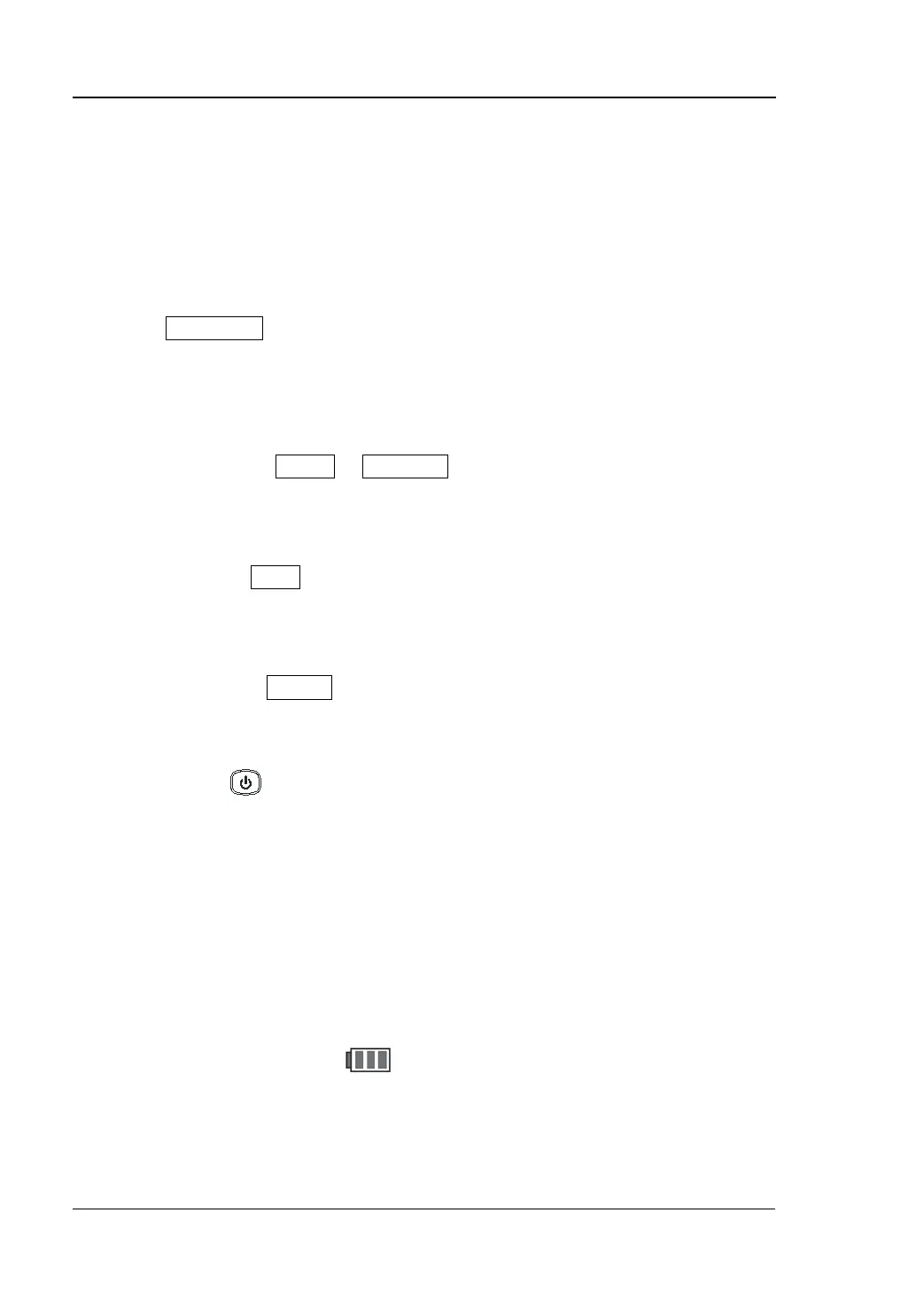RIGOL Quick Start
1-6 User’s Guide for DSA1000 Series
1.1.2 Front Panel Backlight Key
The backlight status of some keys at the front panel, off, bright or different color
indicates different working mode.
1. AutoTune
When Auto Tune is pressed, the backlight turns on, which indicates that the
instrument starts sweeping at full range, searching the signal of maximum
amplitude, and moves it to the center of the screen. Then the backlight turns off.
2. Single, Continue
When backlights of Single or Continue are on, it indicates the current sweep
mode is Single or Continue, respectively.
3. Meas**
The backlight of Meas will be automatically turned on once any measurements
are activate, and stay on until all measurement functions are disabled.
4. Source*
When backlight of Source is on, it indicates that the tracking generator is
enabled, and vice versa.
5. Power light
In AC power supply mode:
Flashes on and off alternatively: indicating the unit is in stand-by state.
Constant on: indicating the normal operating condition.
In battery power supply mode (China only):
Off: indicating the standby state.
Constant on: indicating the normal operating condition.
6. Battery status indicator
(China Only)
It is used to indicate the installation status and the current amount of electricity
of the battery.
