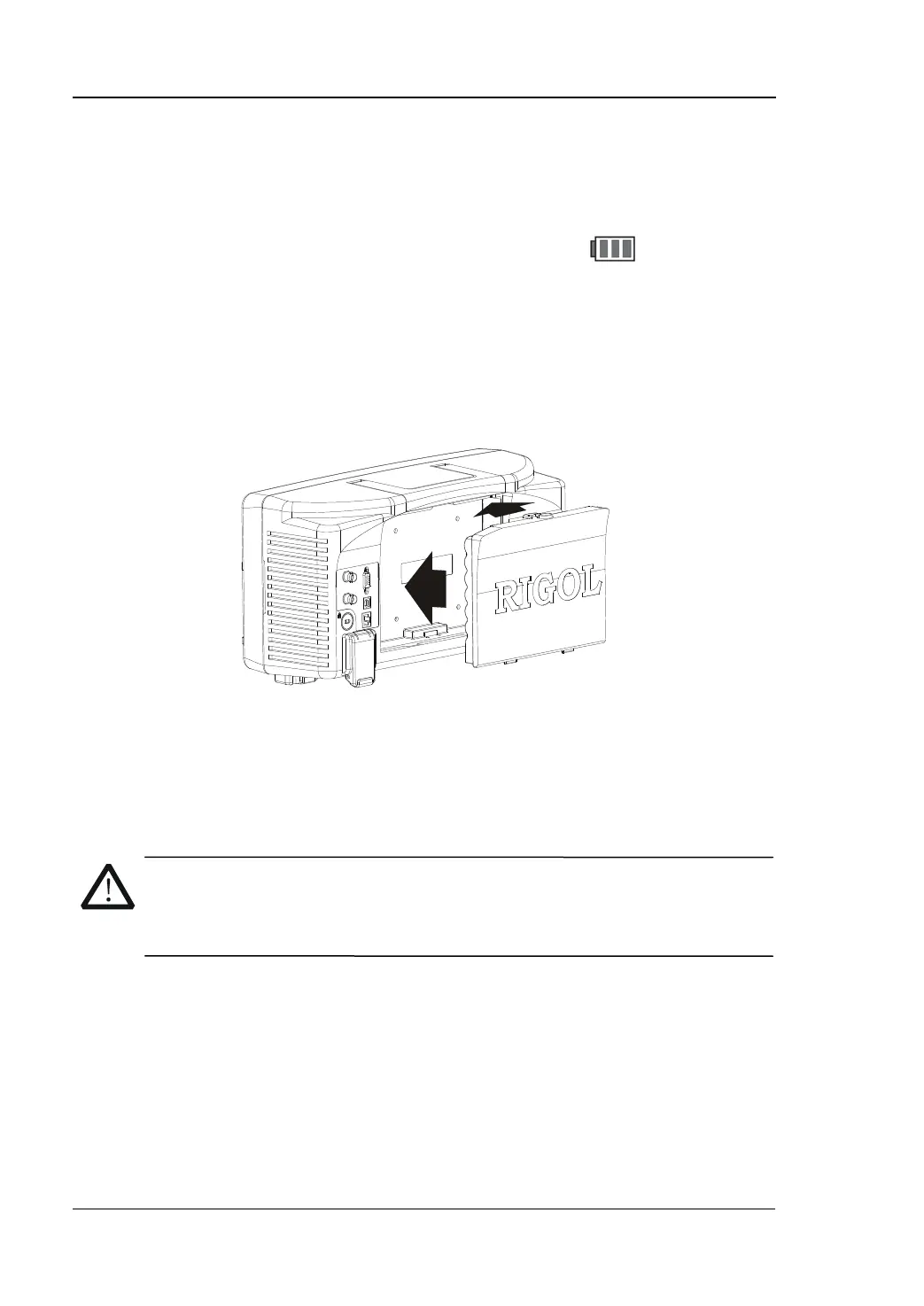RIGOL Quick Start
1-16 User’s Guide for DSA1000 Series
1.3.4.2 Use the Battery (China Only)
The spectrum analyzer provides optional rechargeable battery. Please install the
battery according to Figure 1-17. The battery status indicator
at the front
panel indicates the installation status and the current amount of electricity of the
battery.
Green: battery electricity>80%
Orange: 20%< battery electricity <80%
Red: battery electricity <20%
Off: the battery is not installed or the battery contains no electricity
Figure 1-17 Install the Battery
The battery is rechargeable. For the charge method, refer to the introduction in
“Charge the Battery”.
WARNING
Make sure the instrument is not connected to the AC power before installing
the battery.
