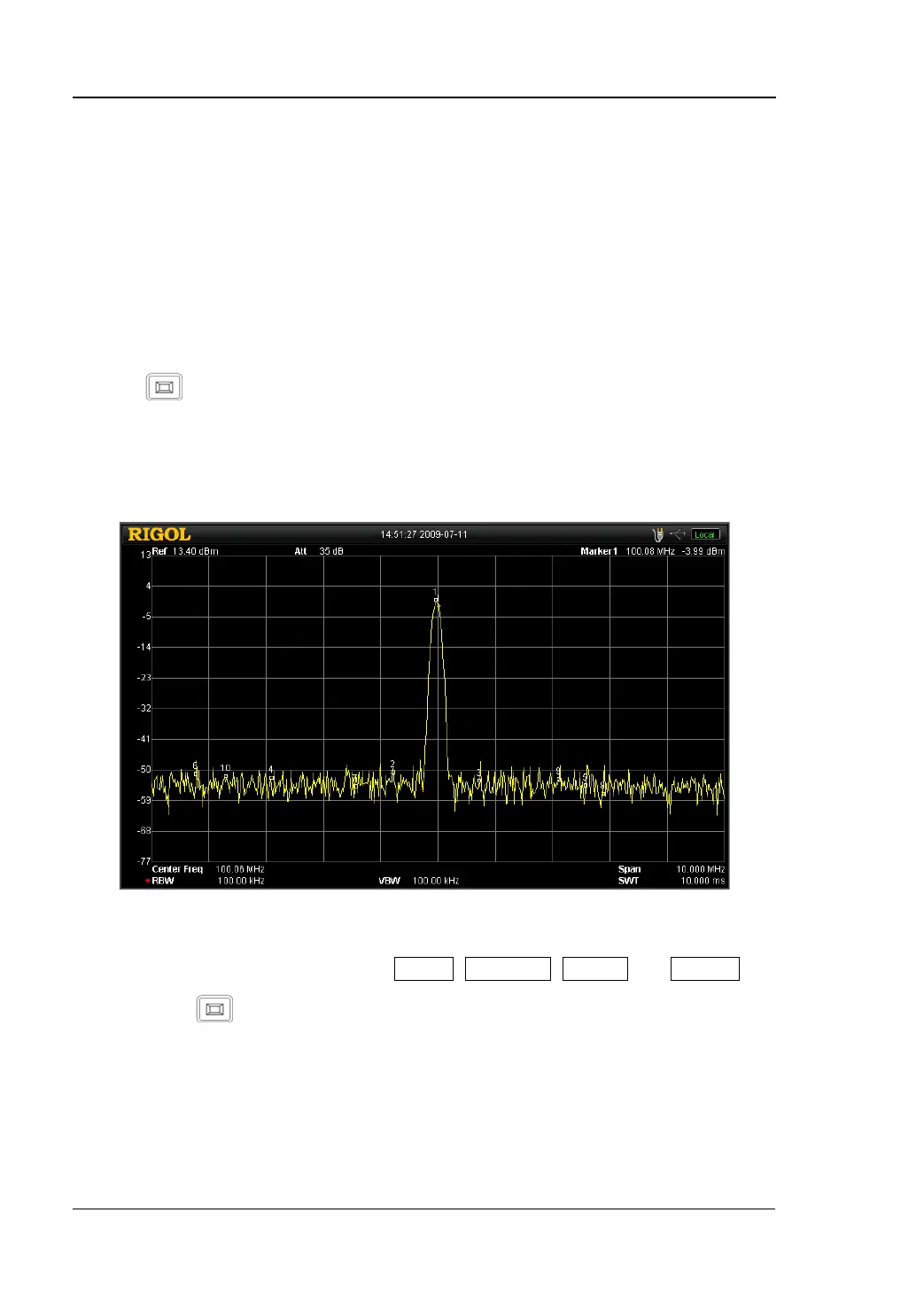RIGOL Front Panel Key Reference
2-120 User’s Guide for DSA1000 Series
2.7 Screen Control
Switches to the desired window and zooms it in or switches to full screen display in
Multiwindow display.
2.7.1 Full Screen
Presses to switch the screen into full screen mode. In this mode, neither the
menus on the right side nor the parameter status on the left side of the screen would
be displayed (see figure below) so that you can view the trace more clearly. To exit full
mode, press this key again.
Figure 2-34 Full screen display
Key Points:
Pressing any function key (except Single, Continue, L-Peak and R-Peak),
menu, or again will exit full screen mode.
Full screen state will remain unchanged when entering parameters so that you
can observe how the measurement data changed according to the new
parameter.
The number of pixel in the grid area is 751 in full screen and 601 in non-full
screen mode.
