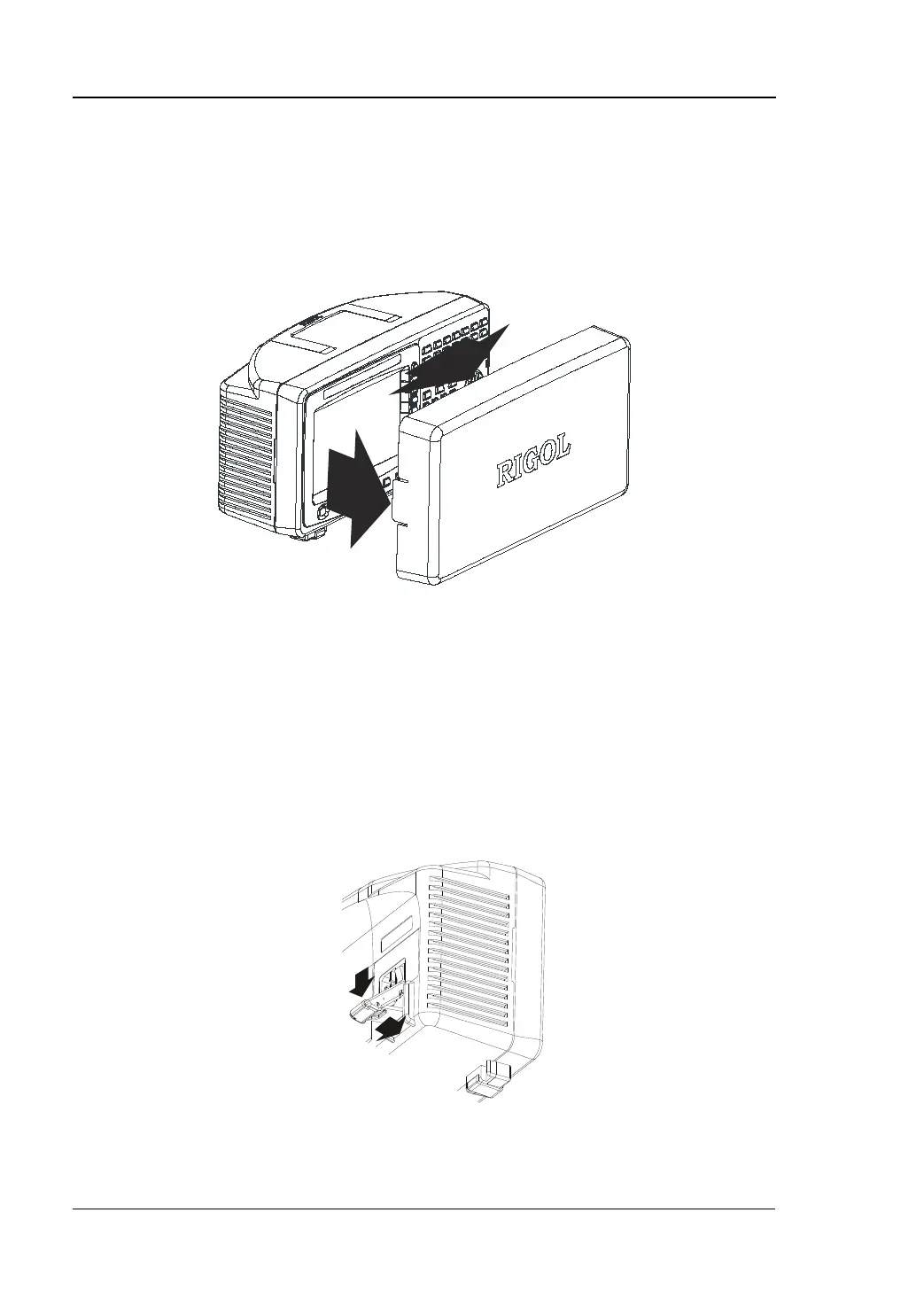RIGOL Quick Start
1-14 User’s Guide for DSA1000 Series
1.3.2 Disassemble the Front Panel Cover
Before putting your analyzer into action, remove the front panel cover by releasing
latches at both sides, and sliding in the direction of the arrows as shown in the figure
below.
Figure 1-14 Disassemble the front panel cover
1.3.3 Adjust the Supporting Legs
If necessary, adjust the supporting legs of the analyzer to an appropriate position in
the direction of the arrows as shown in the figure below.
Figure 1-15 Adjust the supporting legs
