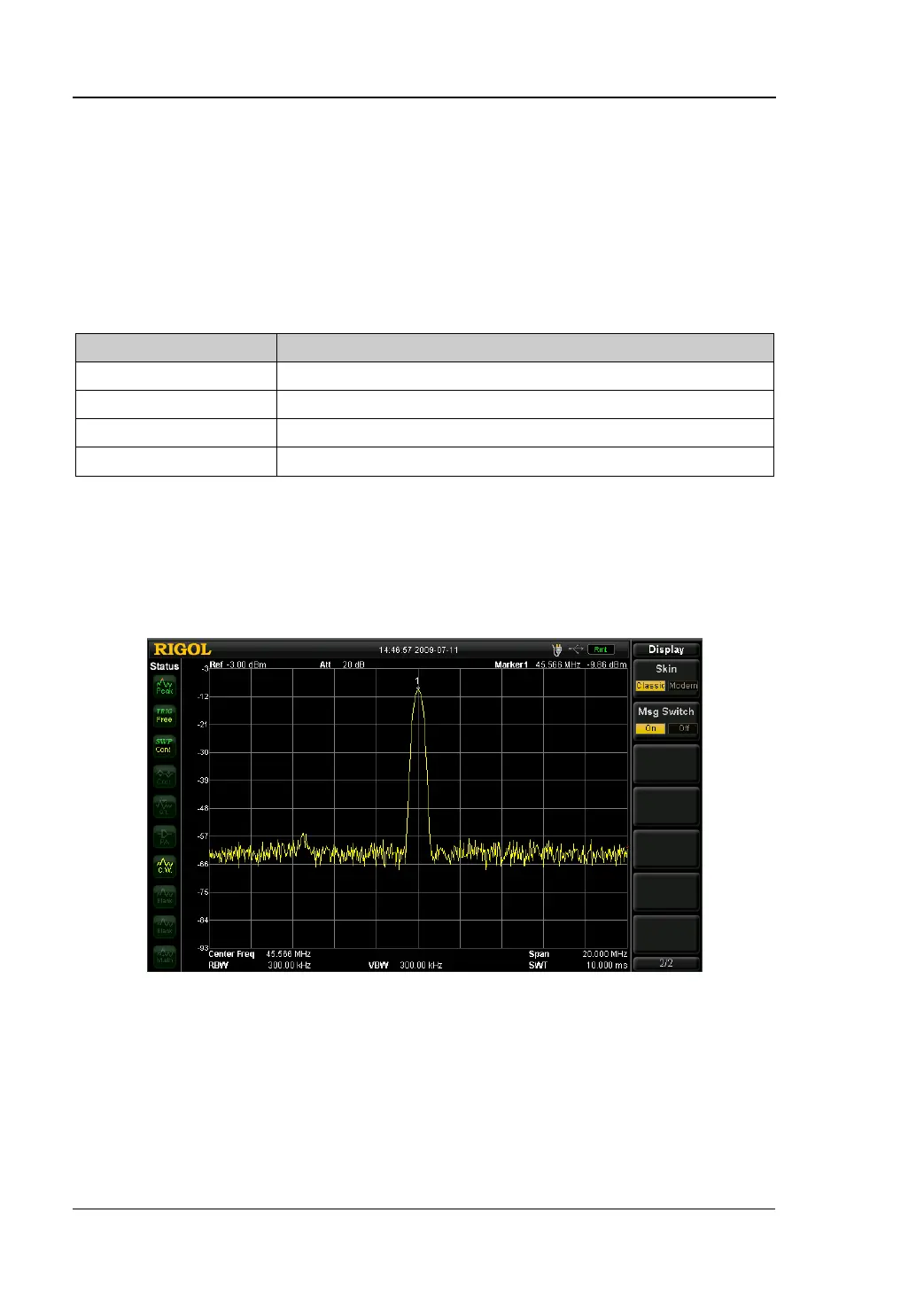RIGOL Front Panel Key Reference
2-102 User’s Guide for DSA1000 Series
2.6.2.7 Brightness
Sets the LCD brightness of the analyzer.
You can modify this parameter using the numeric keys, knob or direction keys. For
more details, please refer to “Parameter Input”.
Table 2-64 Brightness setting
Range 0 to 7
Unit N/A
Knob Step 1
Direction Key Step 1
2.6.2.8 Skin
Sets the skin to Classic or Modern.
Figure 2-30 Classic display
