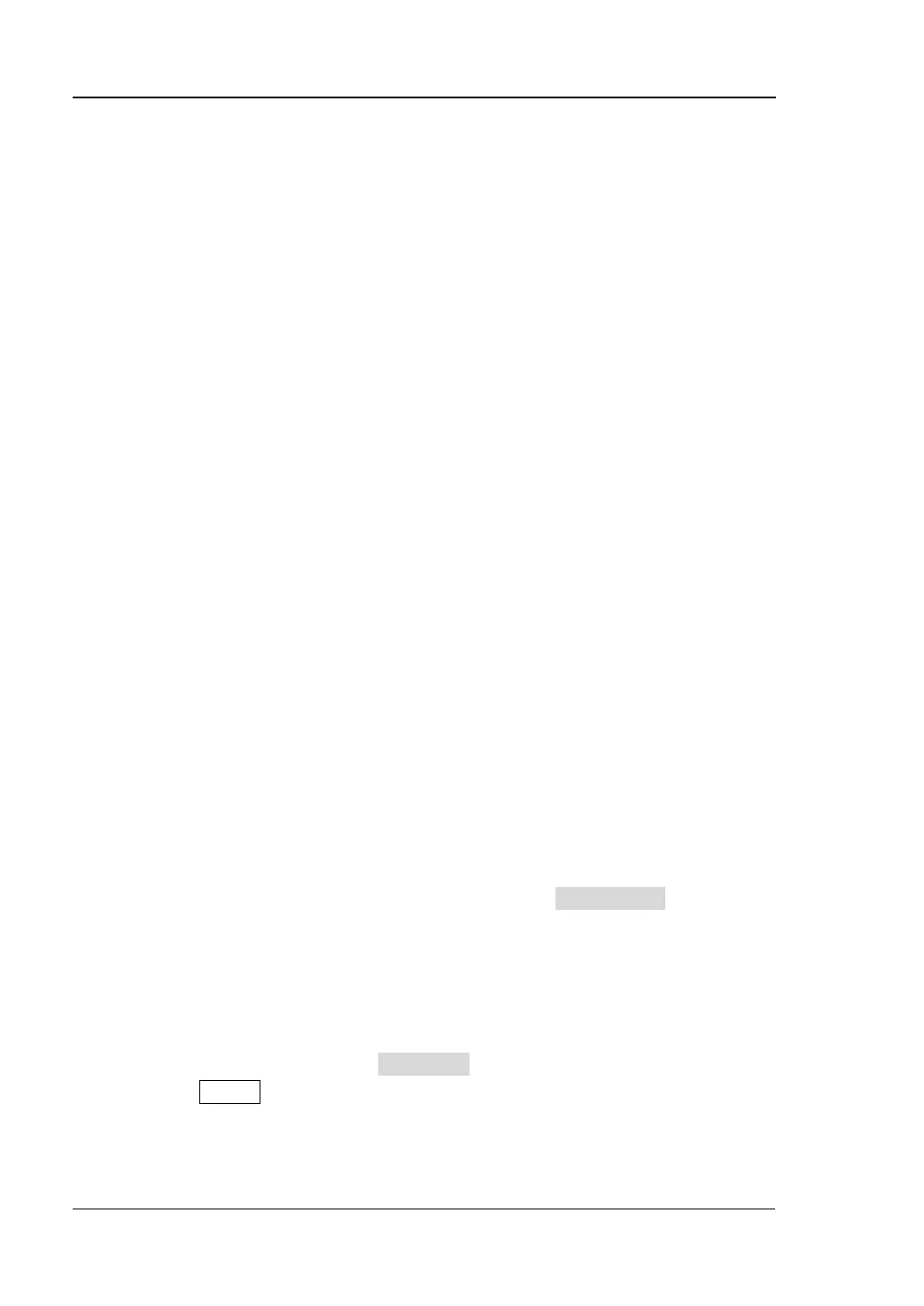RIGOL Front Panel Key Reference
2-92 User’s Guide for DSA1000 Series
2.6 System Functions
2.6.1 System
Under this menu, you can select the display Language; reset the analyzer; calibrate
the analyzer; set I/O; select reference source; set the probe power, front switch and
coupling parameters; view system information and status; set time and date as well as
manage the option license.
2.6.1.1 Language
Selects the desired display language.
2.6.1.2 Reset
Selects the instrument settings to be recalled after the analyzer is powered on. The
power on setting includes Last and Preset, and Preset has two types: Factory and
User.
1. Power On
Sets the power on setting to Last or Preset.
When Last is selected, settings before the last power-off would be recalled
automatically when power on.
When Preset is selected, settings defined in the Preset Type would be
recalled automatically when power on.
2. Preset Type
Sets the preset type to factory or User. The preset will be recalled after the
following operations:
Start-up the analyzer when Power On setting is “Preset”.
Press Preset
