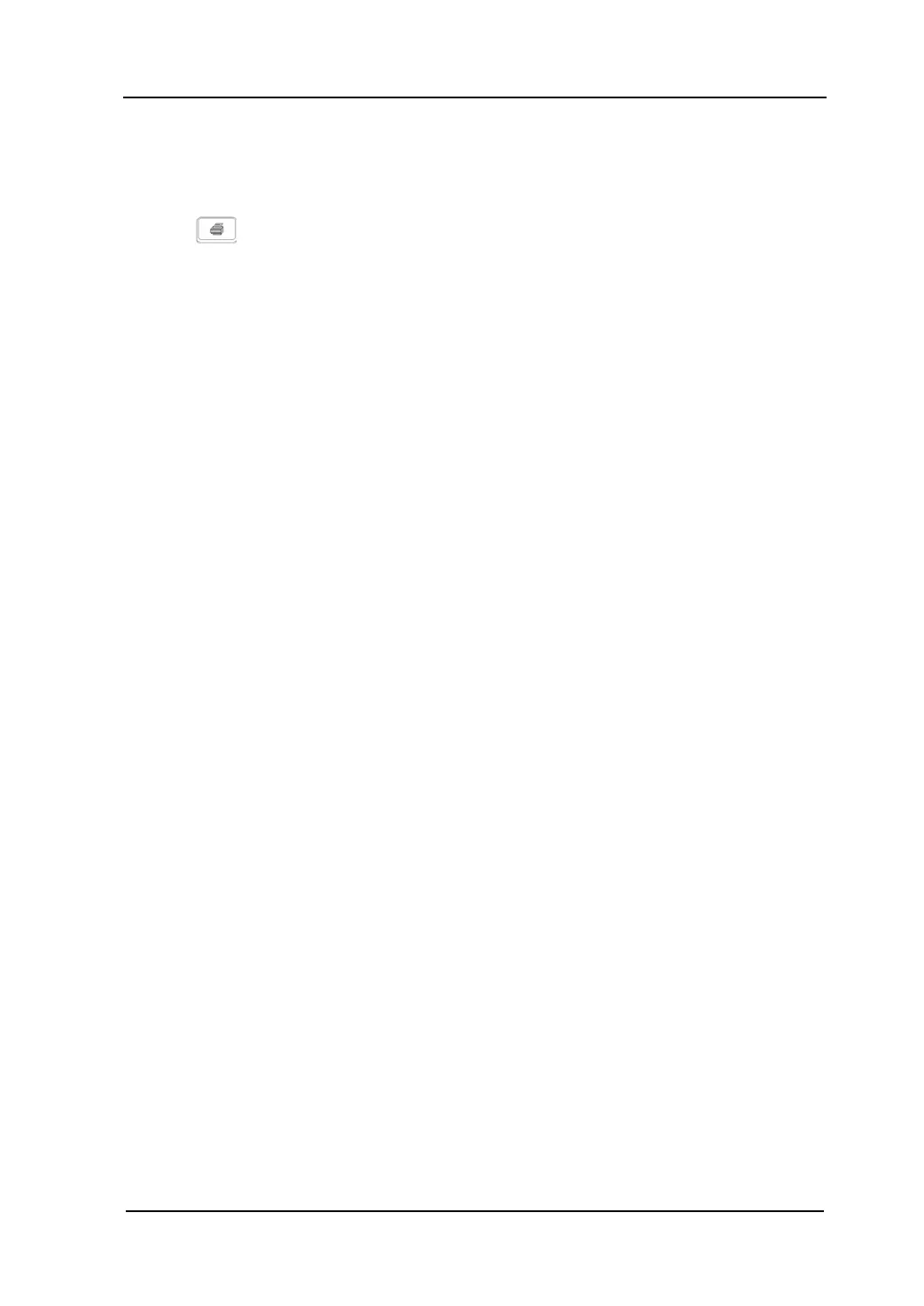Front Panel Key Reference RIGOL
User’s Guide for DSA1000 Series
2.6.6 Print
Presses to save or print the current screen.
Key Points:
This operation prints out the current screen according to the print settings when a
printer is connected.
When no printer is connected but an USB storage device is detected, this
operation saves the current screen as a specified file name to the root directory
of USB storage device.
If neither a printer nor a USB storage device is successfully connected, this
operation saves the current screen data with the specified filename in the local
disk (D:). Then, you can copy the file to the USB storage device and save the file
into the PC.
