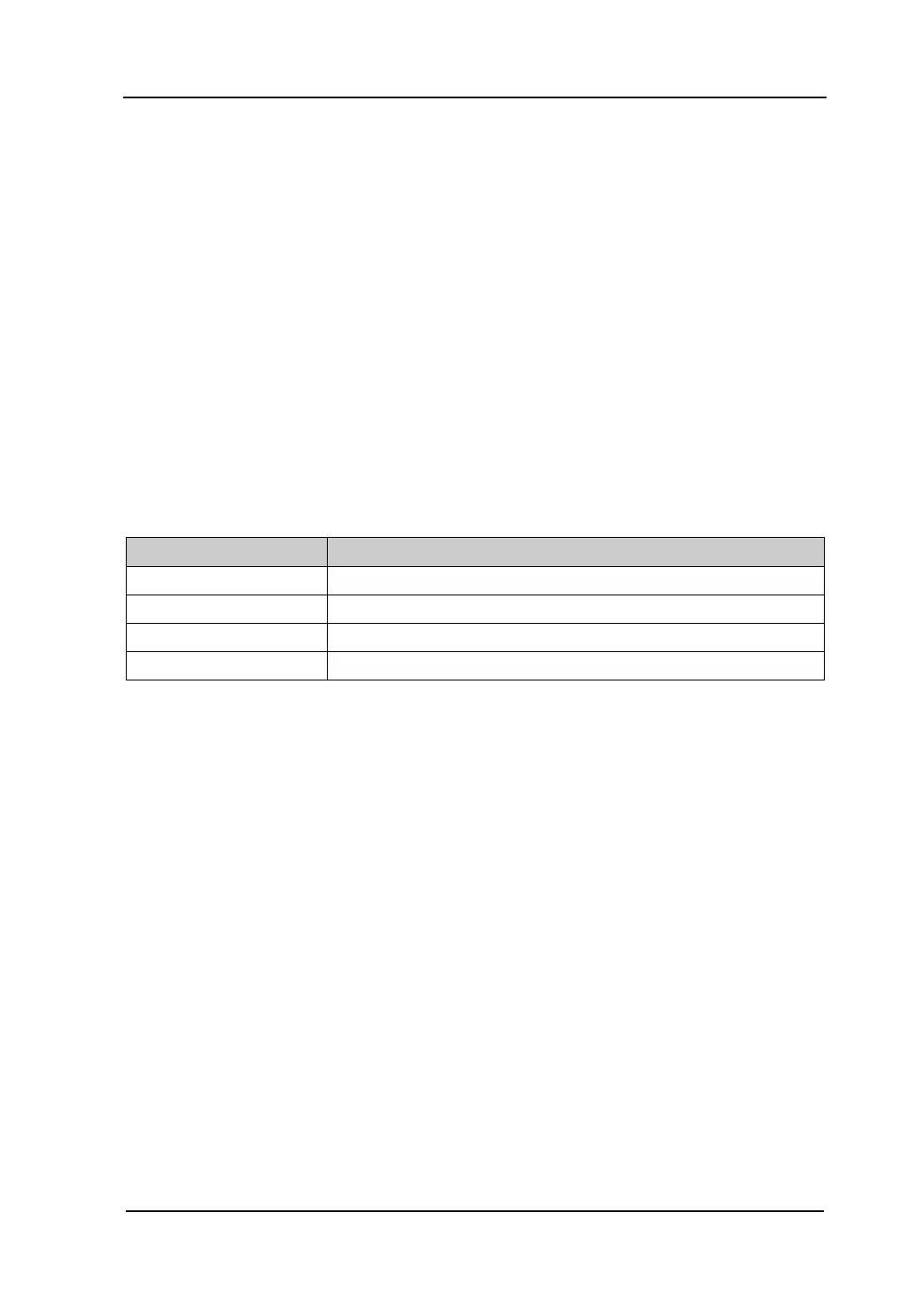Front Panel Key Reference RIGOL
User’s Guide for DSA1000 Series
2.6.2.3 Menu Hold
Sets the holdtime of the menu to 3s, 5s, 10s, 20s, or Infinite. The screen enters the
Full screen after the specified hold time.
2.6.2.4 Graticule
Sets the brightness of the grid. This parameter can be used to highlight the display of
the trace.
You can modify this parameter using the numeric keys, knob or direction keys. For
more details, please refer to “Parameter Input”.
Table 2-63 Graticule
Parameter Explanation
Range 0 to 10
Unit N/A
Knob Step 1
Direction Key Step 1
2.6.2.5 Scr Saver
Sets the latency before the screen enters the Screen Saver mode after the analyzer
becomes idle. The latency can be 1 min, 15 mins, 30 mins, 1 hour or you can turn off
the screen saver function. The pattern of the Screen Saver refreshes its display
position per minute.
2.6.2.6 Scr State
Turns on or off the screen state, the default is On. If you select Off, a message like
“The display was locked, please press Esc to unlock.” will be given to prompt you that
the screen has stopped refreshing to improve the measuring rate. In remote mode,
the screen will always be locked.
