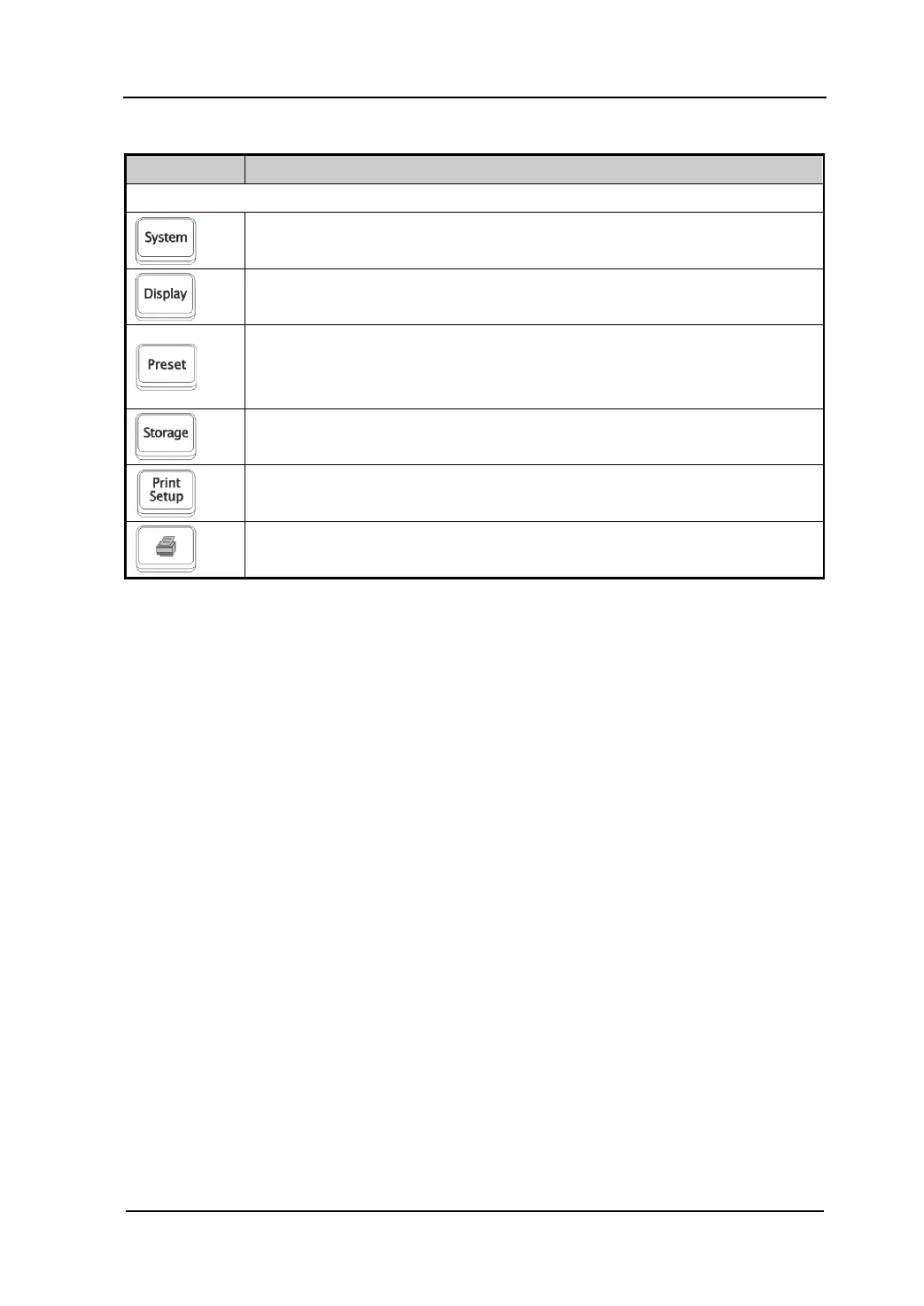Quick Start RIGOL
User’s Guide for DSA1000 Series
Function keys description (Continued)
Keys Description
System keys
Sets the system parameters.
Sets the display parameters.
Executes the selected preset function, resets the system into
specified status, modifies all sweep parameters, measure settings as
well as system parameters for following measure.
Enter the storage interface.
Sets the print parameters.
Print or save current screen.
Note:
* For DSA1030-TG only.
**For DSA1030/DSA1030-TG only.
