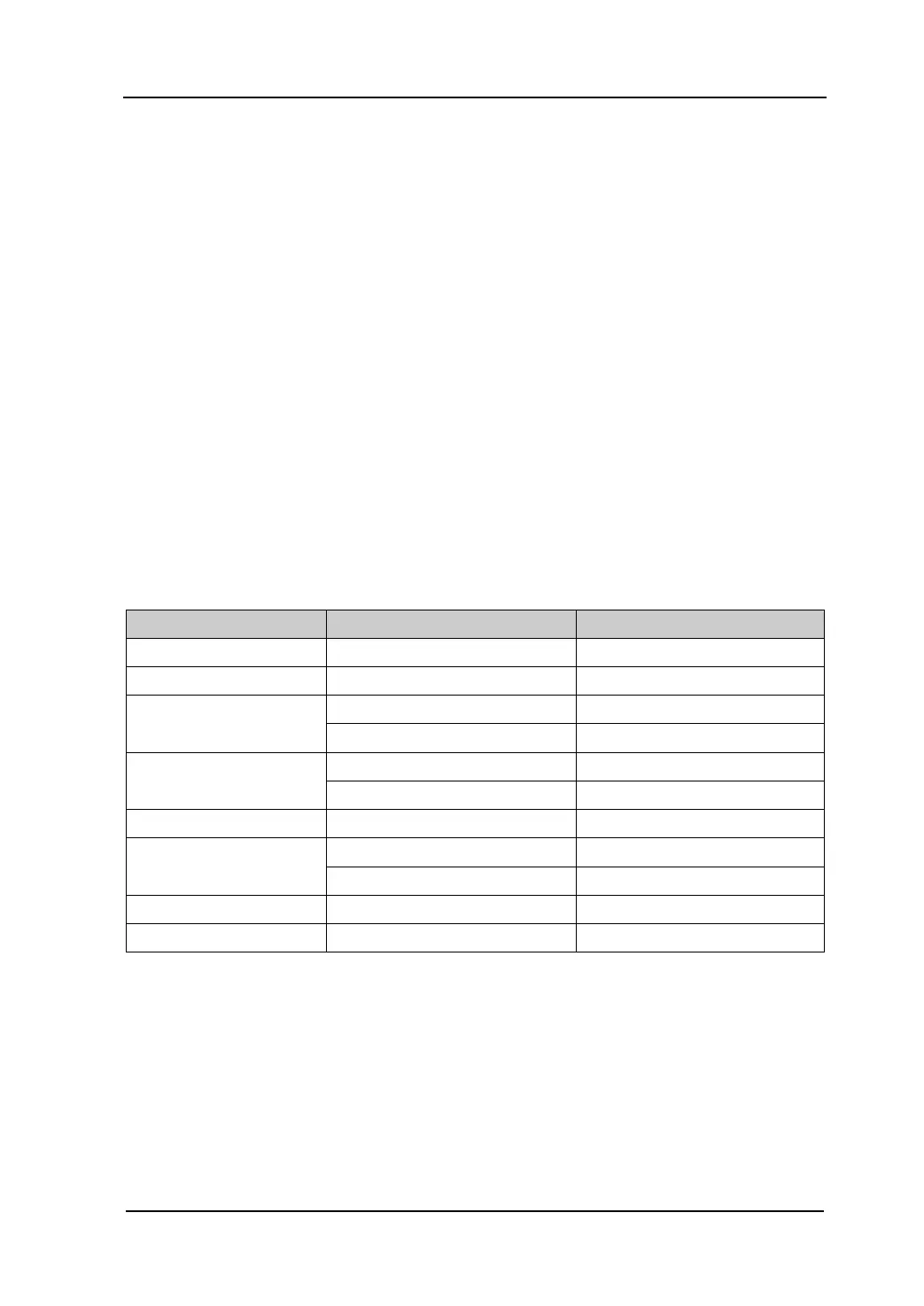Front Panel Key Reference RIGOL
User’s Guide for DSA1000 Series
2.6.4.1 File Type
The analyzer can make files such as Setting file, Status file, Trace file, Amplitude
correction file, Measurement data, Marker table file, Peak table file and Limit file. For
the details about each file, see table below.
Note:
1) The status file stores all the instrument settings that will be affected by preset
(refer to Table 2-65); the setting file not only stores the instrument settings that
will be affected by preset, but also stores the amplitude correction table (the
frequency and amplitude of the correction point), the trace data currently used
(at most 4) and the marker information (marker readout mode, marker readout
and display state).
2) The measurement data, marker table and peak table files can only be stored
when the corresponding functions are enabled.
Table 2-67 File type
Setting BIN .set
Status BIN .sta
Trace BIN .trc
CSV .csv
Amplitude
correction
BIN .cbl
CSV .csv
Measurement data CSV .csv
BIN .mkr
CSV .csv
CSV .csv
BIN .lim
2.6.4.2 Format
Sets the storage format of the measurement data to BIN (default) or CSV. BIN is a
binary format while CSV is a character file that can be read by Excel.