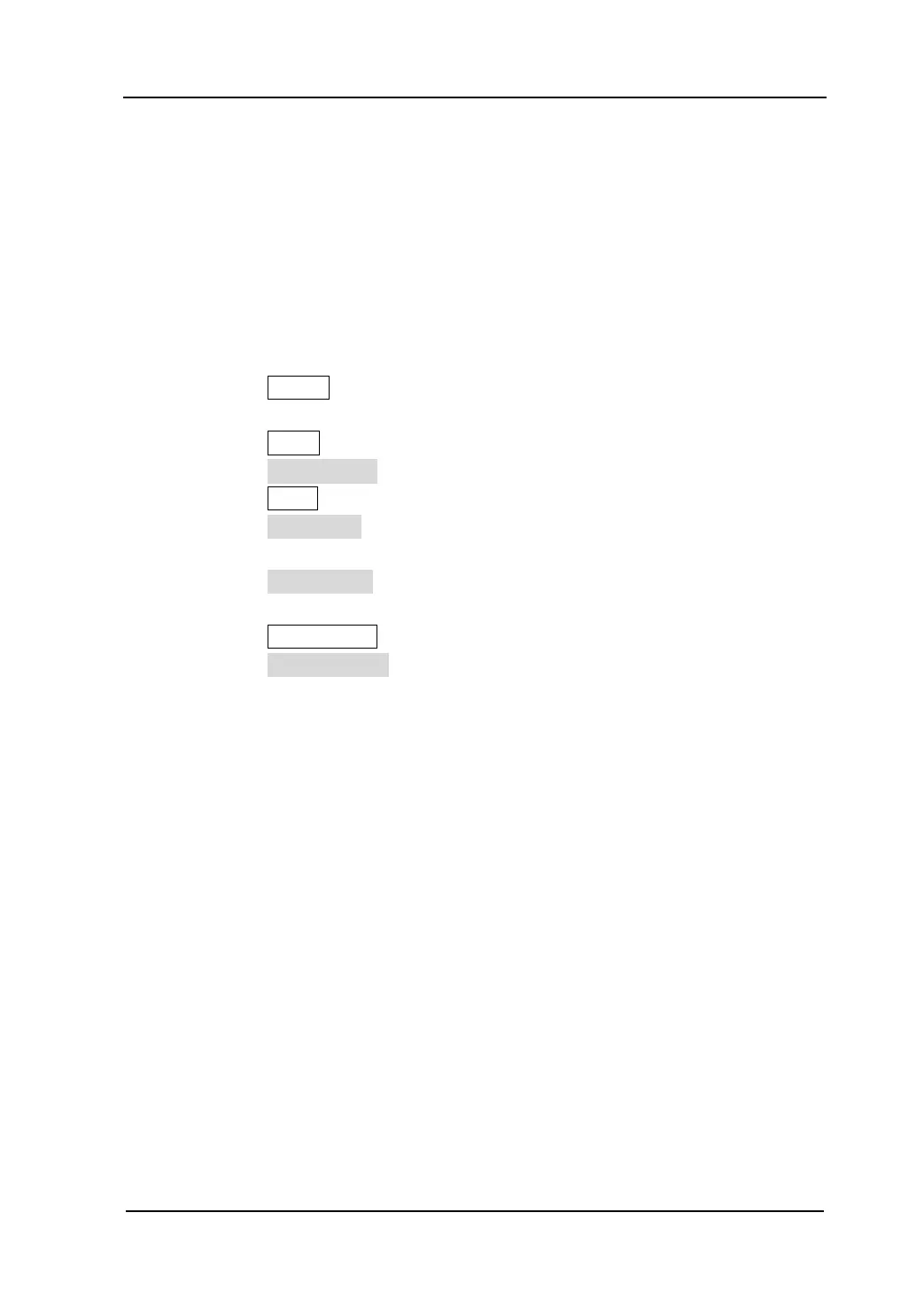Measurement Examples RIGOL
User’s Guide for DSA1000 Series
Method 2: (Use Harmonic Distortion function to measure)
Procedures:
1. Device attachment
Connect the output terminal of the generator to the RF INPUT 50Ω terminal on
the front panel of the analyzer.
2. Use Harmonic Distortion function to measure
(1) Reset the analyzer
-Press Preset
(2) Set the parameters
-Press FREQ
-Press Center Freq and enter 100 MHz.
-Press Meas
-Press Meas Fctn and enter the lower menu.
-Page down
-Press Harmo Dist
(3) Modify the harmonic distortion settings
-Press Meas Setup
-Press NO.of Harmo and enter 3.
3. Measurement result
The measurement results shown in the lower window are:
Fundamental wave: 100 MHz, -9.90 dBm
Second harmonic: 200 MHz, -41.76 dBm
Third harmonic: 300 MHz, -50.98 dBm
Total harmonic distortion (THD): 2.72%
See figure below.
