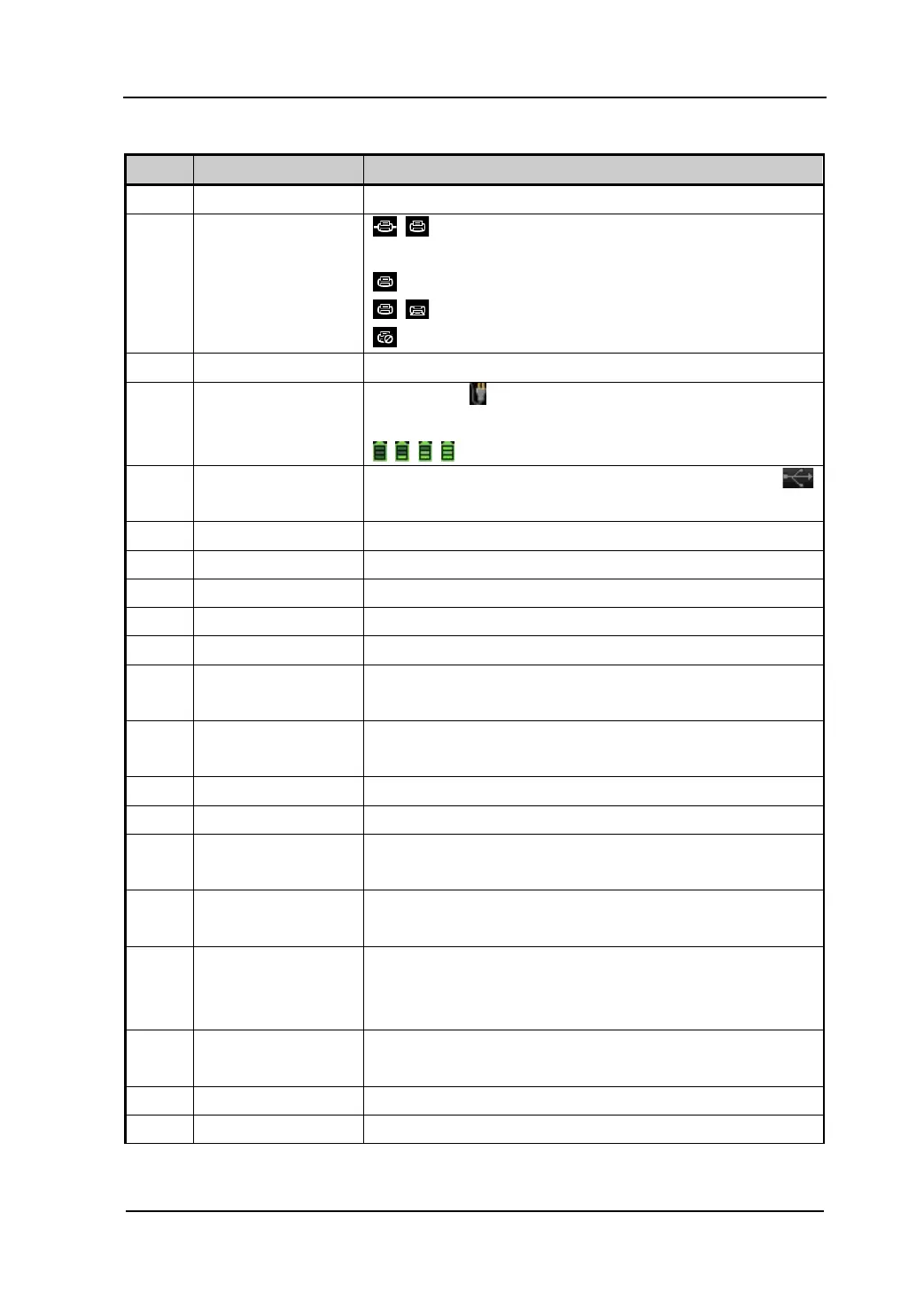Quick Start RIGOL
User’s Guide for DSA1000 Series
User interface legends (Continued)
NO. Name Description
5 Input impedance Show “75Ω” if the current input impedance is 75Ω.
6 Printer status
: Alternate display, denotes the printer now is
connecting.
: Successful connection, print finish or idle.
: Alternate display, denotes printing.
: Denotes print has been paused.
7 Print process Show current print copy and total print copies.
8 Power status
AC supply:
Battery supply (China only): show electric quantity left
9 USB storage
device
Show if USB storage device is inserted; the mark
indicates successfully installed.
10 Operation status Local or Rmt (Remote).
11 Menu title Function of current menu belongs to.
12 Menu item Menu item of current function.
13 Reference level Reference level.
14 Active area Current parameter and value.
15 Attenuator
settings
Sets the Attenuator.
16 Display line Reading reference and threshold condition for peak
value.
17 Trigger level Sets the trigger level in video trigger.
18 Average times Average times of trace.
19 Cursor X Current value of Cursor X. Note that X indicates
different physical quantity in different functions.
20 Cursor Y
Current value of Cursor Y. Note that Y indicates
different physical quantity in different functions.
21 Invalid data Current measured data is invalid as a full sweep didn’t
complete after the system parameters have been
modified.
22 Menu pages Show total number of pages and current page
number.
23 Sweep position Current sweep position.
24 Sweep time Sweep time.
