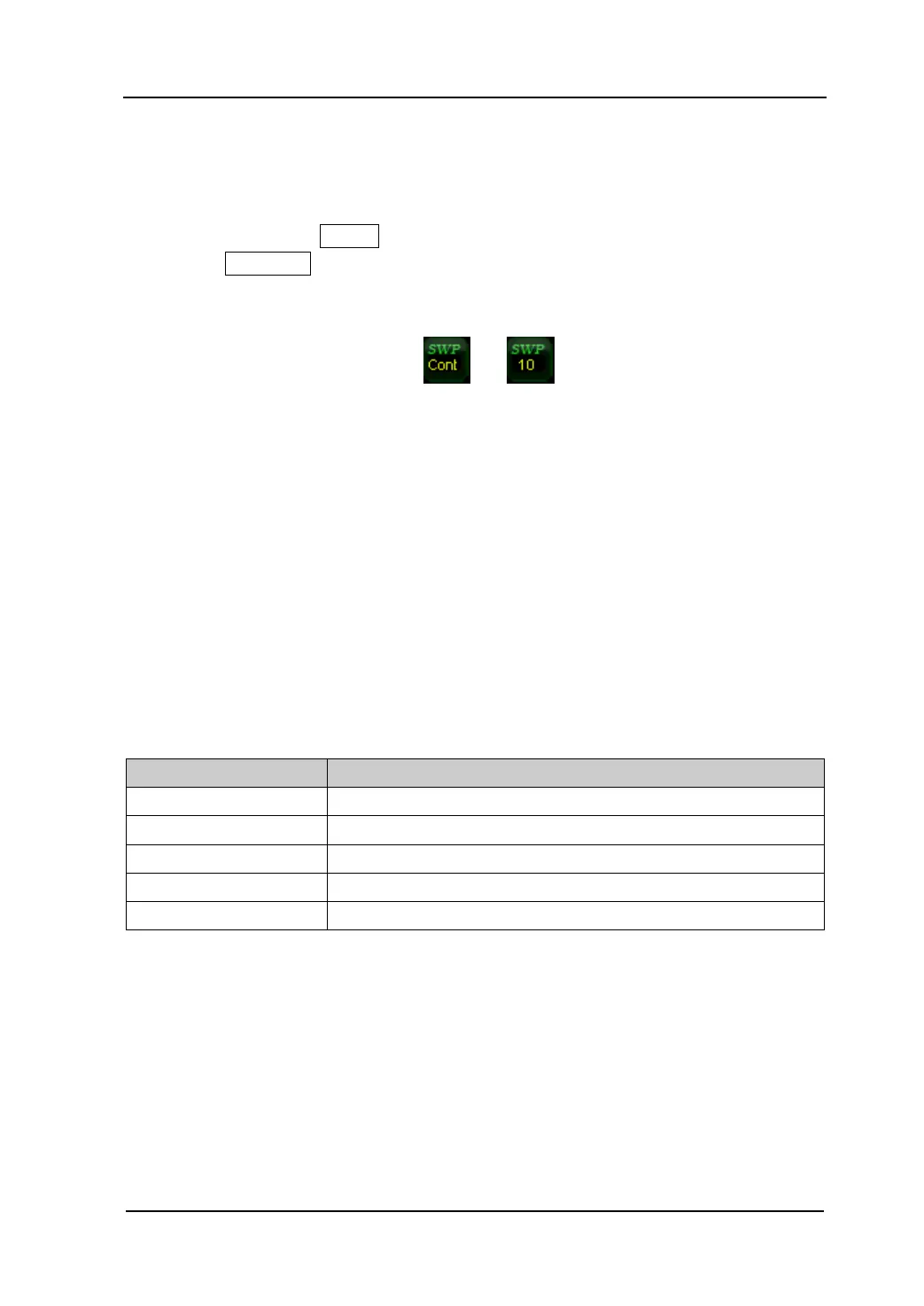Front Panel Key Reference RIGOL
User’s Guide for DSA1000 Series
2.2.2.3 Mode
Sets the sweep mode to Single or Continue, the default is Continue. If you select
Single, the backlight of Single located on the front panel turns on, and so does the
backlight of Continue when Continue is selected. The corresponding parameters and
type icons are shown on the left side of screen.
Continue: the character Cont from the parameter icon is the abbreviation of the
Continue, which denotes the analyzer is sweeping continuously.
Single: the number 10 from the parameter icon denotes the current sweep number.
2.2.2.4 Numbers
Sets the number of times for a single sweep. In Single mode, the system executes
specified sweeps. The number shown on the left status icon of the screen varies with
the process of sweep.
Table 2-17 Numbers
Parameter Explanation
Default 1
Range 1 to 9999
Unit N/A
Knob Step 1
Direction Key Step 1
2.2.2.5 Points
Sets the desired points for every sweep. That is the number of points of the current
trace.
