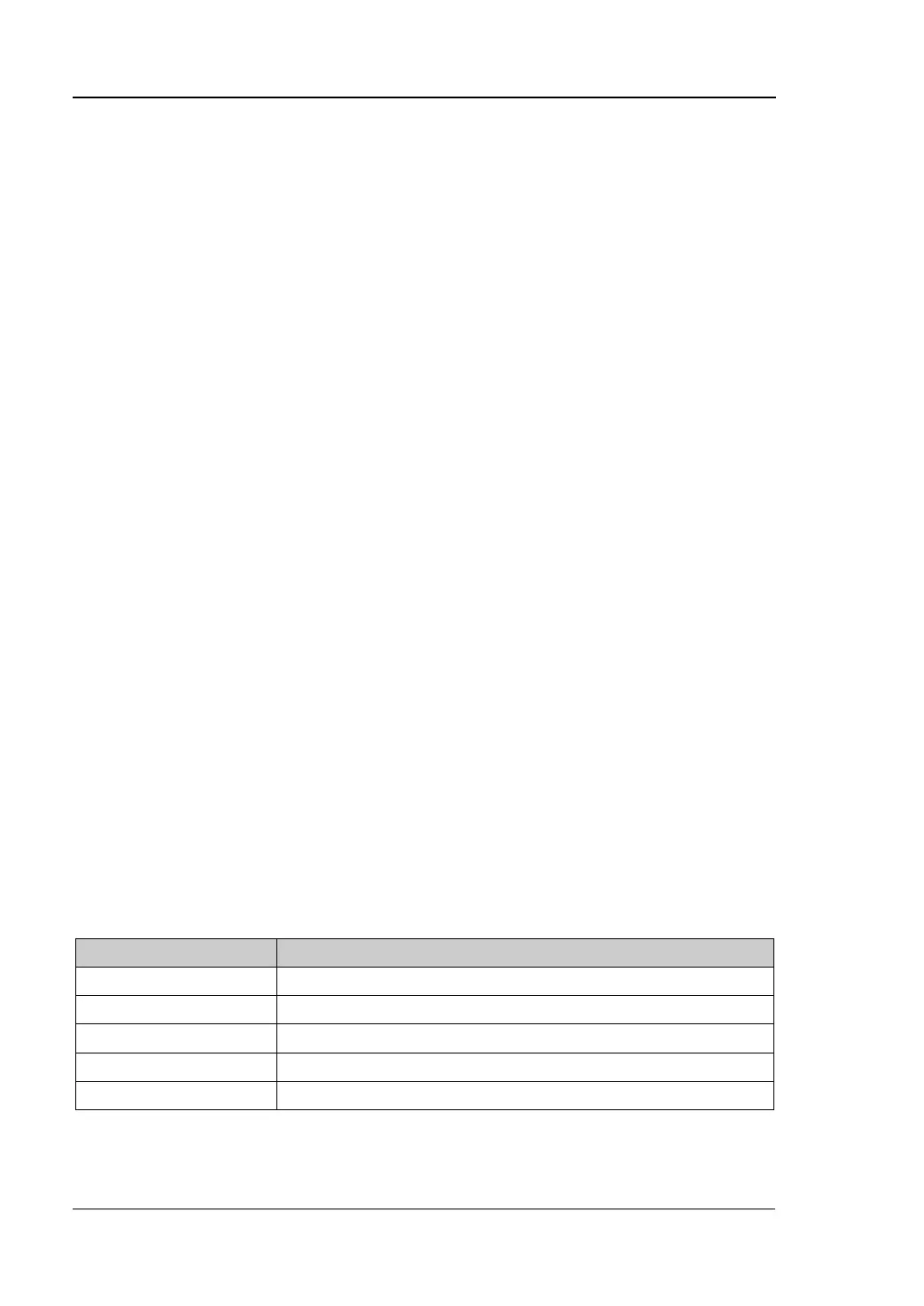RIGOL Front Panel Key Reference
2-38 User’s Guide for DSA1000 Series
4. Video Avg
Displays the trace after a logarithmic mean is calculated for each point of the
trace in successive sweeps. Traces in this type will be smoother.
5. Power Avg
Displays the trace after an averaging of each point of the trace in successive
sweeps. Traces in this type are smoother than others.
6. Freeze
Stops updating trace data in order to observe the trace and read the
measurement data. This type is generally used by traces from the storage devices
or remote interface as default.
7. Blank
Disables the trace display and all measurements under this trace.
2.3.2.3 Average Times
Sets the number of averages of the selected trace.
Key Points:
More averaging may reduce the noise and influence of other random signals,
potentially displaying more stable signal characteristics. The larger the number of
averages, the smoother the trace will be.
You can use the numeric keys to modify this parameter, please refer to
“Parameter Input” for more details.
Table 2-20 Average times
Parameter Explanation
Default 100
Range 1 to 1000
N/A
N/A
Direction Key Step N/A
