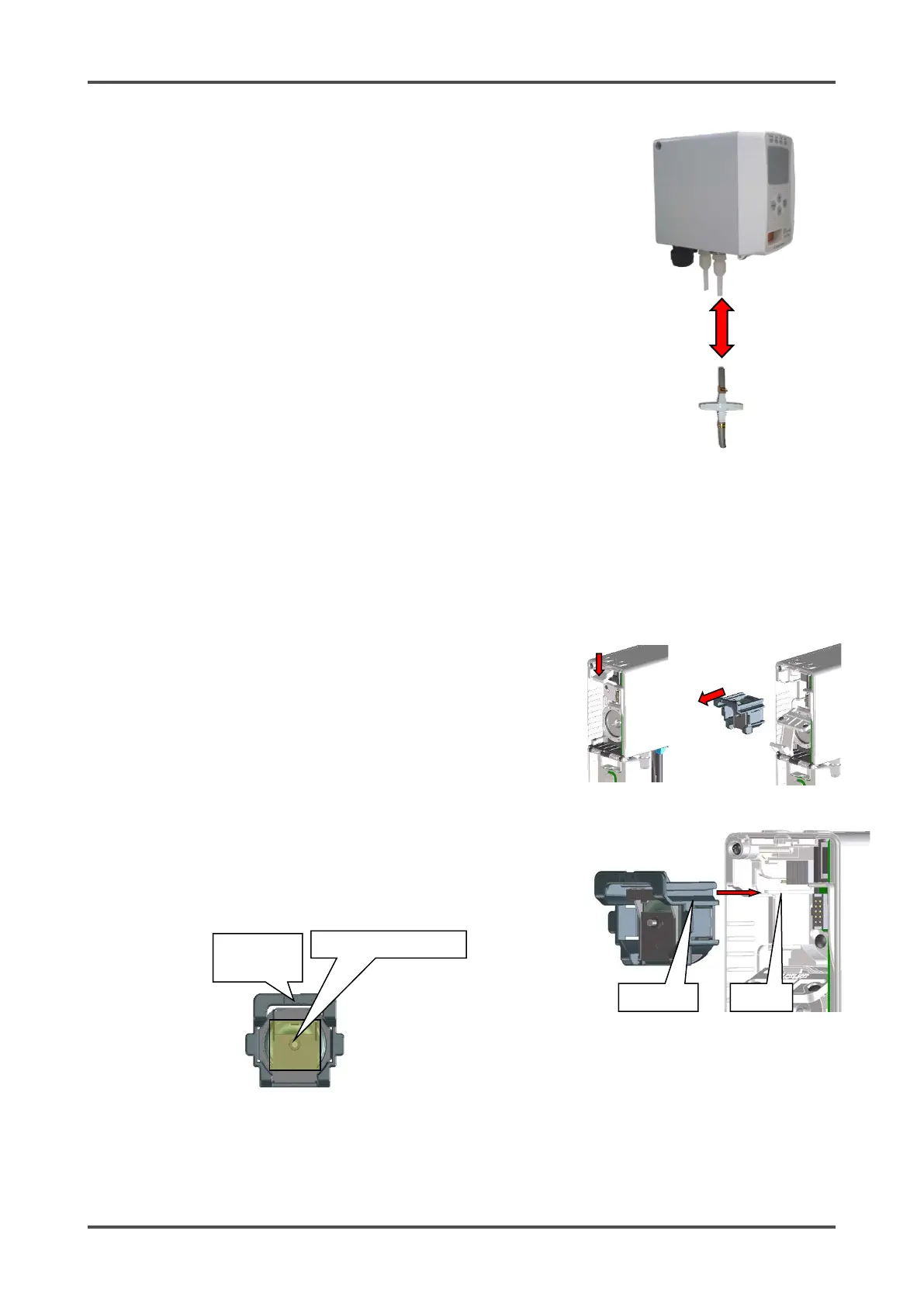GD-70D - 114 -
<Replacing the External Dust Filter>
Because the external dust filter may gradually get dirty or
clogged over the time, it must be replaced. Check the external
dust filter, and then replace it as necessary. Frequency of
replacement will depend on the operating conditions.
1. Turn off the GD-70D.
2. Remove the sample line from the dust filter.
3. Remove the dust filter from the tubing stub on the GAS IN fitting.
4. Install a new dust filter on the tubing stub on the GAS IN fitting.
5. Reconnect the sample line to the new dust filter.
6. Turn on the GD-70D.
<Replacing the Pump Unit>
The pump unit should be replaced every 1-2 years.
1. Detach the sensor unit as described in step 1 and 2 of
“Replacing the Sensor Unit” above.
2. Push down on the white lever at the top of the detector.
3. Grasp the area of the pump labelled "PULL" and pull the old
pump unit out.
4. Grasp the new pump by the area labelled “PULL”.
5. Align the grooves on the new pump unit with the detector
rails.
6. Push the new pump unit into the detector. Do not push the
pump’s center diaphragm. Push the area labeled "PULL".
7. Secure the white lever over the pump unit.
8. Insert the sensor unit into the main unit and make sure that
the sensor unit is secured.
9. Close the front cover. Be sure the front cover clicks into
place.
here
