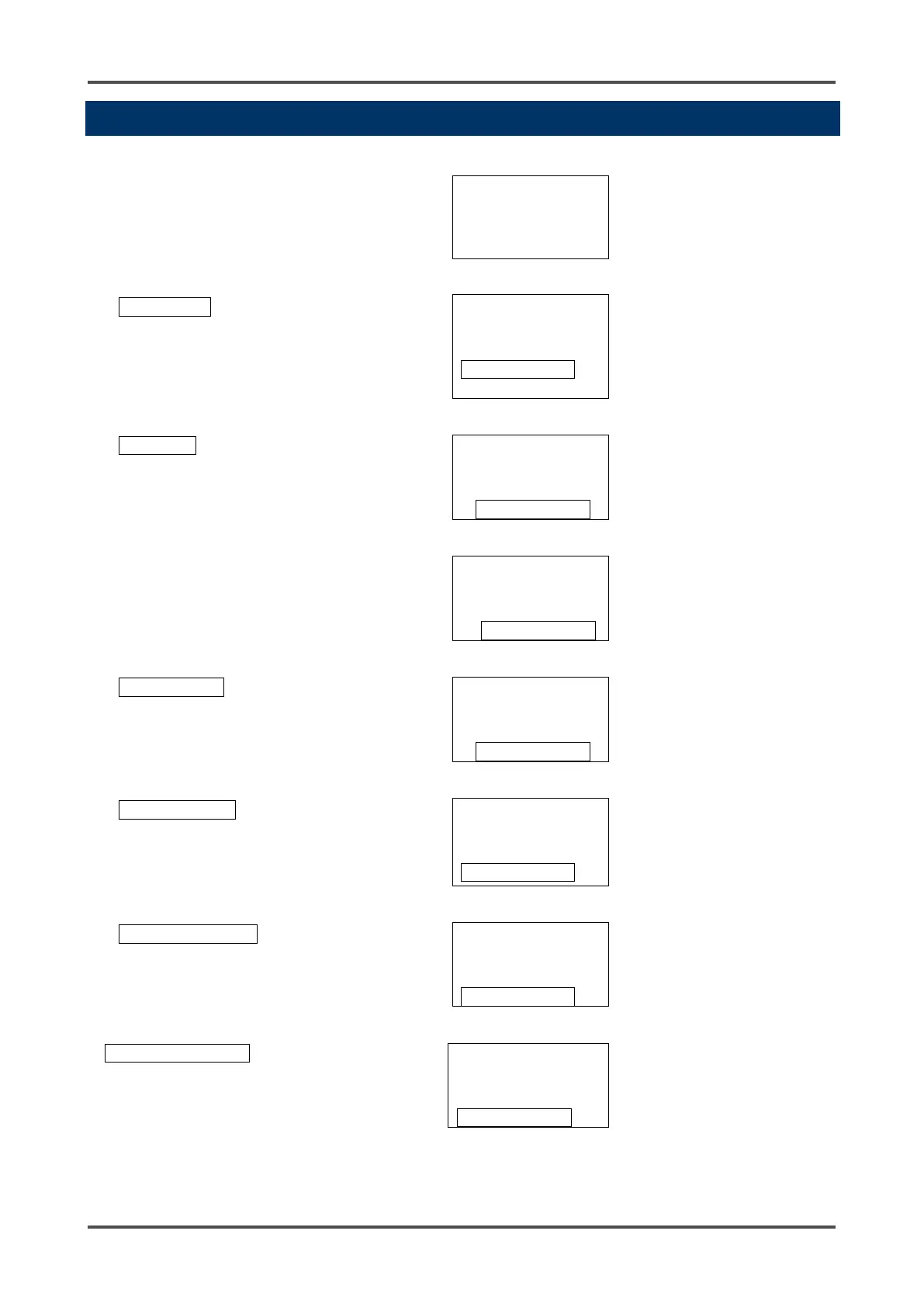- 83 - GD-70D
9-7 ETHERNET Setting "2-10" - "SET 18"
<ETHERNET Setting>
From Detection Mode, press
and hold the MODE key for
three seconds.
SIH4
Press the ▲ key until the
Maintenance Mode screen
displays. (For GD-70D-EA
units, the Maintenance
Mode screen is item 1-9.)
M MODE
MAINTENANCE
In "1-8.M MODE", press the
SET key.
M MODE
SET key again for three
seconds.
M MODE
The first item in
Maintenance Mode will
display.
GAS TEST
Press the ▲ key until the
SETTING2 screen displays.
SETTING2
MAINTENANCE
Press the ▲ key until the
ETHERNET screen
displays.
ETHERNET
Press SET key.
ETHERNET
