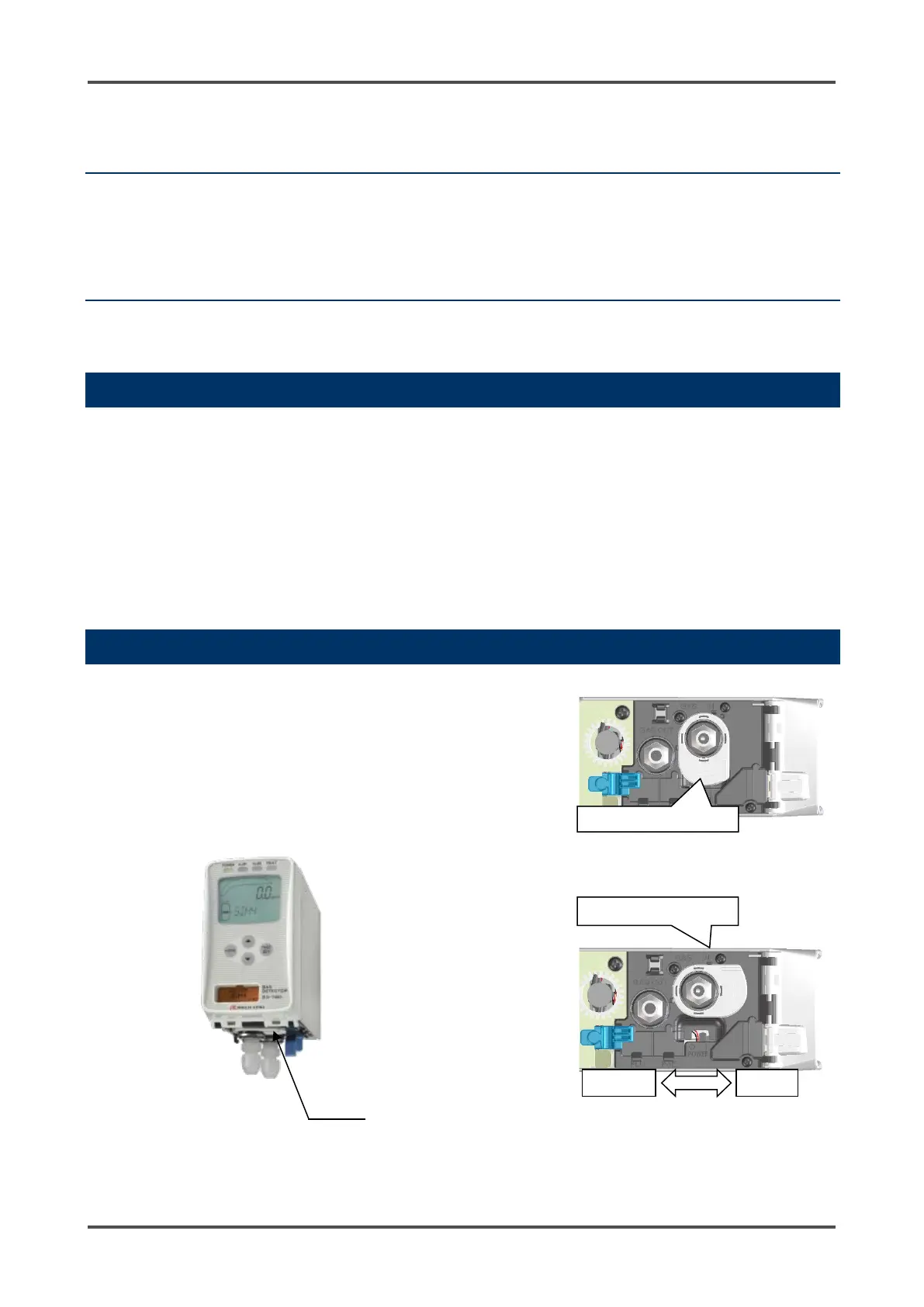GD-70D - 36 -
5
Operation
5-1 Preparation for Start-up
Before connecting a power supply, read and understand the following precautions. Ignoring these
precautions may cause an electric shock or damage the detector.
• Connect the detector to a grounding circuit.
• Ensure the wiring is correctly connected to the external circuit.
• Ensure the main unit is properly installed on the mounting plate.
• Ensure the power supply voltage is appropriate (see Specifications).
• Alarm contacts may be activated during startup. Take steps to ensure this does not have any unwanted
effects.
• Verify that the GAS IN and GAS OUT lines are clear.
• Verify that the dust filter is installed correctly.
5-2 Starting Up the Detector
1. The power switch is protected by a cover to prevent accidental
access. Rotate the switch cover to gain access to the power
switch. (Return the switch cover to the original position once
you are done.)
2. Turn ON the power switch.
3. After the detector completes the start-up, it enters Detection
Mode.
(under cover)
