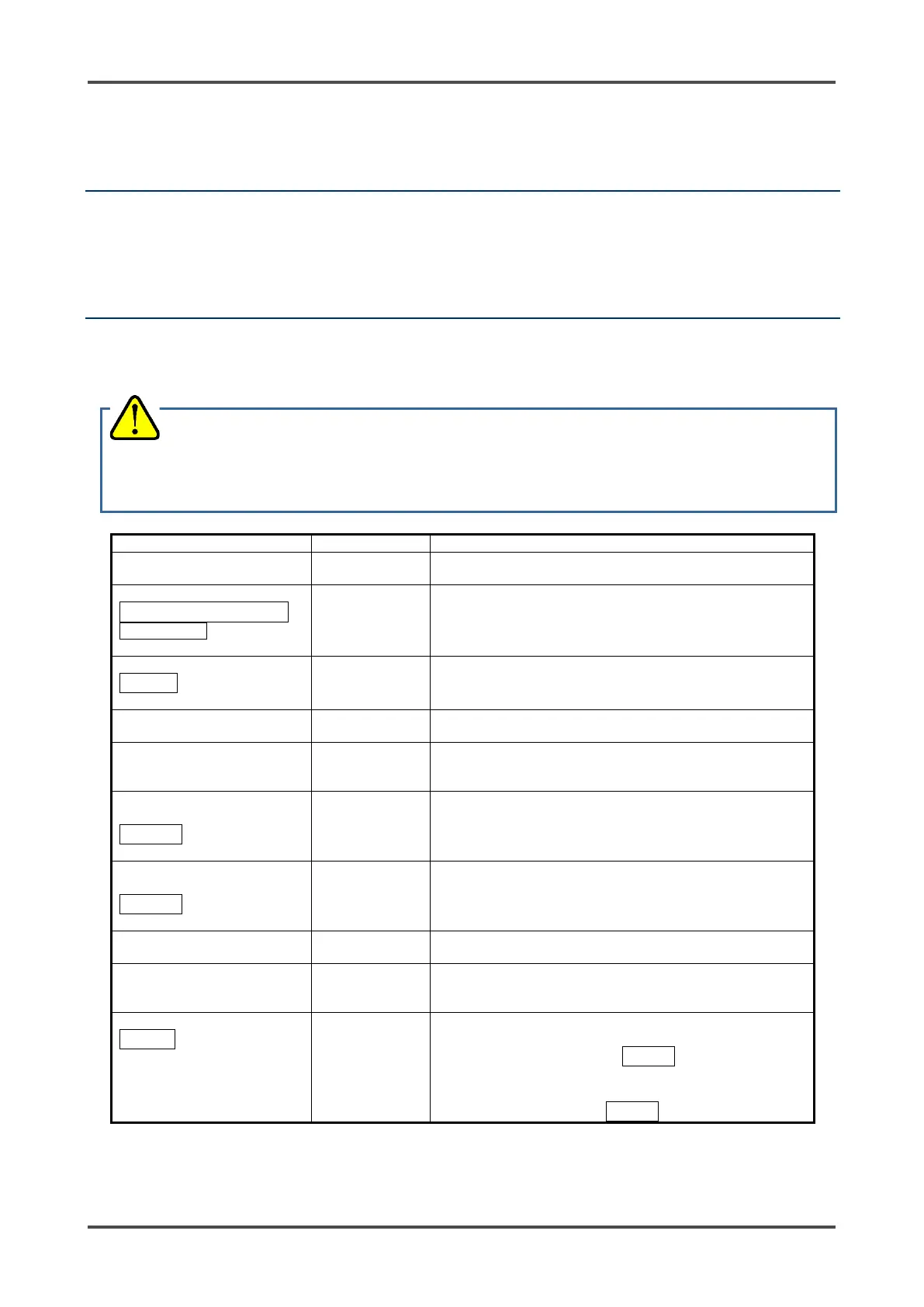GD-70D - 65 -
9
Maintenance Mode
Perform the gas introduction test in the regular
maintenance mode.
⇒P86Error! Bookmark
not defined.
Perform the zero adjustment.
⇒P86
Perform the span adjustment.
Show the last calibrated date.
(Element Voltage)
(2-4 E VOLT)
(Show the element voltage.)
Flow Rate Setting (adjusted
to 0.5 L/min)
⇒P110
Set the flow sensor with the flow rate at 0.5 L/min.
Indicator
⇒P110
Show the output and flow rate of the current pump.
Show the current temperature of the installation
environment.
Completion Date/Time
Show the suggested warm-up completion for SGU type
sensors.
⇒P70
• INHIBIT setting (INHIBIT)
• Alarm value setting (ALM P) ⇒P71
• Alarm delay time setting (ALM DLY)
• Pump stop (MAINTE)
•
Fault alarm test (F TEST) ⇒P73
WARNING
After the adjustment is completed, do not forget to press the MODE key to return to Detection Mode.
(If the detector remains in Maintenance Mode, it automatically returns to Detection Mode in ten hours.)
