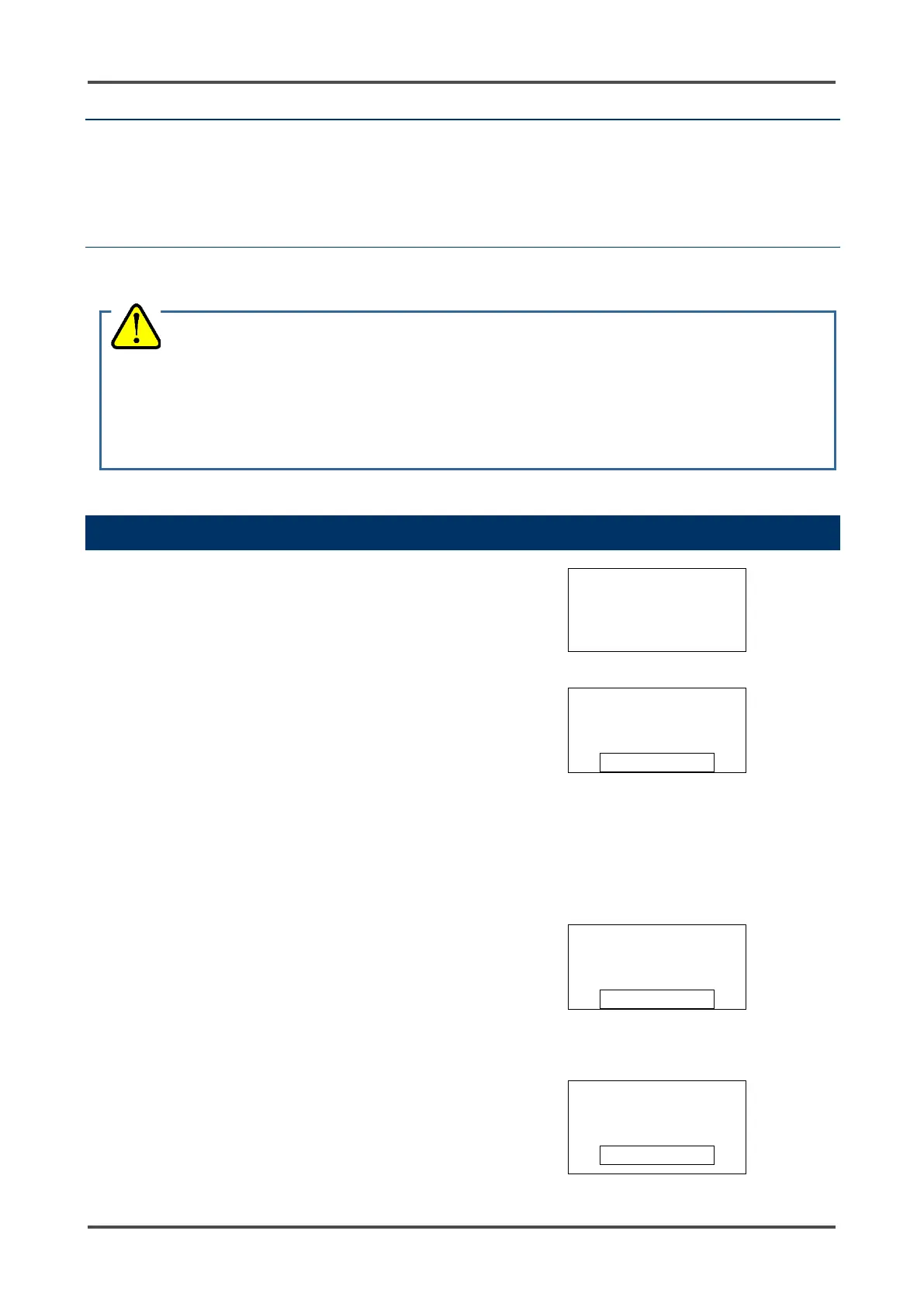GD-70D - 57 -
7
Alarm Test Mode
Alarm Test Mode generates dummy signals that imitate gas concentration signals in order to check the
alarm LED activation and the transmission to external circuits.
Be sure that the TEST RLY and TEST4-20 items in Maintenance Mode are set appropriately.
7-1 Alarm Test Mode
Press the TEST key for three seconds.
SIH4
"TEST ON" is displayed when the alarm
contacts will activate during the alarm
test. "TEST OFF" is displayed when the
alarm contacts will not activate during
the alarm test. (The setting can be
changed in the TEST RLY menu item in
Maintenance Mode.)
Increase or decrease the reading by
TEST OFF
When the reading reaches the first
alarm, the ALM1 lamp lights up. (When
TEST RLY is set to ON, the first alarm
contact is activated.)
TEST OFF
↓
When the reading reaches the second
alarm, the ALM2 lamp lights up. (When
TEST RLY is set to ON, the second
alarm contact is activated.)
TEST OFF
MAINTENANCE
WARNING
• Before starting the alarm test (transmission test), prepare for false alarms by disabling alarms or
alerting appropriate personnel.
• After the test is completed, do not forget to press the TEST key to return to Detection Mode.
(If the detector remains in the alarm test mode, it automatically returns to Detection Mode in ten
