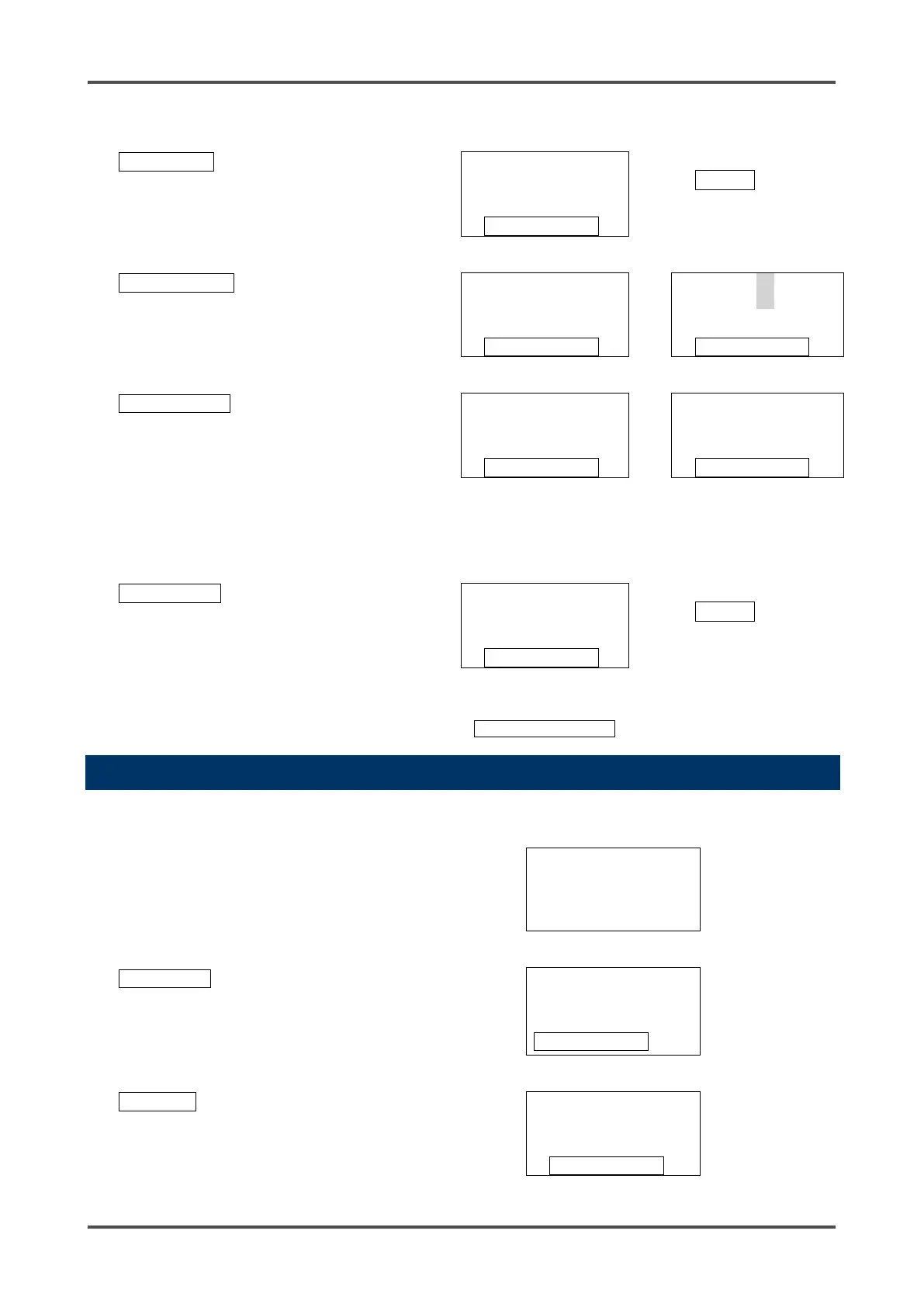- 71 - GD-70D
Change the alarm setpoints.
ALM P
⇔
SET
⇒P71
▲
▼
Set the alarm delay time. Use
the ▲ or ▼ key to change the
value (in seconds), and then
press the SET key to confirm
the value.
ALM DLY
SET
ALM DLY
▲
▼
This is used to stop the pump
(useful for pump
replacement).
Press the SET key to stop the
pump. Press the SET key
again to restart the pump.
(You can also press the
MODE key to exit this menu
MAINTE
SET
MAINTE
▲
↓ ↑▼
(Drive Sound Stop)
Perform a fault alarm test.
F TEST
SET
⇒P73
▲
▼
9-2 Alarm Value Setting "2-9" - "SET 1"
Alarm Value Setting
From Detection Mode, press and hold
the MODE key for three seconds.
SIH4
Press the ▲ key until the Maintenance
Mode screen displays. (For GD-70D-EA
units, the Maintenance Mode screen is
M MODE
MAINTENANCE
In "1-8.M MODE", press the SET key.
M MODE
