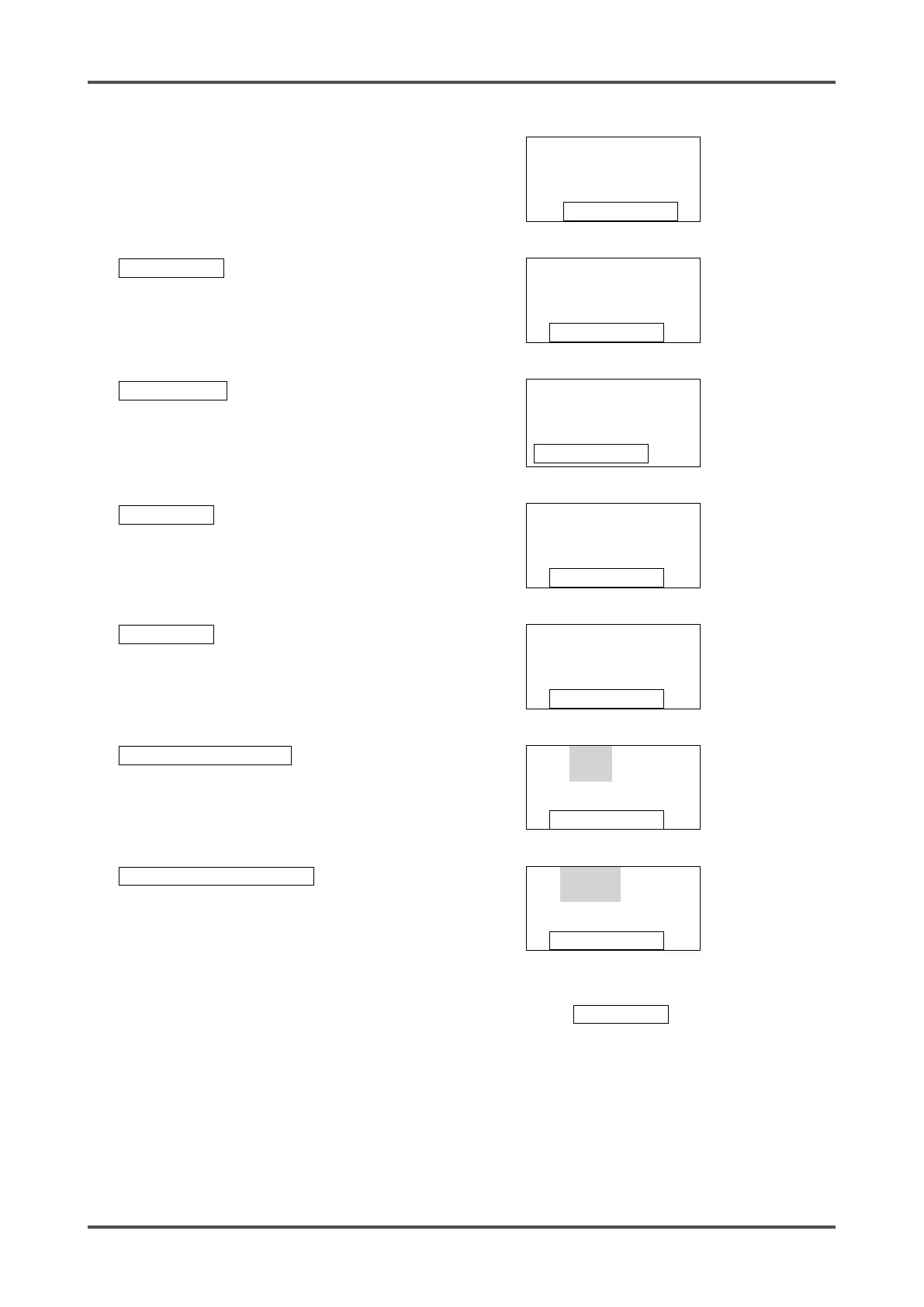GD-70D - 72 -
Then press and hold the SET key again
for three seconds.
M MODE
The first item in Maintenance Mode will
display.
GAS TEST
Press the ▲ key until the SETTING1
screen displays.
SETTING1
MAINTENANCE
SET 1.ALM P
Press the ▼ key until the ALM P screen
displays.
ALM P
Press the SET key.
ALM P
First Alarm Value Setting
Use the ▲ or ▼ key to change the
setpoint. Press the SET key to confirm
the value. (Press the MODE key to skip
AL 1
Second Alarm Value Setting
Use the ▲ or ▼ key to change the
setpoint. Press the SET key to confirm
the value. (Press the MODE key to skip
AL 2
