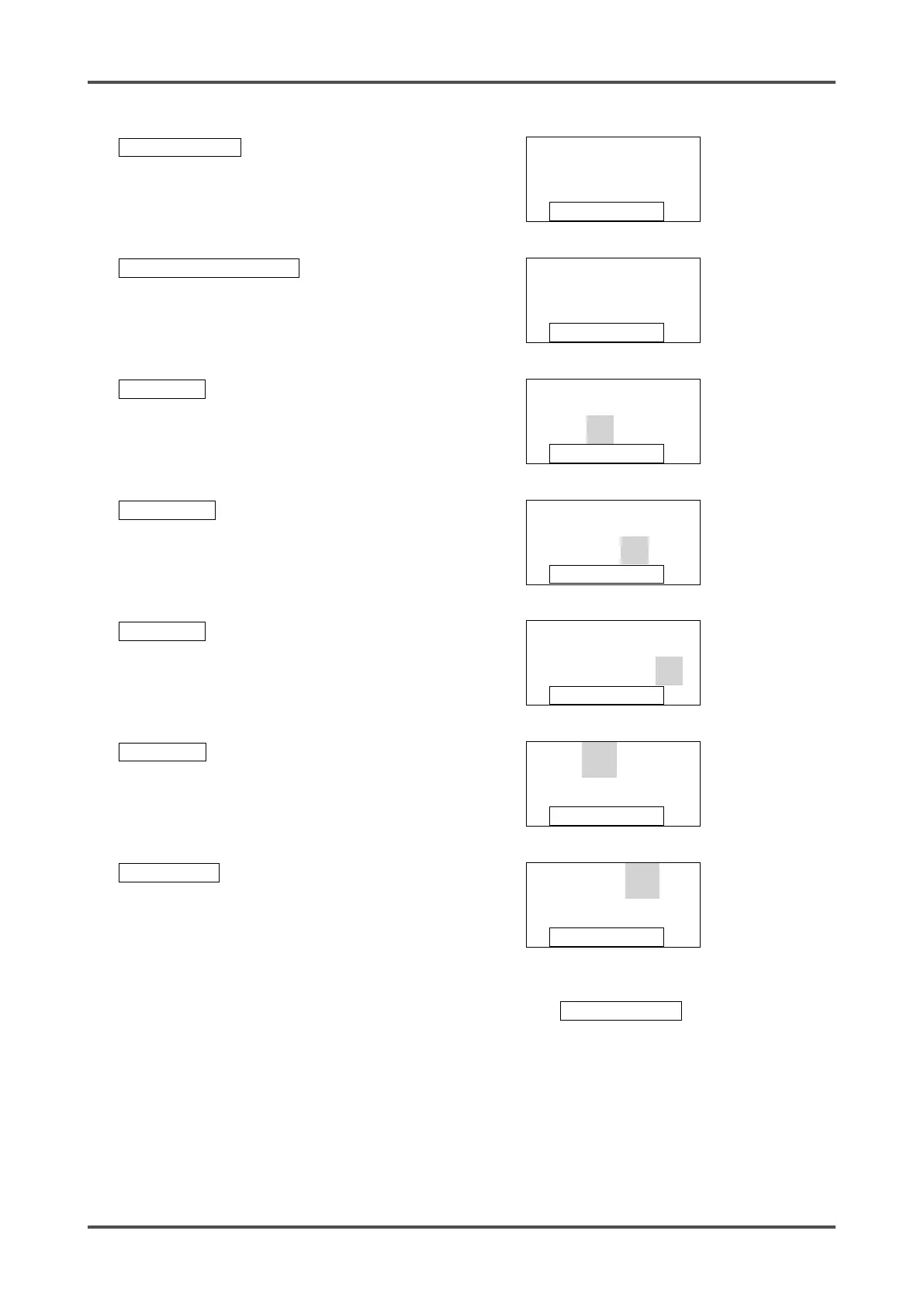GD-70D - 80 -
Press the SET key.
DAY TIME
Date/Time Setting Display
Press the SET key.
2009.01.01
Select the number by pressing the ▲ or
▼ key, and then press the SET key to
confirm the value.
2009.01.01
Select the number by pressing the ▲ or
▼ key, and then press the SET key to
confirm the value.
2009.01.01
Select the number by pressing the ▲ or
▼ key, and then press the SET key to
confirm the value.
2009.01.01
Select the number by pressing the ▲ or
▼ key, and then press the SET key to
confirm the value.
2009.01.01
Select the number by pressing the ▲ or
▼ key, and then press the SET key to
confirm the value.
2009.01.01
* In the Date/Time Setting mode, press the MODE key to cancel the changes and go back to the previous
setting.
