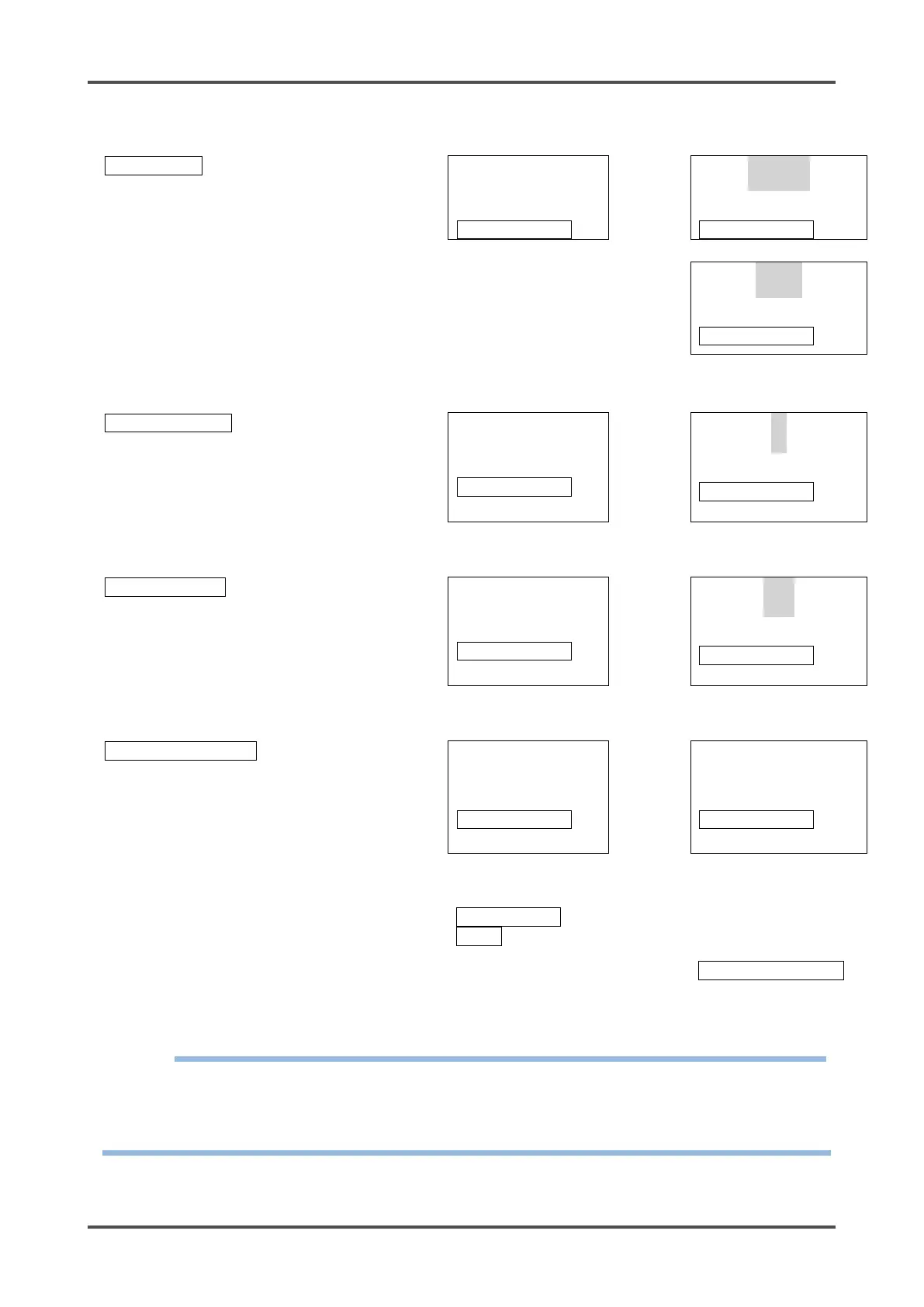- 85 - GD-70D
▲
▼
Select either ON/OFF,
and then press the SET
key to confirm the
selection.
When ON is selected,
an IP address is
automatically obtained
from the DHCP server.
In this case, the IP1 to
IP4, SUB1 to SUB4, and
DEF1 to DEF4 settings
DHCP
SET
DHCP
▲||▼
↓|
DHCP
MAINTENANCE
Change the value by
pressing the ▲ or ▼
key, and then press the
SET key to confirm the
PLC MODE
MAINTENANCE
SET
PLC MODE
MAINTENANCE
▲
▼
Change the value by
pressing the ▲ or ▼
key, and then press the
SET key to confirm the
PLC AREA
MAINTENANCE
SET
PLC AREA
MAINTENANCE
▲
▼
To record the results of
the settings made in the
above, press the SET
key.
SAVE
MAINTENANCE
SET
SPAN Y/N
MAINTENANCE
▲
▼
Check
***
record the setting
results and return to
SET 18. ETHERNET
* In ETHERNET mode, it is necessary to record setting results after all the settings have been selected.
Press the MODE key before completion to undo all the changes that have been made.
NOTE
It takes 10 seconds or more for the address settings to be recorded and for the settings to take effect on
the system. (Particularly for DHCP, the time it takes depends on the environment.) While the settings are
putting into effect, "0" is displayed for all of MAC1 - 6, IP1 - 4, SUB1 - 4 and DEF1 - 4, and none of the
Ethernet functions is available.
