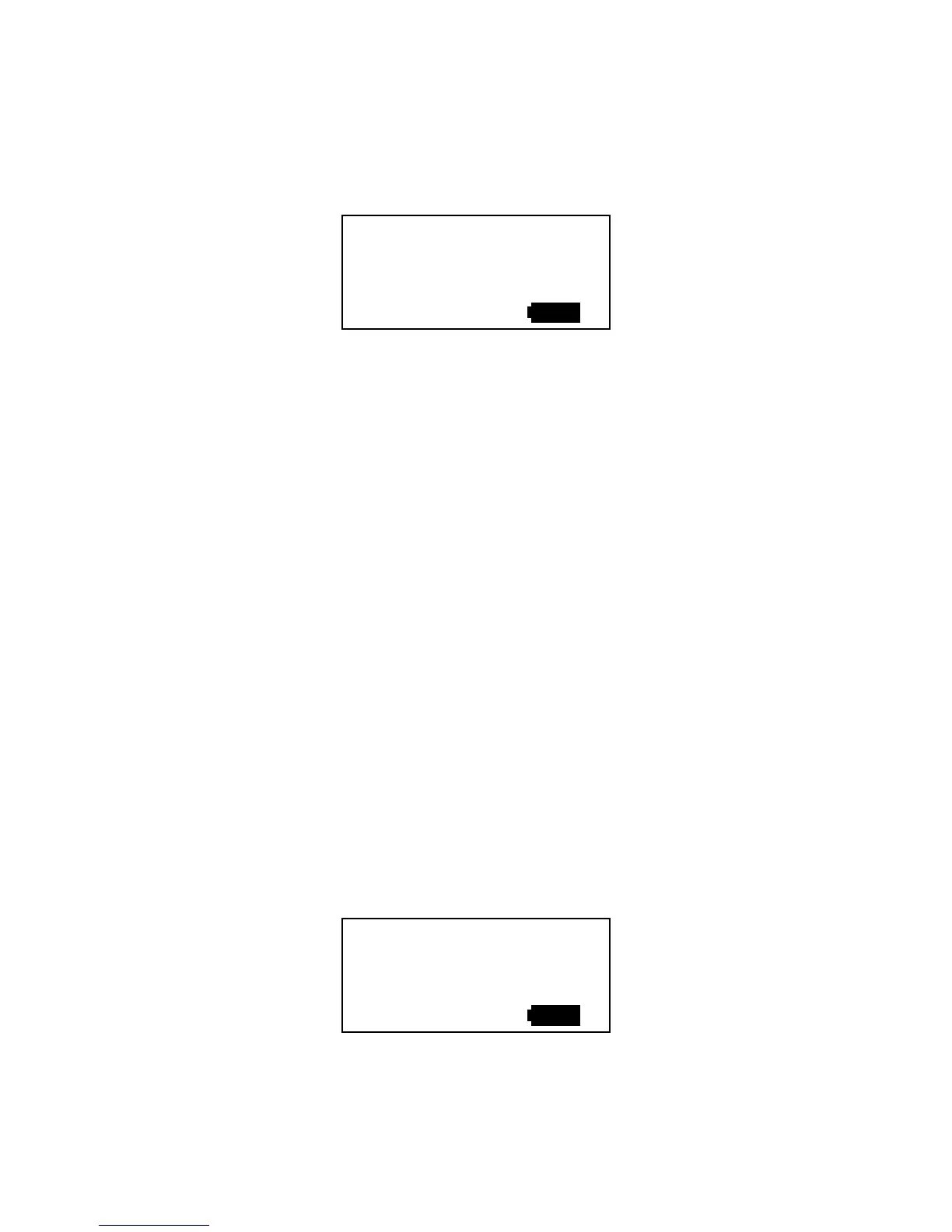GX-2003 Operator’s Manual Using Setup Mode • 69
If all channels passed calibration, AUTO CALIBRATION PASS
displays, then the calibration main Setup menu displays.
If any of the sensors cannot calibrate to the proper value, FAIL
PUSH AIR KEY displays and the GX-2003 lists the sensor(s) that
failed to calibrate. In the example below, the OXY and H2S
channels failed calibration. The other sensors calibrated normally.
The buzzer, vibrator, and alarm lights activate. Press and hold the
▲AIR button for a few seconds to reset the alarm and return to the
main Setup menu. Attempt to calibrate again. If the failure
continues, investigate the cause. See “Troubleshooting” on
page 74.
12. Disconnect the tubing from the probe.
13. Unscrew the demand flow regulator from the calibration cylinder.
Calibrating Using Single Calibration
If the CAL. EXPIRED ACTION is set to CANNOT USE and
calibration becomes due, then the unit must be calibrated using this
menu item and/or the previous menu item, AUTO CALIBRATION
because it will not be possible to enter normal operation. See
“Calibration Supplies and Equipment” on page 38 for the items you
will need to perform a calibration.
1. Install the demand flow regulator onto the calibration cylinder.
2. Connect the sample tubing to the demand flow regulator.
3. Install the hose and probe to the GX-2003.
4. From the main menu, place the cursor next to the SINGLE
CALIBRATION menu item. Press and release the POWER/
ENTER button to display the single calibration menu.
FAIL
PUSH AIR KEY
< > < >
<O2 > < > <CO >
21:09
>CH4 (%LEL)
CH4 (VOL%)
OXY
H2S
21:09
