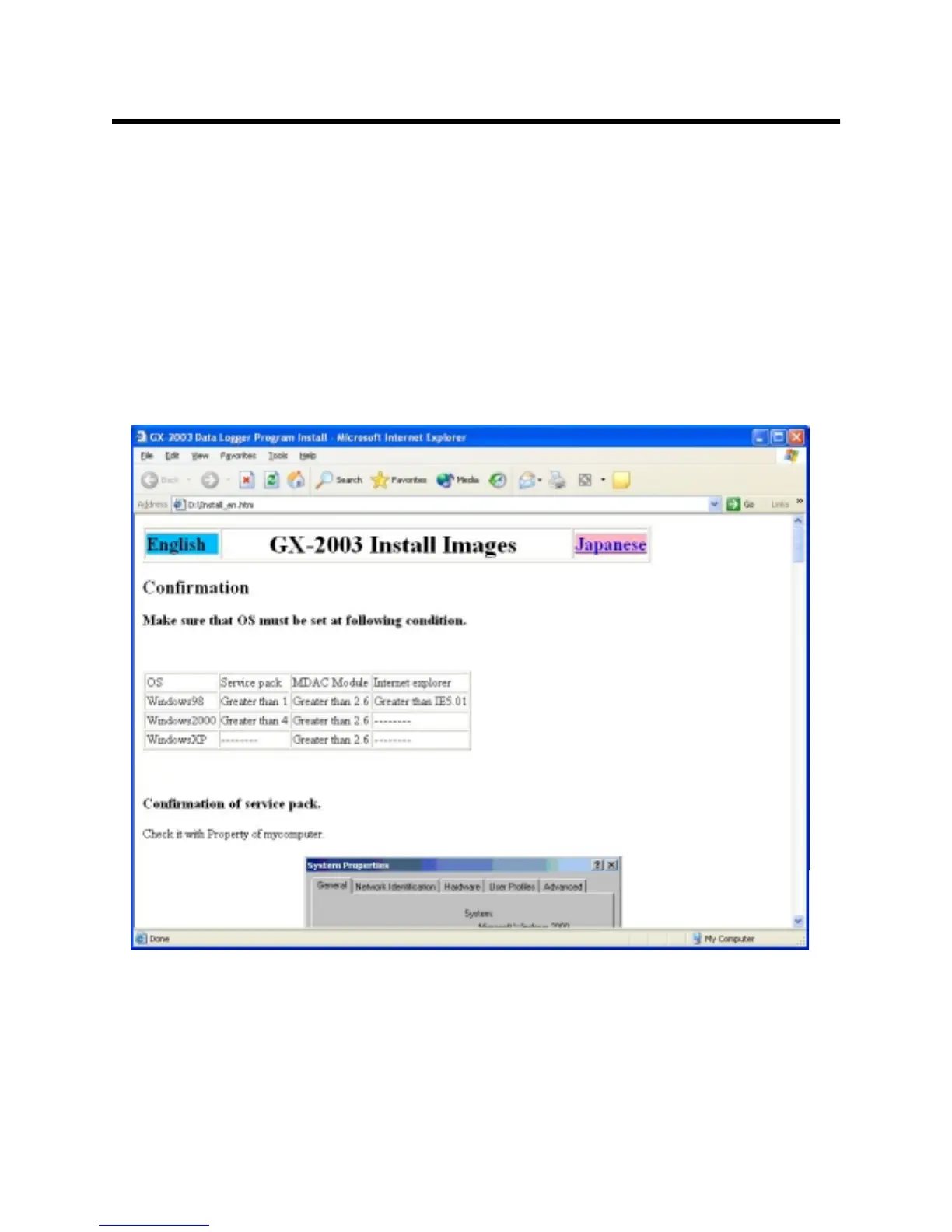Installing the GX-2003 Data Logging Software • 7
Installing the GX-2003 Data
Logging Software
1. Launch Windows
®
.
2. Exit from all applications and open windows.
3. Insert the GX-2003 Data Logging Software Installation CD in
your computer’s CD-ROM drive.
4. The installation program will automatically launch. and the
GX-2003 Data Logger Program Install window appears.
Figure 1: GX-2003 Data Logger Installation Program
