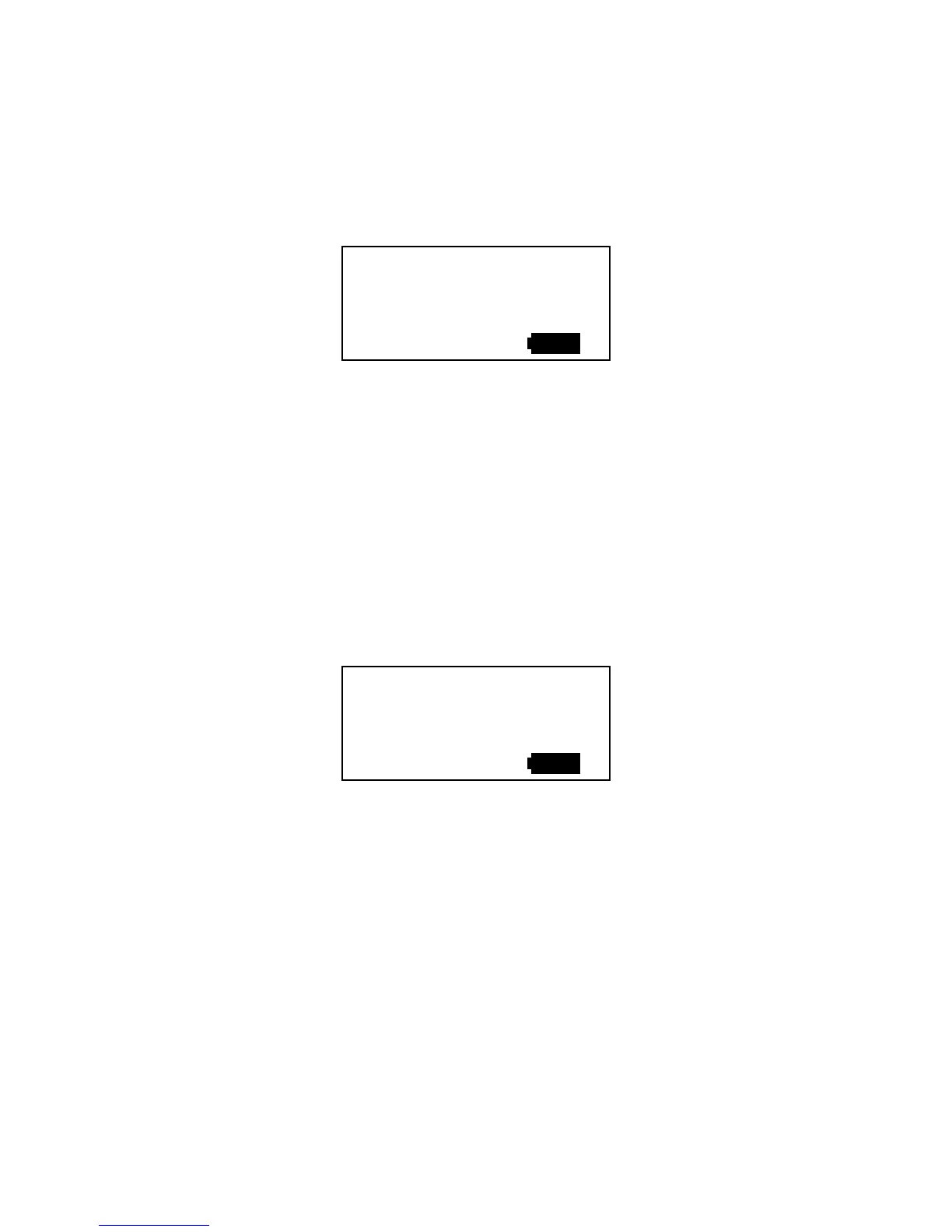GX-2003 Operator’s Manual Using Setup Mode • 71
Updating the LCD Back Light Time Setting
This setting indicates the length of time the LCD illuminates when
you press any button. The minimum setting is 0 seconds; the
maximum setting is 60 seconds. The factory setting is 30 seconds.
1. From the main menu, place the cursor next to the LCD BACK
LIGHT TIME menu item. Press and release the POWER ENTER
button.
2. Use the ▲AIR and (SHIFT)▼ buttons to display the desired setting.
3. Press and release the POWER ENTER button to save the setting
and return to the main menu.
Turning the Password Function On or Off
With PASSWORD ON/OFF set to ON, the GX-2003 prompts you for a
password when you enter Calibration Mode or Setup Mode.
With PASSWORD ON/OFF set to OFF (factory setting), no password
is required to enter Calibration Mode or Setup Mode.
1. From the main menu, place the cursor in front of the PASSWORD
ON/OFF menu item. Press and release the POWER ENTER button.
2. Use the ▲AIR or (SHIFT)▼ button to display the desired setting.
3. If you selected OFF, press and release the POWER ENTER button
to save the setting and return to the main menu.
If you selected ON, press and release the POWER ENTER button.
ON is replaced by four characters with the first character being a
flashing 0 and the rest asterisks (*).
4. Use the ▲AIR or (SHIFT)▼ button to select a number from 0 to 9.
5. Press and release the POWER ENTER button to enter the selection
and advance to the next character.
LCD BACK LIGHT
TIME
30 SEC
21:09
SET
PASSWORD
OFF
21:09
