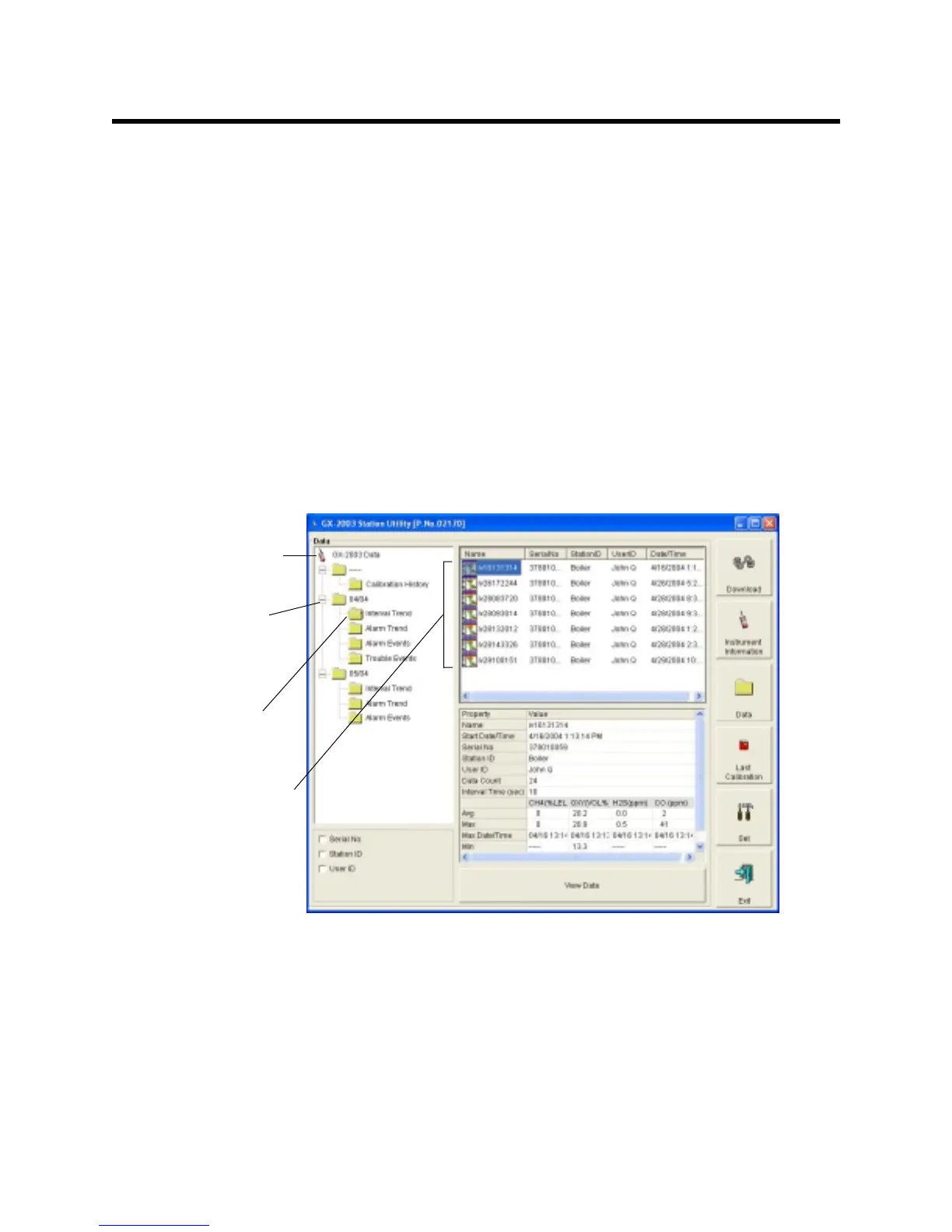28 • Viewing, Printing, Exporting, and Deleting Data
Viewing, Printing, Exporting,
and Deleting Data
The GX-2003 logs four types of data files: calibration history,
interval trend data, alarm trend data, and event data.
You can view, print, and export (save to a file) each of these
types of data files. All of these types of data files can also be
deleted. The deleting of files is password protected and is
described in “Deleting Data” on page 48.
Data Window
All the data can be accessed in the Data window. The Data
window is accessed by clicking the Data button along the right
side of the program window.
The Data window is divided into four frames. The upper left
frame is the Data frame and displays all the data folders. They
are grouped under the GX-2003 icon in the upper left part of the
frame. If the data folders are not visible, double click the icon to
make them visible. If no data has been saved, then no folders
will appear when the GX-2003 icon is double clicked.
Figure 18: Data Window, Basic Data Organization
Double-click to
show data folders
Click to
expand
folder
Click to show
interval trend
Interval trend files
files
