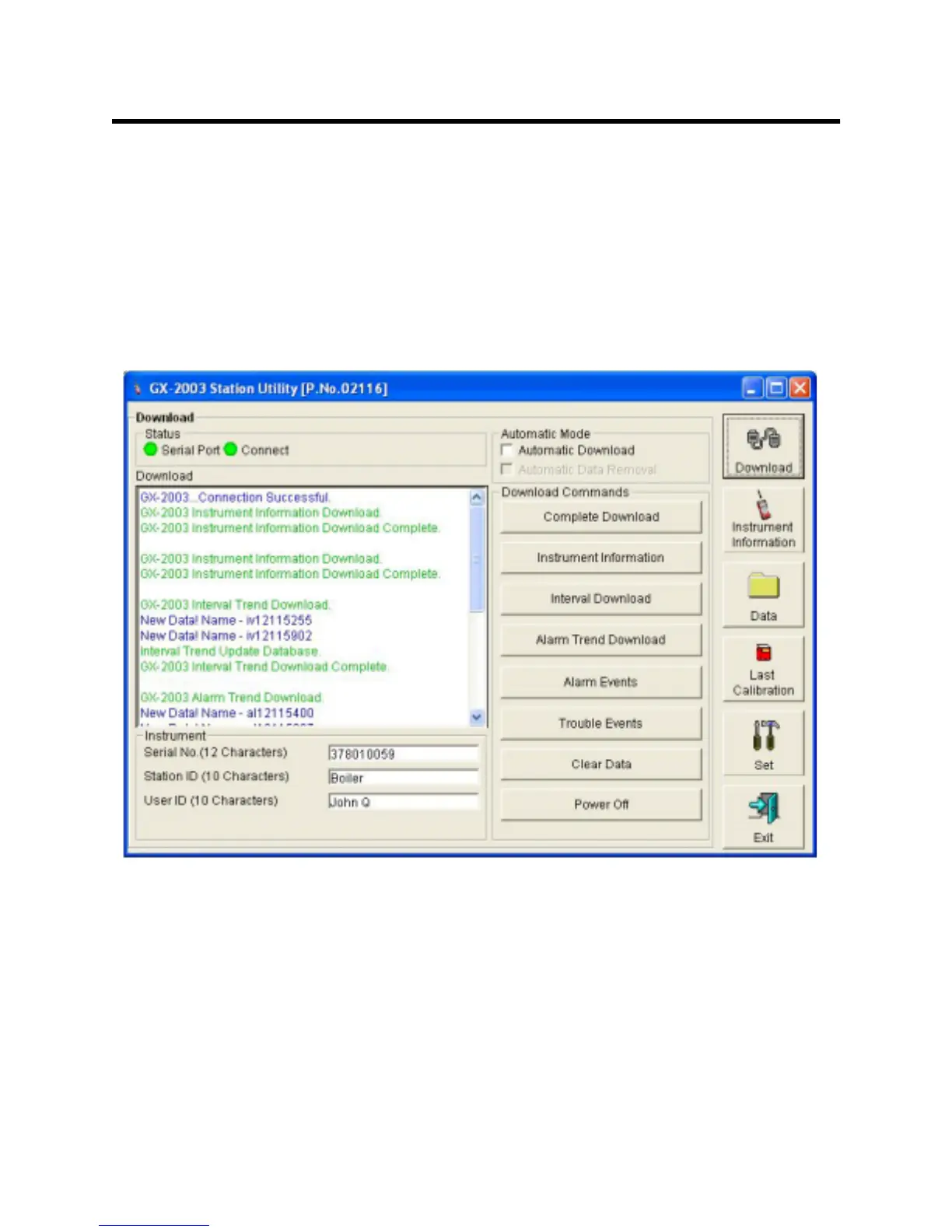Launching the Software • 13
Launching the Software
1. Click Start on the Windows
®
Icon Tray, then select
Programs, then select the GX-2003 folder, then select GX-
2003. Your operating system may also have a shortcut
installed in the Start menu.
2. The program will launch and the Download window will
appear.
3. For convenience, make a shortcut of the GX-2003 Data
Logging Software program and place it on the Windows
®
desktop. See your Windows
®
documentation for information
about making shortcuts.
Figure 4: The Download Window
