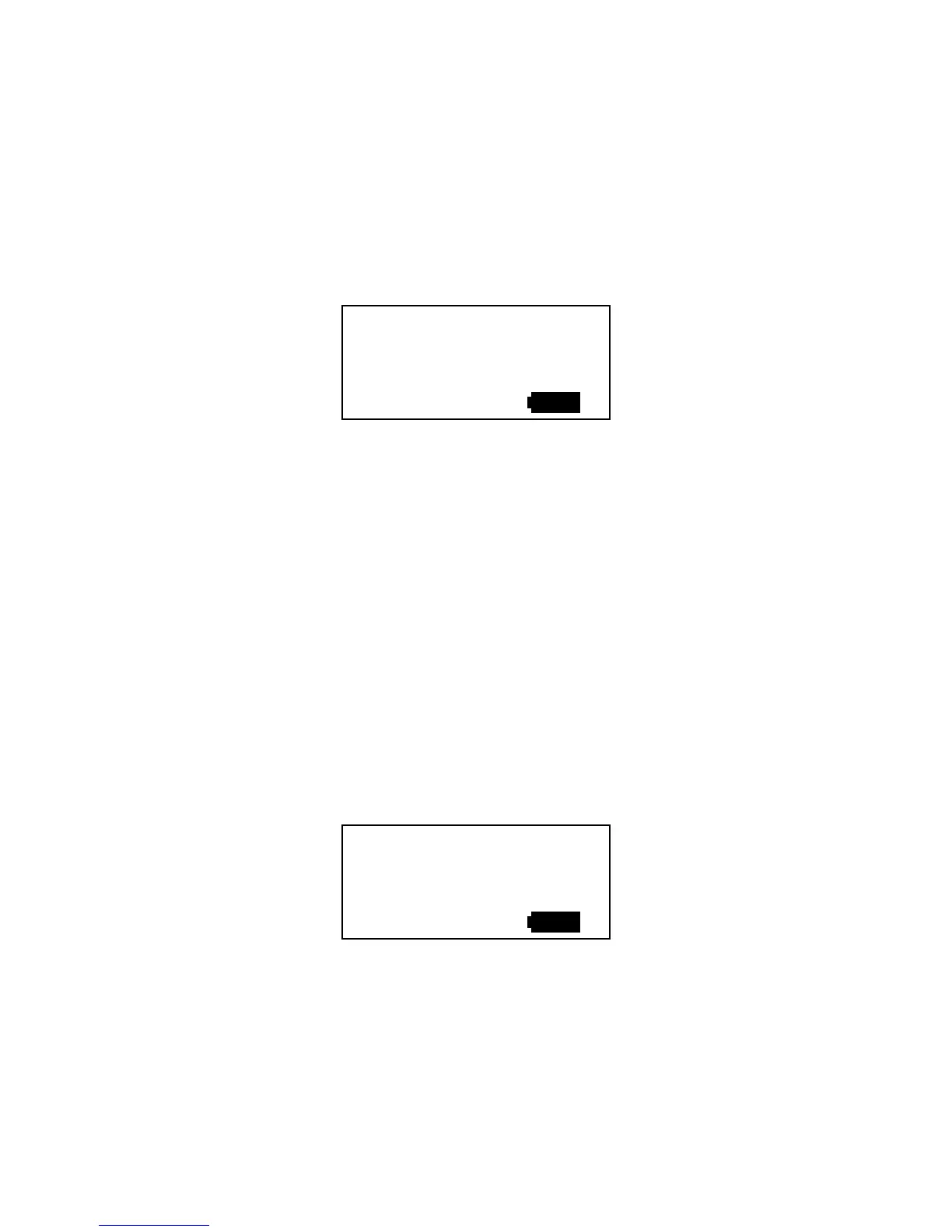62 • Using Setup Mode GX-2003 Operator’s Manual
Updating the Alarm Latching Setting
With ALARM LATCHING set to ON (factory setting), the GX-2003
remains in alarm condition until the alarm condition passes and the
RESET SILENCE is pressed.
With Alarm Latching set to OFF, the GX-2003 automatically resets an
alarm when the alarm condition passes.
1. From the main menu, place the cursor next to the ALARM
LATCHING menu item. Press and release the POWER ENTER
button.
2. Use the ▲AIR or (SHIFT) ▼ button to display the desired setting.
3. Press and release the POWER ENTER button to save the setting
and return to the main menu.
Updating the Alarm Silence Setting
With ALARM SILENCE set to ON (factory setting), pressing and
releasing the RESET SILENCE button silences the buzzer when the
GX-2003 is in alarm. The LED’s continue to flash, and the display
continues to show the level of alarm. When the gas concentration falls
below the low alarm level, pressing and releasing the RESET
SILENCE button turns off the LED’s and removes the ALM1 message.
With ALARM SILENCE set to OFF, you cannot silence the buzzer.
1. From the main menu, place the cursor next to the ALARM
SILENCE menu item. Press and release the POWER ENTER
button.
2. Use the ▲AIR or (SHIFT)▼ button to display the desired setting.
3. Press and release the POWER ENTER button to save the setting
and return to the main menu.
ALARM LATCHING
ON
21:09
ALARM SILENCE
ON
21:09
