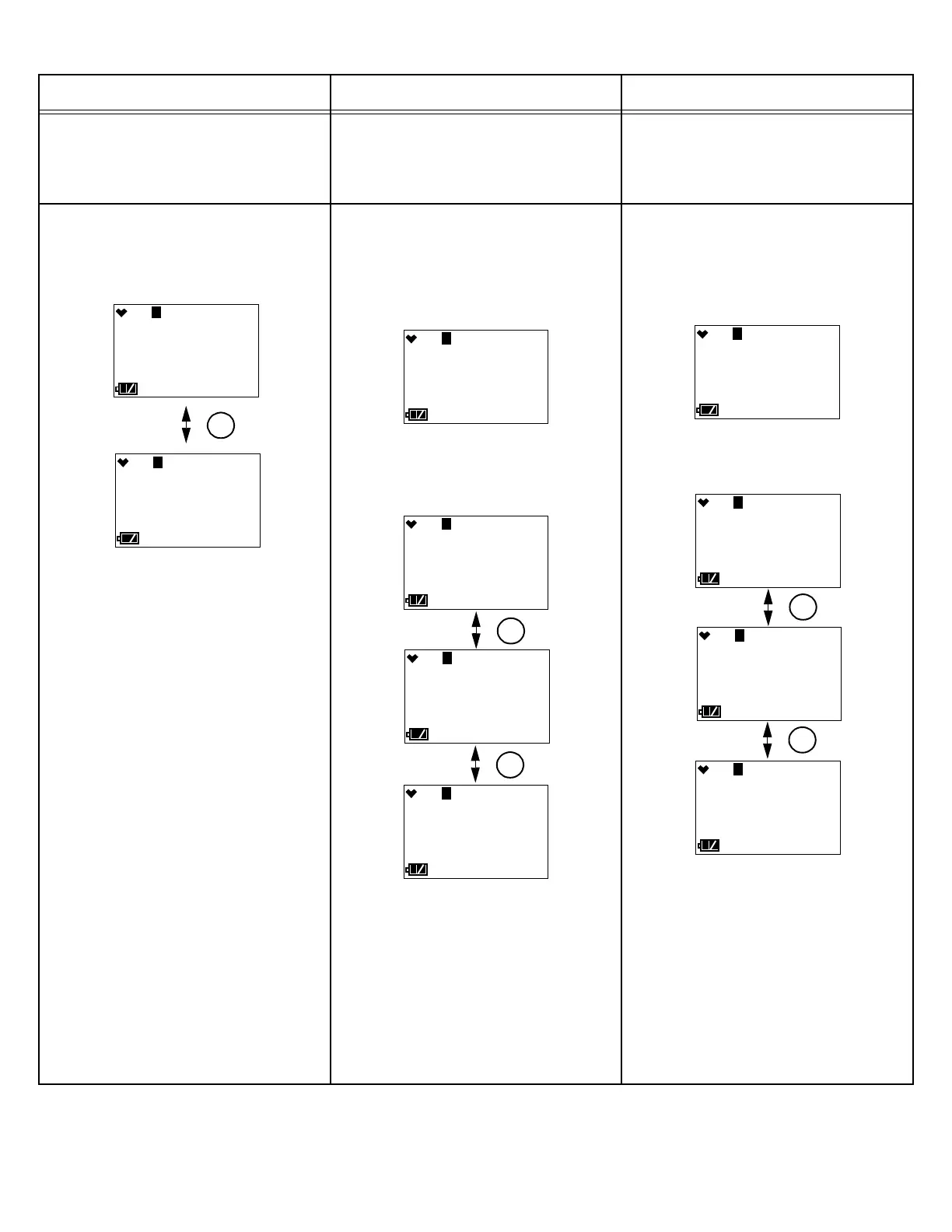50 • Chapter 5: User Mode and Calibration GX-3R Operator’s Manual
Option D from Flow Chart Option E from Flow Chart Option F from Flow Chart
• Bump test failed
• A-CAL set to OFF (factory setting is
ON)
• Bump test failed
• A-CAL set to ON (factory setting)
• Calibration failed
• Bump test failed
• A-CAL set to ON (factory setting)
• Calibration passed
• Multiple cylinders assigned
1. The instrument shows which channels
passed or failed the bump test. The
LEDs flash and the buzzer sounds. Use
AIR to scroll between the results and
the readings.
2. Close the regulator.
3. Unscrew the regulator.
4. Remove the calibration cup.
5. Press and release POWER MODE to
return to the BUMP CYL A item in the
BUMP menu.
6. Use AIR to scroll to START and press
and release POWER MODE to enter
Measuring Mode.
7. Calibrate the GX-3R as soon as
possible.
1. A calibration immediately and
automatically starts. Continue to apply
the calibration gas.
2. The calibration time is the difference
between the GAS TIME and the CAL
TIME values defined in the BUMP
SET\SETTINGS item in User Mode.
3. The instrument shows which channels
passed or failed the bump test/
calibration. The LEDs flash and the
buzzer sounds. Use AIR to scroll
between the results and the readings.
4. Close the regulator.
5. Unscrew the regulator.
6. Remove the calibration cup.
7. Press and release POWER MODE to
return to the BUMP CYL A item in the
BUMP menu.
8. Use AIR to scroll to START and press
and release POWER MODE to enter
Measuring Mode.
1. A calibration immediately and
automatically starts. Continue to apply
the calibration gas.
2. The calibration time is the difference
between the GAS TIME and the CAL
TIME values defined in the BUMP
SET\SETTINGS item in User Mode.
3. The instrument shows which channels
passed or failed the bump test/
calibration. Use AIR to scroll between
the results and the readings.
4. Close the regulator.
5. Press and release POWER MODE to
move to the BUMP CYL X screen for
the next cylinder.
6. Unscrew the regulator from the first
cylinder and screw it into the next
cylinder.
7. Repeat Step 10 through Step 13.
8. After the last cylinder is bump tested,
press and release POWER MODE to go
to the START item in the BUMP menu.
9. Remove the calibration cup.
10. Press and release POWER MODE to
enter Measuring Mode.
BUMP/CAL
M 7:49
P F
CO ppm H2S ppm
P P
CH4 %LEL O2 %
AIR
BUMP/
M 7:49
47 2.0
CO ppm H2S ppm
47 11.9
CH4 %LEL O2 %
AUTO CAL
M 59
2.0
H2S ppm
30
CH4 %LEL
BUMP/CAL
M 7:49
P F F
CO ppm H2S ppm
F P P
CH4 %LEL O2 %
BUMP/
M 7:49
47 2.0
CO ppm H2S ppm
30 11.9
CH4 %LEL O2 %
/CAL
M 7:49
2.5
H2S ppm
42
CH4 %LEL
AIR
AIR
AUTO CAL
M 59
30
CH4 %LEL
BUMP/CAL
M 7:49
P
CO ppm
F P P
CH4 %LEL O2 %
BUMP/
M 7:49
47
CO ppm
30 11.9
CH4 %LEL O2 %
/CAL
M 7:49
42
CH4 %LEL
AIR
AIR
