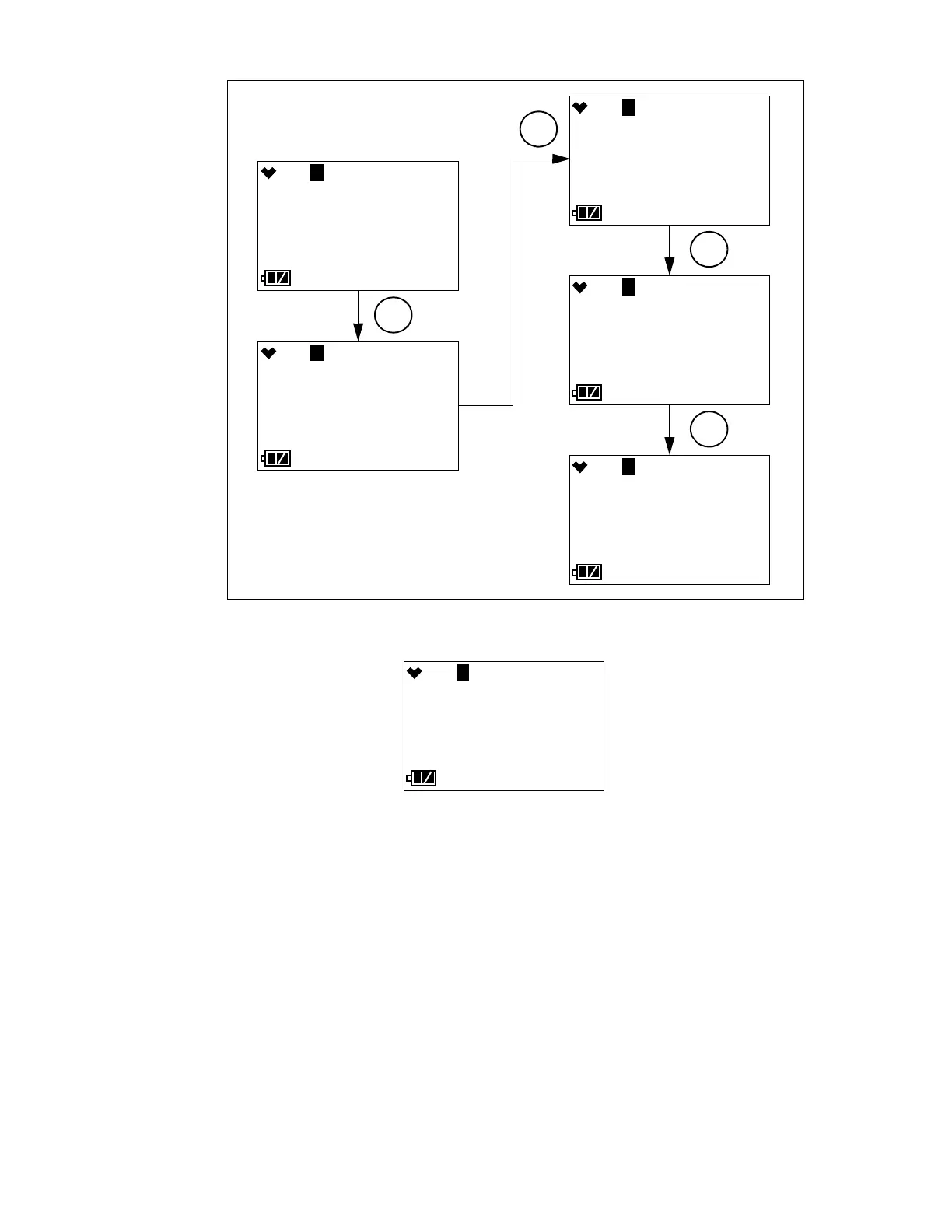GX-3R Operator’s Manual Chapter 5: User Mode and Calibration • 61
7 . Use AIR to scroll to the channel whose cylinder assignment you want to change.
8 . Press and release POWER MODE. The current setting flashes. In the example below, the
combustible gas channel is selected.
9 . Use AIR to change the cylinder assignment. The choices are A, B, C, D, and E.
10 . Press and release POWER MODE to save the change. The cylinder assignment stops
flashing and the unit returns to the channel selection screen.
11 . Repeat Step 7 through Step 10 for any other channels that need to be changed.
12 . Use AIR to scroll to ESCAPE.
13 . Press and release POWER MODE. The instrument returns to the CYL SEL menu item
in the Auto Cal Menu.
14 . Press AIR to scroll to ESCAPE.
15 . Press and release POWER MODE. The instrument returns to the AUTO CAL menu
item in the GAS CAL menu.
16 . See “Exiting the GAS CAL Menu” on page 62 to return to User Mode.
CYL SEL
M 7:49
- - -
CH4 %LEL
CYL SEL
M 7:49
- - -
O2 %
CYL SEL
M 7:49
- - -
H2S ppm
CYL SEL
M 7:49
- - -
CO ppm
ESCAPE
M 7:49
AIR
AIR
AIR
AIR
CYL SEL
M 7:49
A
CH4 %LEL
