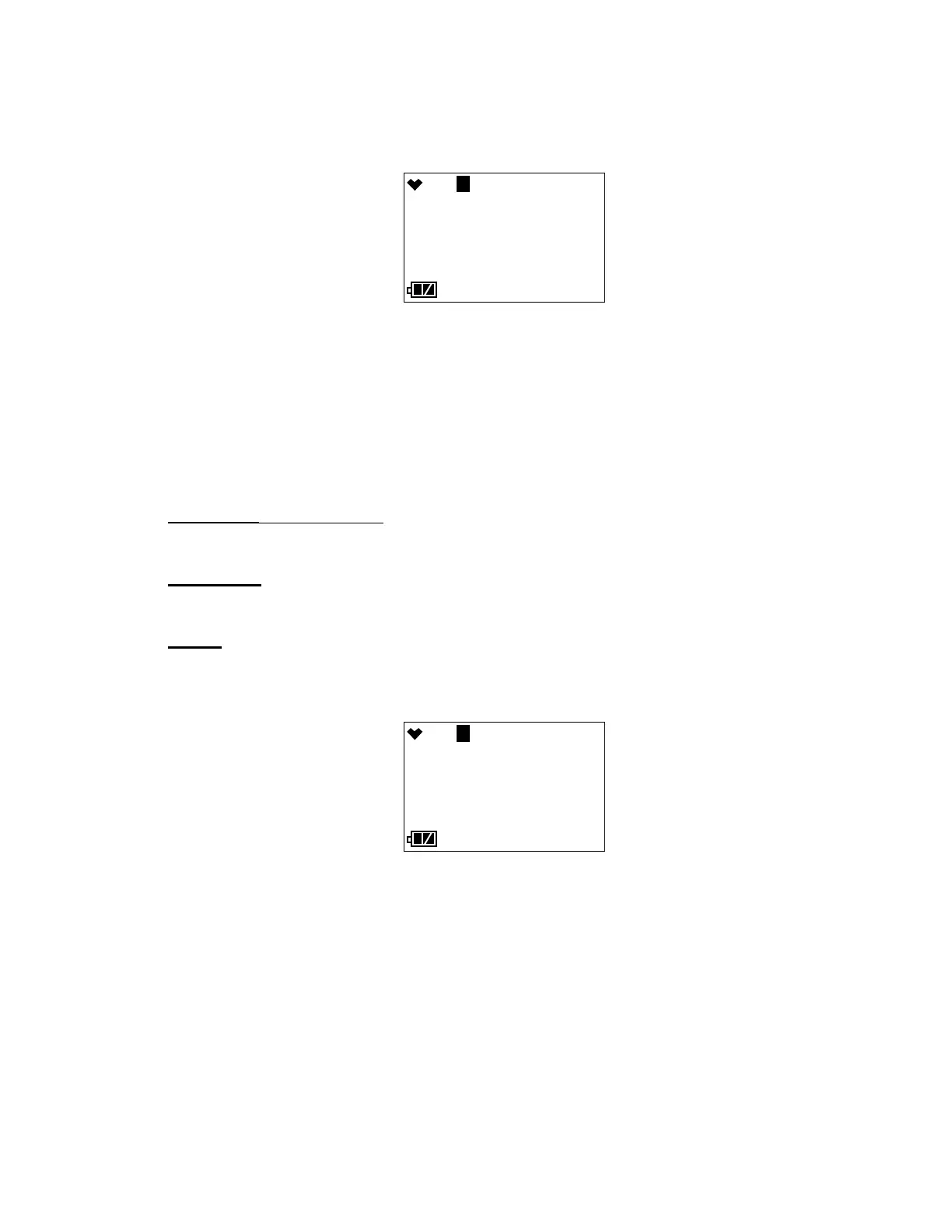GX-3R Operator’s Manual Chapter 5: User Mode and Calibration • 63
CAL INT
This setting defines the amount of time between calibrations. The time can be set in 1 day
increments. The minimum setting is 1 day and the maximum setting is 1000 days. The factory
setting is 90 days.
1 . After entering the CAL SET menu, press AIR to scroll to CAL INT.
2 . Press and release POWER MODE. The current setting flashes.
3 . Use AIR to display the desired setting.
4 . Press and release POWER MODE to save the setting and return to the CAL INT menu
item.
5 . See “Exiting the CAL SET Menu” on page 63 to return to User Mode.
CAL EXPD
This item defines what indication is given during start up when calibration is due and CAL
RMDR is set to ON.
CONFIRM (factory setting): The GX-3R gives an indication at start up if calibration is past
due. Press and release AIR to continue without calibrating or press and release POWER
MODE to perform a calibration.
CANT USE: The GX-3R gives an indication at start up if calibration is past due. Press and
release POWER MODE to enter User Mode and perform a calibration. Pressing AIR has no
effect. A successful calibration must be performed in order to use the instrument.
NONE: The GX-3R gives an indication at startup if calibration is past due. If desired, press
POWER MODE to perform a calibration but it is not necessary to acknowledge the
calibration due indication. The warm-up sequence will continue on its own.
1 . After entering the CAL SET menu, press AIR to scroll to CAL EXPD.
2 . Press and release POWER MODE. The current setting flashes.
3 . Use AIR to display the desired setting.
4 . Press and release POWER MODE to save the setting and return to the CAL EXPD
menu item.
5 . See “Exiting the CAL SET Menu” on page 63 to return to User Mode.
Exiting the CAL SET Menu
1 . While in the CAL SET menu, press AIR to scroll to ESCAPE.
2 . Press and release POWER MODE. The instrument returns to the CAL SET menu item
in User Mode.
3 . See “Entering Measuring Mode (START)” on page 78 to enter Measuring Mode.
