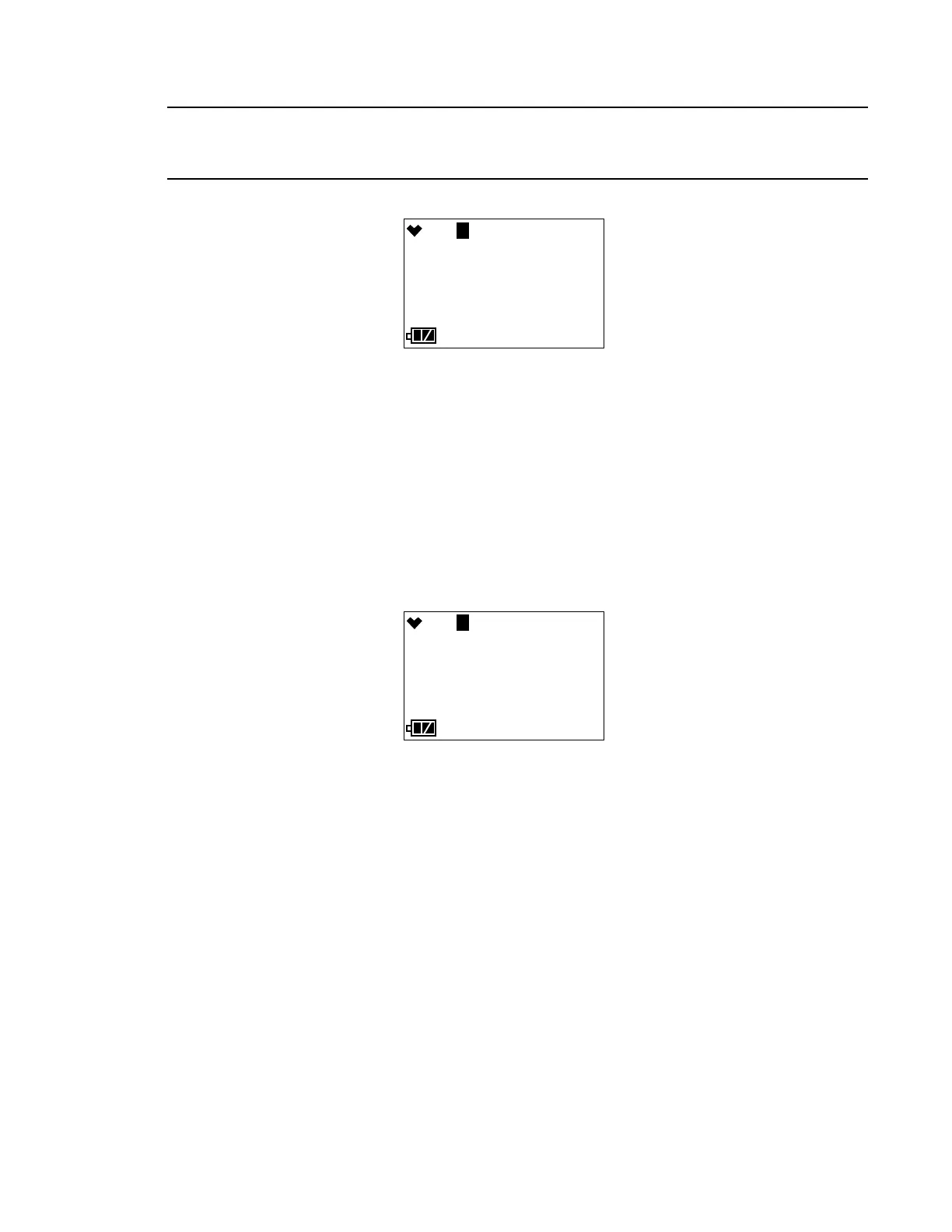GX-3R Operator’s Manual Chapter 5: User Mode and Calibration • 73
c. The instrument goes into any gas alarm (cleared by successful bump test or
calibration).
NOTE: Depending on the Need to get Bump Log setting (only accessed via SDM-3R
program), a data download may also be needed to clear the gas alarm non-
compliance.
1 . While in the BEEP menu, press AIR to scroll to BEEP SEL.
2 . Press and release POWER MODE. The current setting flashes.
3 . Use AIR to display the desired setting.
4 . Press and release POWER MODE to save the setting and return to the BEEP SEL menu
item.
5 . See “ESCAPE” on page 73 to return to User Mode.
BEEP INT
The BEEP INT parameter defines how often the confirmation alert or non-compliance
indicator selected in BEEP SEL occurs. This setting only applies if the BEEP SEL parameter
is set to something other than OFF. The available choices are 0.5 minutes and 1-99 minutes in
1 minute increments. The factory setting is 5 minutes.
1 . While in the BEEP menu, press AIR to scroll to BEEP INT.
2 . Press and release POWER MODE. The current setting flashes.
3 . Use AIR to display the desired setting.
4 . Press and release POWER MODE to save the setting and return to the BEEP INT menu
item.
5 . See “ESCAPE” on page 73 to return to User Mode.
ESCAPE
1 . While in the BEEP menu, press AIR to scroll to ESCAPE.
2 . Press and release POWER MODE. The instrument return to the BEEP menu item.
3 . See “Entering Measuring Mode (START)” on page 78 to enter Measuring Mode.
