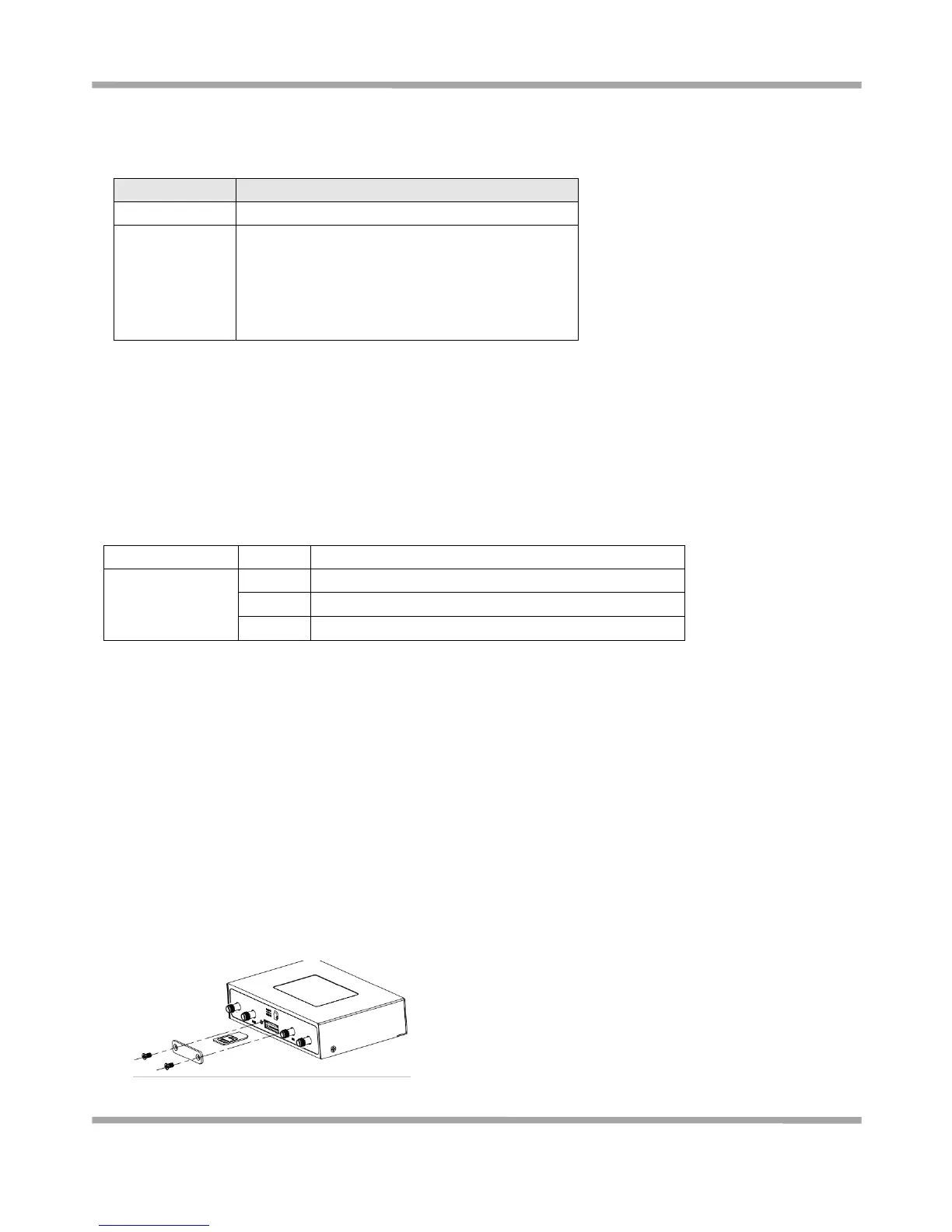Robustel GoRugged R2000 User Guide
RT_UG_R2000_v.1.2.0 15.12.2015 16 /120
Confidential
2.3 Reset Button
2.4 Ethernet Port
There are two Ethernet ports in R2000 router, ETH1 is the LAN interface and ETH0 can be the LAN or WAN
interface. The eth0 factory default is as LAN interface. Each Ethernet port has two LED indicators. The
yellow one is Link indicator and the green one doesn’t mean anything. There are three status of Link
indicator. Please refer to the form below.
Data is being transmitted
2.5 Install SIM Card
Remove slot cover
1. Make sure power supply is disconnected.
2. Use a screwdriver to unscrew the screw on the cover, and then remove the cover, you could find the SIM Card
slots.
Inserting SIM Card
3. Insert the SIM card, and you need press the card with your fingers until you hear “a cracking sound”. Then use a
screwdriver to screw the cover.
Removing SIM Card
4. Make sure router is power off.
5. Press the card until you hear “a cracking sound”, when the card will pop up to be pulled out.
Push the button for 2~7 seconds under working status.
Restore to factory
default setting
Please Keep pressing the "RST" button once power on
the router, until LED lights blink one by one circularly.
When six LED lights start to blink one by one, please
release the pressing operation within 5 seconds. In this
time the router loads default successfully
