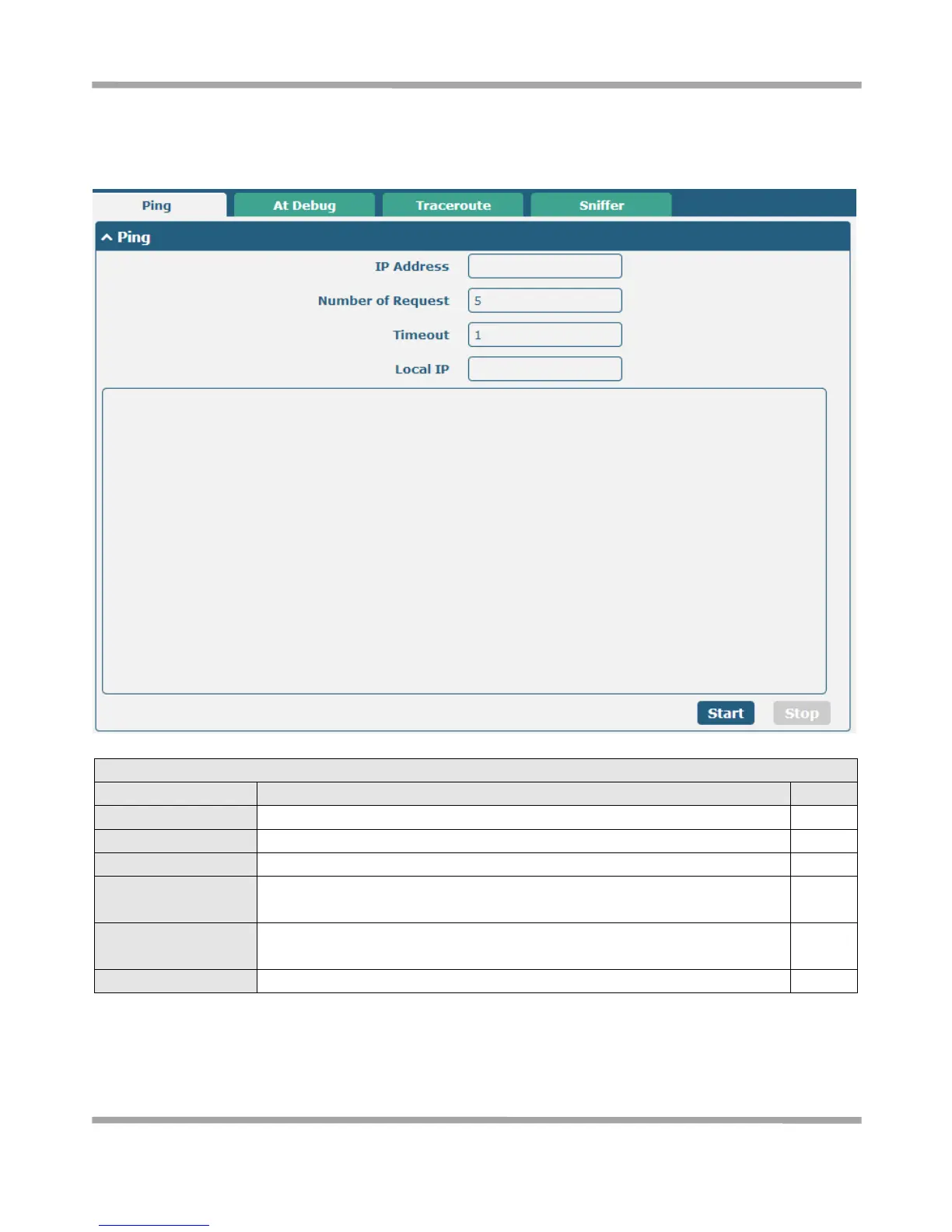Robustel GoRugged R2000 User Guide
RT_UG_R2000_v.1.2.0 15.12.2015 91 /120
Confidential
3.30 System->Tools
This section provides users three tools: Ping, Traceroute and Sniffer.
Enter the ping destination IP address or domain name.
Specify the number of ping requests.
Specify timeout of ping request.
Specify the local IP from cellular WAN, Ethernet WAN or Ethernet LAN. Null
stands for selecting local IP address from these three automatically.
Click this button to start ping request, and the log will be displayed in the
follow box.
Click this button to stop ping request.
