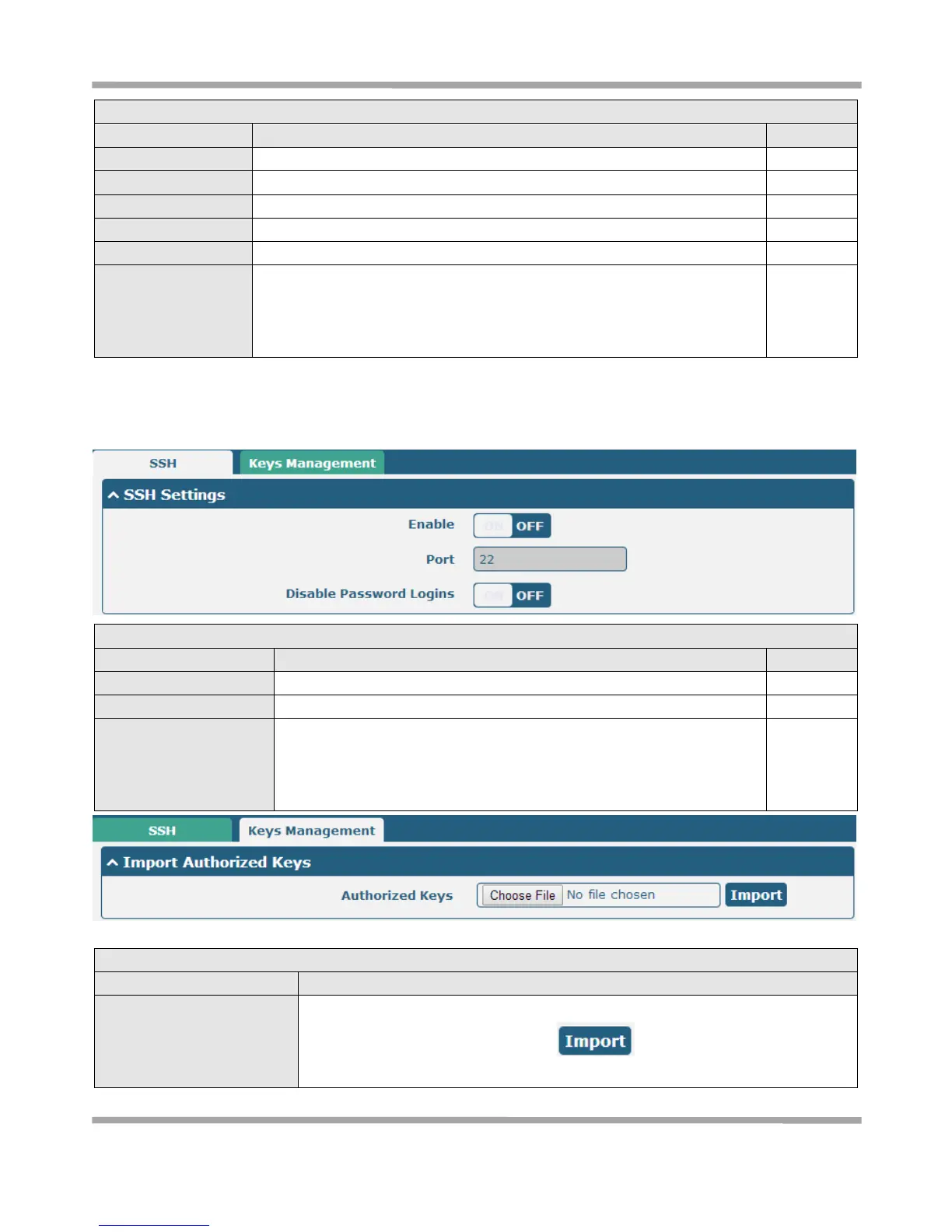Robustel GoRugged R2000 User Guide
RT_UG_R2000_v.1.2.0 15.12.2015 80 /120
Confidential
Click to enable VRRP protocol.
Select from “lan0” and “lan1”.
Specify which VRRP group of this router belong to.
Enter the priority value from 1 to 255. The larger value has higher priority.
The interval that master router sends VRRP packets to backup routers.
A virtual IP address is shared among the routers, with one designated as the
master router and the others as backups. In case the master fails, the virtual
IP address is mapped to a backup router's IP address. (This backup becomes
the master router)
Enable the function that user can access R2000 Router via SSH.
Set the port of the SSH access.
Switch to “ON” and disable password logins, so that user cannot access
R2000 via SSH. In this situation, you should import the authorized key
into R2000 in Keys Management part for accessing R2000.
Switch to “OFF”, you can access R2000 via SSH normally.
Effective when SSH->Disable Password Logins is “ON”.
Select a key file from PC, then click button to import the key file in
R2000. So that you can access R2000 via SSH without password.
