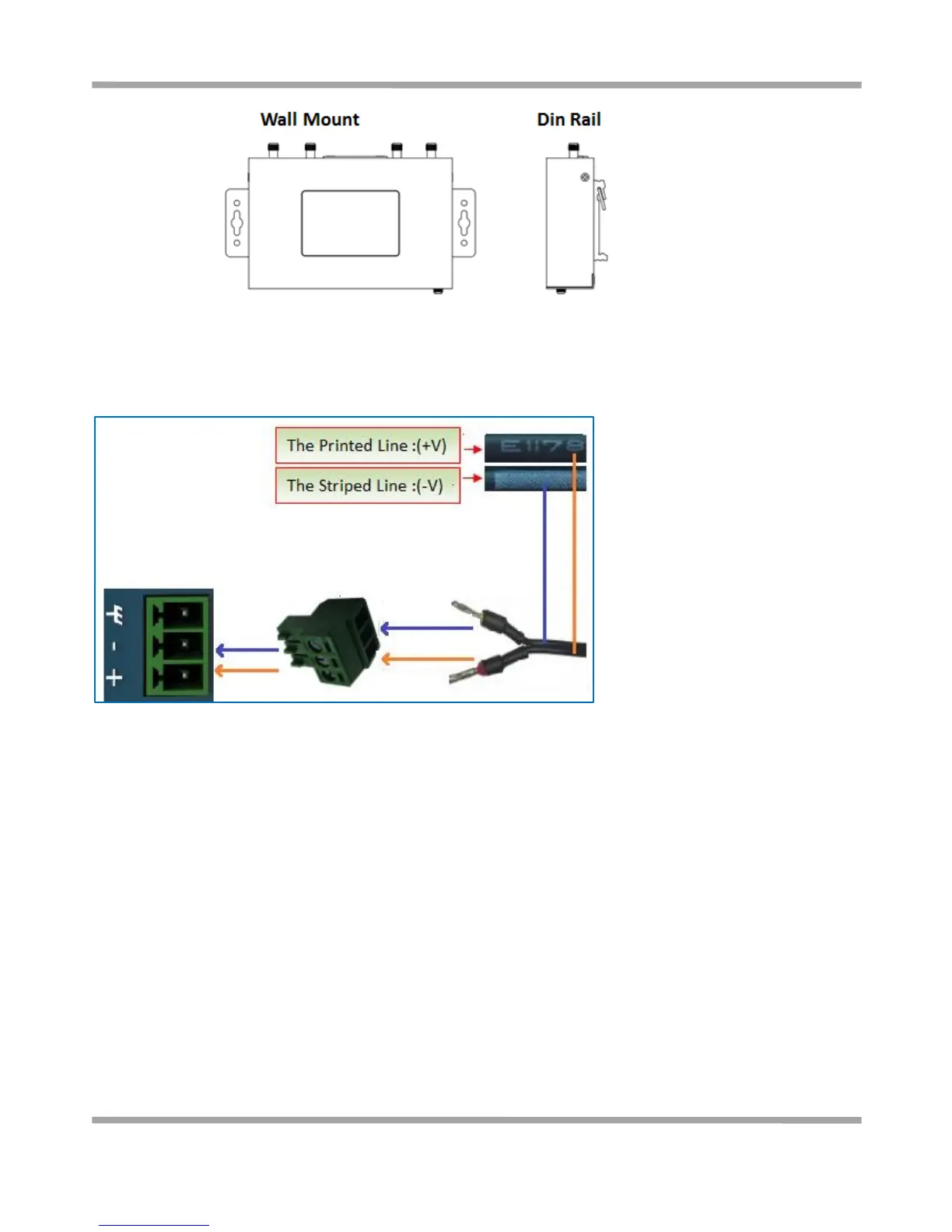Robustel GoRugged R2000 User Guide
RT_UG_R2000_v.1.2.0 15.12.2015 18 /120
Confidential
2.9 Power Supply
The power supply range is 9 to 26 VDC.
Note: Please take care about the polarity, and do not make reverse connection. There are two lines connecting to the
power supply adapter, as it illustrates on the power supply adapter label, the line printed with letters needs to be
connected with the positive polarity, and the striped line needs to be connected with the negative polarity.
