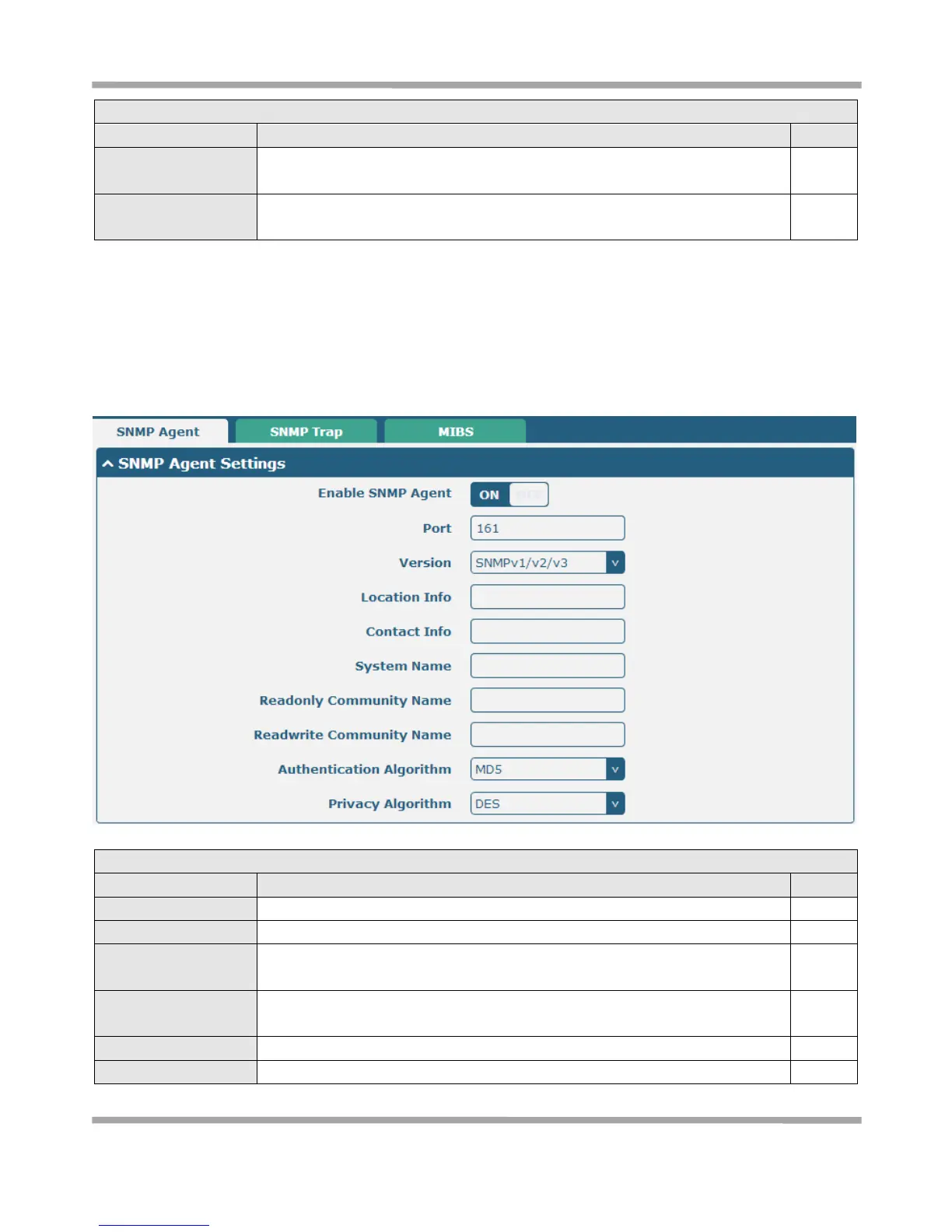Robustel GoRugged R2000 User Guide
RT_UG_R2000_v.1.2.0 15.12.2015 84 /120
Confidential
CA: a digital certificate issued by CA center.
Private Key: a private key file.
Click “Browse” to select the certificate file in your computer, and then click
“Import” to import this file into your router.
3.25 Services->SNMP (optional APP)
This function is as an APP which needs to install into R2000 in System->APP Center unit. We can download the MIB
file directly from web interface. And then we can manage the R2000 router via SNMP tool with the MIB file.
Switch “ON” to enable SNMP Agent.
UDP port for sending and receiving SNMP requests.
Select from “SNMPv1”, “SNMPv2” and “SNMPv3”.
Enter the router’s location info which will send to NMS (Network Management
System).
Enter the router’s contact info which will send to NMS
Enter the router’s system name which will send to NMS.
