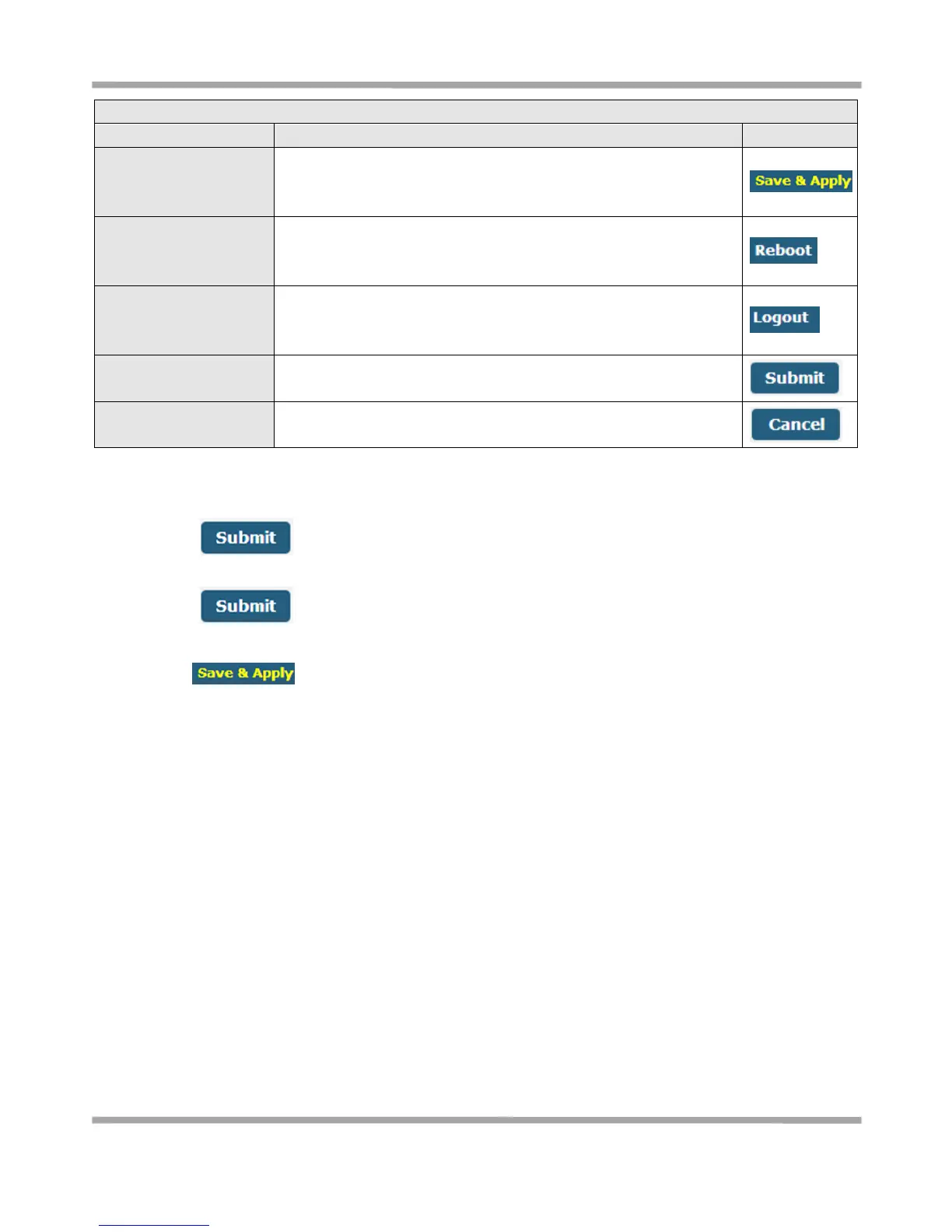Robustel GoRugged R2000 User Guide
RT_UG_R2000_v.1.2.0 15.12.2015 24 /120
Confidential
Click to save the current configuration into router’s flash and apply
the modification on every configuration page, to make the
modification taking effect.
Click to reboot the router.
When the Reboot button is in yellow, it means that some completed
configurations will take effect only by reboot.
Click to exit safely, then it will switch to login page. Shut down web
page directly without logout, the next one can login web on this
browser without a password before timeout.
Click to submit the modification on current configuration page.
Click to cancel the modification on current configuration page.
Note: The steps of how to modify configuration are as bellow:
1. Modify in one page;
2. Click under this page;
3. Modify in another page;
4. Click under this page;
5. Complete all modification;
6. Click .