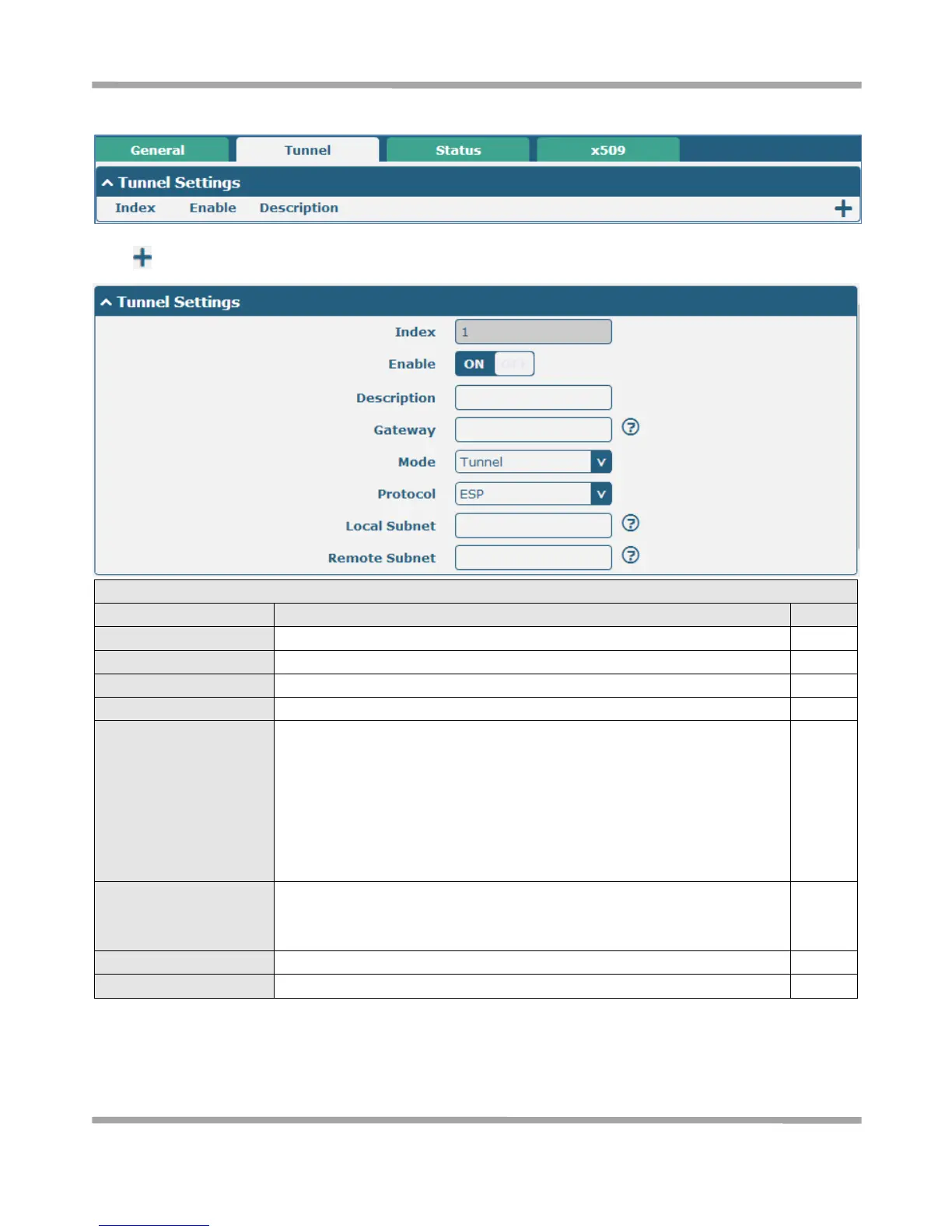Robustel GoRugged R2000 User Guide
RT_UG_R2000_v.1.2.0 15.12.2015 58 /120
Confidential
Tunnel
Click “ ” to add tunnel settings. (The maximum number of the tunnel is three.)
Show the index of the tunnel.
Enter some simple words about the IPSec Tunnel.
Enter the address of remote side IPSec VPN server.
Select from “Tunnel” and “Transport”.
Tunnel: Commonly used between gateways, or at an end-station to a
gateway, the gateway acting as a proxy for the hosts behind it.
Transport: Used between end-stations or between an end-station and a
gateway, if the gateway is being treated as a host-for example, an encrypted
Telnet session from a workstation to a router, in which the router is the
actual destination.
Select the security protocols from “ESP” and “AH”.
ESP: Uses the ESP protocol.
AH: Uses the AH protocol.
Enter IPSec Local Protected subnet’s address with mask, e.g. 192.168.1.0/24
Enter IPSec Remote Protected subnet’s address with mask, e.g. 10.8.0.0/24