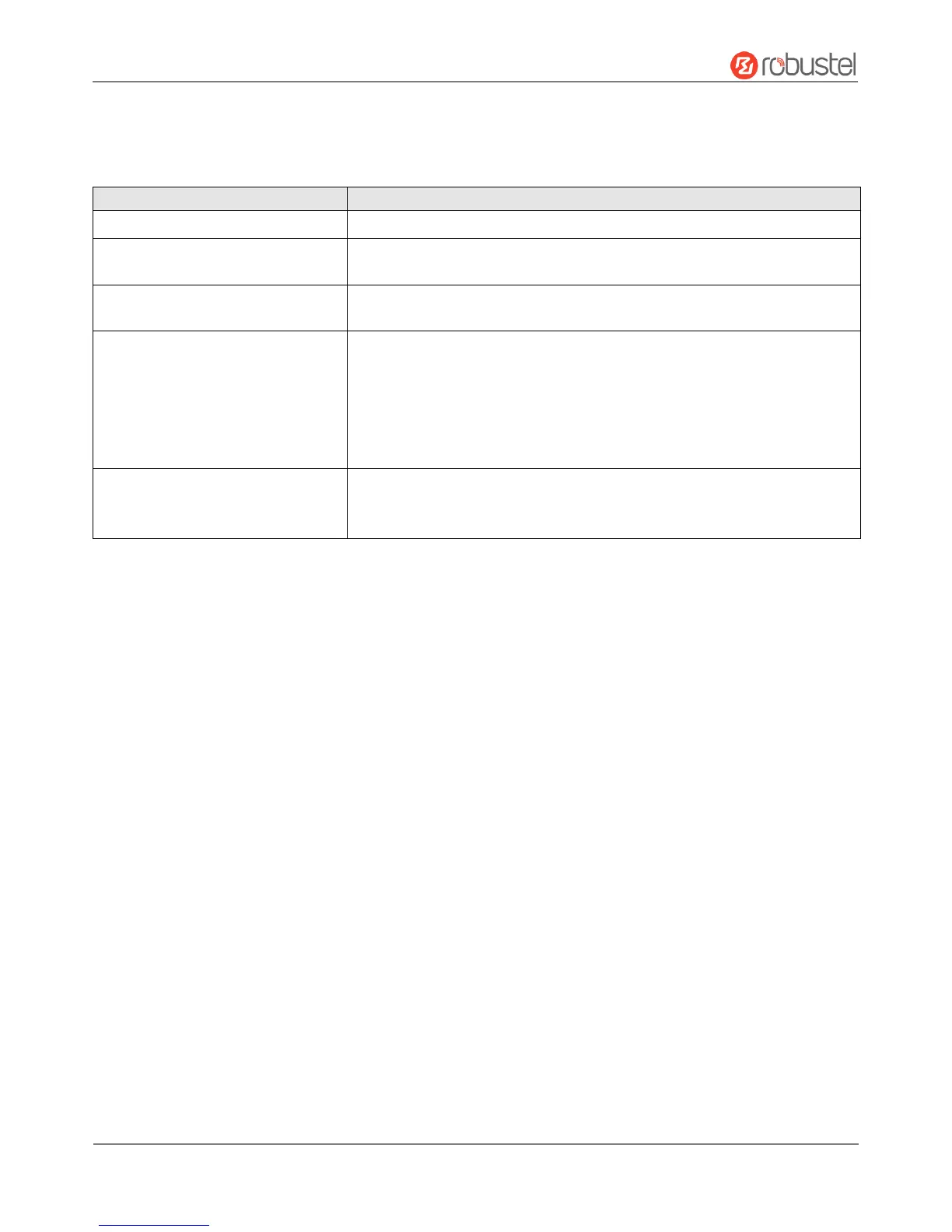Robustel R2000 User Guide
RT_UG_R2000_v.3.0.0 July 24, 2017 114 / 124
Confidential
5.2 How to Configure the CLI
Following is a table about the description of help and the error should be encountered in the configuring program.
Typing a question mark “?” will show you the help information.
Press these two keys at the same time, except its “copy” function but also
can be used for “break” out of the setting program.
Syntax error: The command is not
completed
Command is not completed.
It can help you finish you command.
Example:
# config (tick enter key)
Syntax error: The command is not completed
# config (tick space key+ Tab key)
commit save_and_apply loaddefault
# config save_and_apply /
When your setting finished, you should enter those commands to make
your setting take effect on the device.
Note: Commit and save_and_apply plays the same role.
Quick Start with Configuration Examples
The best and quickest way to master CLI is firstly to view all features from the webpage and then read all CLI
commands at a time, finally learn to configure it with some reference examples.
Example 1: Show current version
# status system
hardware_version = 1.0
firmware_version = "3.0.0"
kernel_version = 3.10.49
device_model = R2000
serial_number = 111111111
system_uptime = "0 days, 06:17:32"
system_time = "Thu Jul 6 17:28:51 2017"
Example 2: Update firmware via tftp
# tftpupdate (space+?)
firmware New firmware
# tftpupdate firmware (space+?)
String Firmware name
# tftpupdate firmware R2000-firmware-sysupgrade-unknown.bin host 192.168.100.99 //enter a new firmware name
Downloading
R2000-firmware-s 100% |*******************************| 5018k 0:00:00 ETA
