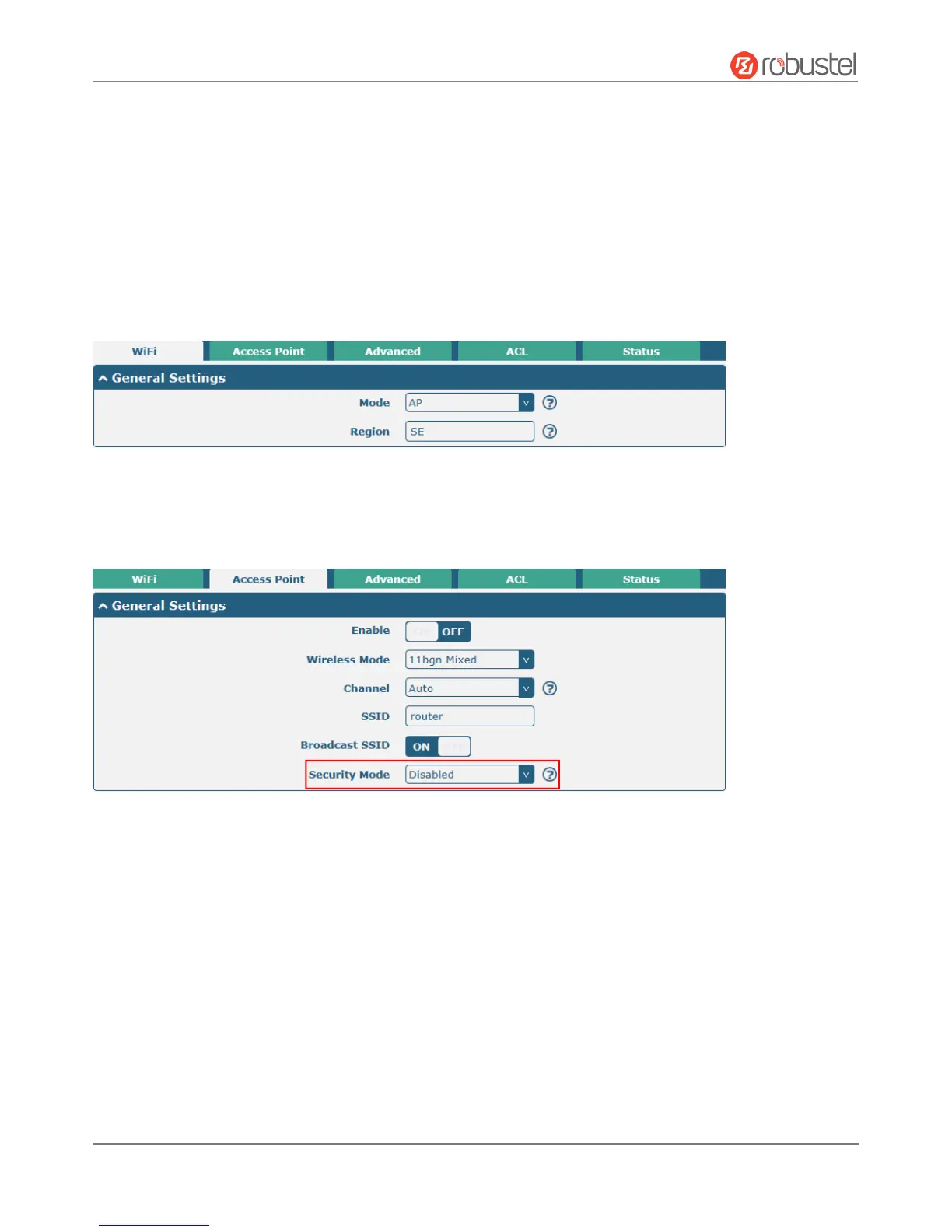Robustel R2000 User Guide
RT_UG_R2000_v.3.0.0 July 24, 2017 50 / 124
Confidential
3.10 Interface > WiFi (Optional)
This section allows you to configure the parameters of two WiFi modes. Router supports either WiFi AP mode or
Client mode, and default as AP mode.
WiFi AP
Configure Router as WiFi AP
Click Interface > WiFi > WiFi, select “AP” as the mode and click “Submit”.
Note: Please remember to click Save & Apply > Reboot after finish the configuration, so that the configuration can
be took effect.
Click the Access Point column to configure the parameters of WiFi AP. By default, the security mode is set as
“Disabled”.