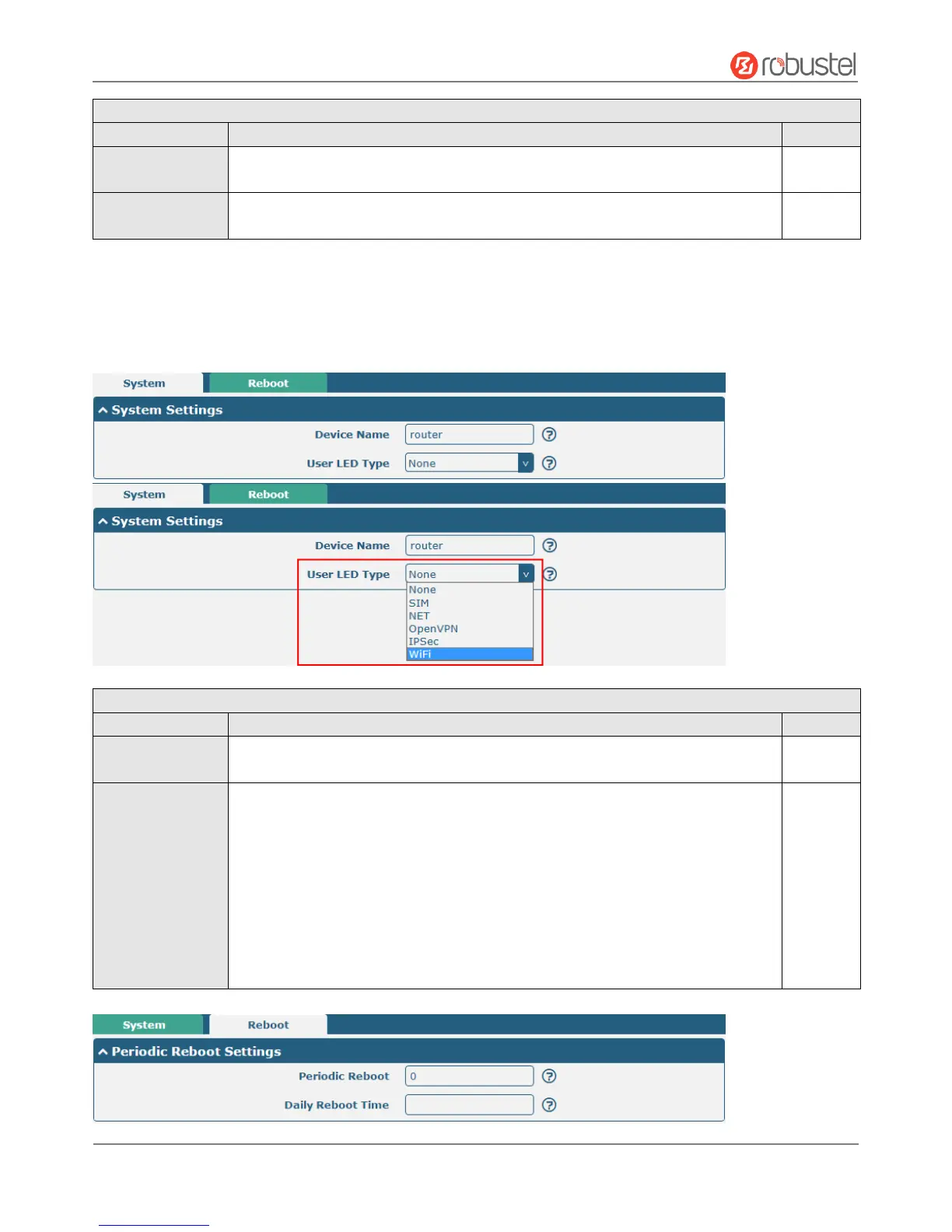Robustel R2000 User Guide
RT_UG_R2000_v.3.0.0 July 24, 2017 91 / 124
Confidential
CA: a digital certificate issued by CA center
Private Key: a private key file
Click on “Choose File” to locate the certificate file from your computer, and then
click “Import” to import this file into your router.
3.25 Services > Advanced
This section allows you to set the Advanced and parameters.
Set the device name to distinguish different devices you have installed; valid
characters are a-z, A-Z, 0-9, @, ., -, #, $, and *.
Specify the display type of your USR LED. Select from “None”, “SIM”, “NET”,
“OpenVPN”, “IPSec” or “WiFi”.
None: Meaningless indication, and the LED is off
SIM: USR indicator showing the SIM status
NET: USR indicator showing the NET status
OpenVPN: USR indicator showing the OpenVPN status
IPSec: USR indicator showing the IPsec status
WiFi: USR indicator showing the WiFi status
Note: For more details about USR indicator, see “2.1 LED Indicators”.