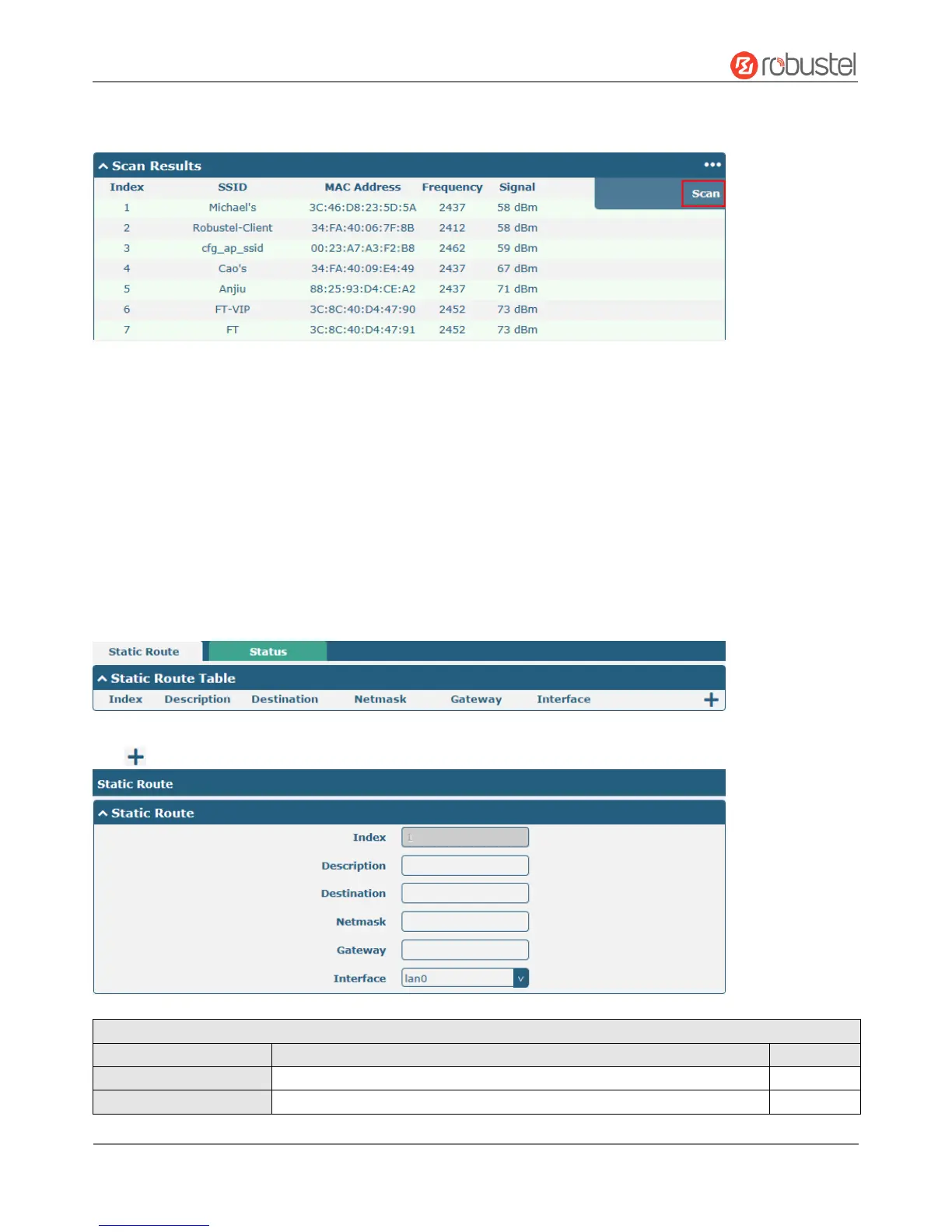Robustel R2000 User Guide
RT_UG_R2000_v.3.0.0 July 24, 2017 58 / 124
Confidential
This window allows you to scan for all available SSIDs in your area and connect to one of those shown on the “Scan
Results” list.
3.11 Network > Route
This section allows you to set the static route. Static route is a form of routing that occurs when a router uses a
manually-configured routing entry, rather than information from a dynamic routing traffic. Route Information
Protocol (RIP) is widely used in small network with stable use rate. Open Shortest Path First (OSPF) is made router
within a single autonomous system and used in large network.
Static Route
Click to add static routes. The maximum count is 20.