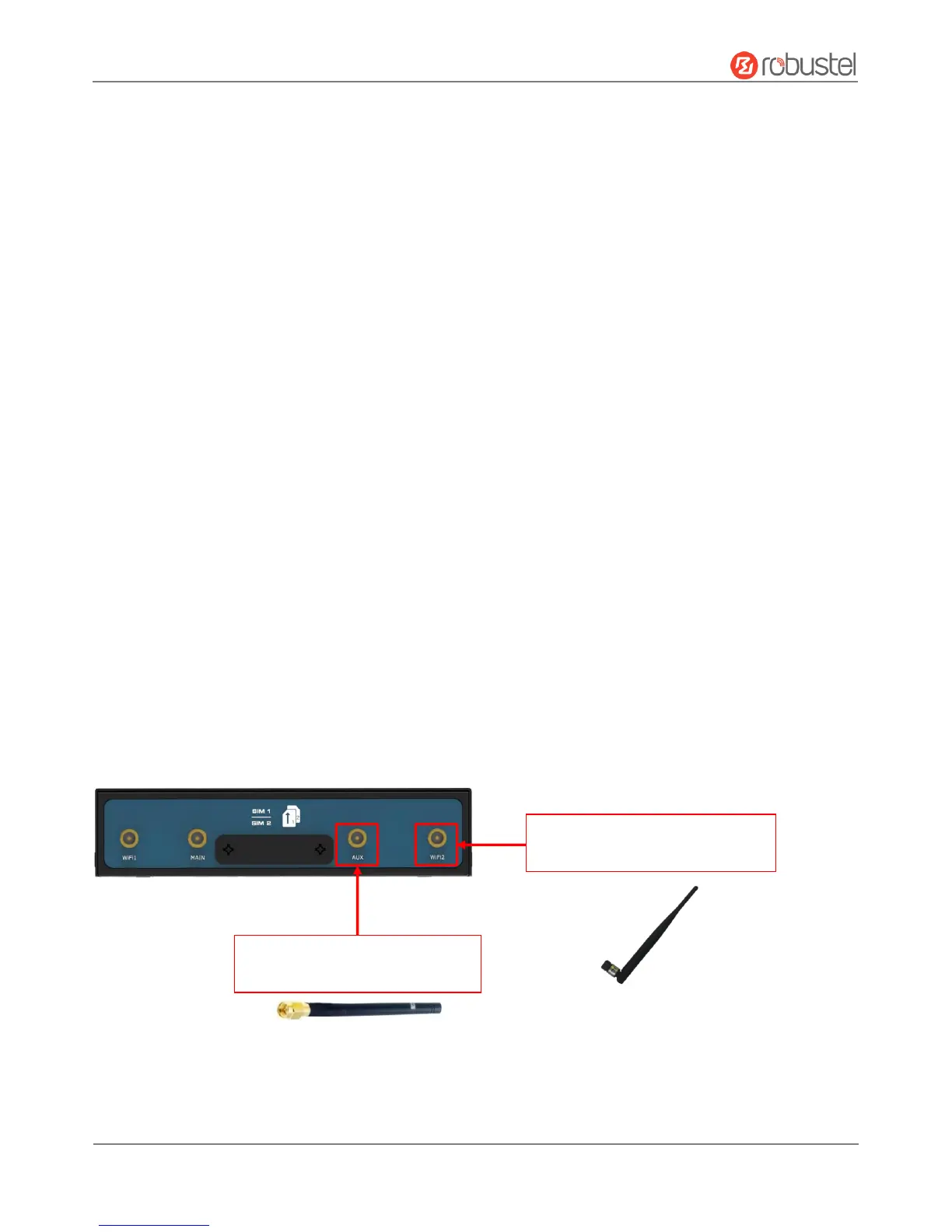Robustel R2000 User Guide
RT_UG_R2000_v.3.0.0 July 24, 2017 18 / 124
Confidential
card slot.
3. To insert SIM card, press the card with finger until you hear a click and then tighten the screws associated with
the cover by using a screwdriver.
4. To put back the cover and tighten the screws associated with the cover by using a screwdriver.
Remove SIM card
1. Make sure router is powered off.
2. To remove slot cover, loosen the screws associated with the cover by using a screwdriver and then find the SIM
card slot.
3. To remove SIM card, press the card with finger until it pops out and then take out the card.
4. To put back the cover and tighten the screws associated with the cover by using a screwdriver.
Note:
1. Recommended torque for inserting is 0.5 N.m, and the maximum allowed is 0.7 N.m.
2. Use the specific card when the device is working in extreme temperature (temperature exceeding 40 °C ),
because the regular card for long-time working in harsh environment will be disconnected frequently.
3. Do not forget to twist the cover tightly to avoid being stolen.
4. Do not touch the metal of the card surface in case information in the card will lose or be destroyed.
5. Do not bend or scratch the card.
6. Keep the card away from electricity and magnetism.
7. Make sure router is powered off before inserting or removing the card.
2.6 Attach External Antenna (SMA Type)
Attach an external SMA antenna to the router’s antenna connector and twist tightly. Make sure the antenna is within
the correct frequency range provided by the ISP and with 50 Ohm impedance.
Note: Recommended torque for tightening is 0.35 N.m.